-
rbroadfoAsked on March 22, 2016 at 12:14 PM
Hello. I use only one option for each Image Checkbox (so I can do more with Conditions). Each Image Checkbox is a different product.
The Image Title within each Checkbox is "Add to Cart". As a result, the autoresponder email only shows "Add to Cart" no matter which Product or Image Checkbox is selected.
I need the email to show the Widget Name after submission.
Any help appreciated. Thanks!
-
Kevin Support Team LeadReplied on March 22, 2016 at 12:46 PM
To include the selection of each widget, you need to add a name on the General Settings of the widget, to do this you need to click on the field and then click on the settings icon, once there click on Preferences.

Then change the title on the "Text" option.

So you will be able to identify what product is selected and add it to the email title, now I noticed that it takes the title that you specify on the widget settings, so you will need to add the name of the selected option instead of "Add to cart", if you set "Add to cart" to all the widgets then you will receive add to cart does not matter the selection.

This tittle is the text that will be shown in the email notification/title.
Hope this helps.
-
rbroadfoReplied on March 22, 2016 at 12:55 PM
Yes, thank you, I understand. Is there Custom CSS, however, to enable me to see the Widget Name on autoresponder email after submission?
-
Kevin Support Team LeadReplied on March 22, 2016 at 1:08 PM
I think that you do not need to add any CSS, you should be able to find the widget's name on the "Form Fields" section when editing the autoresponder.
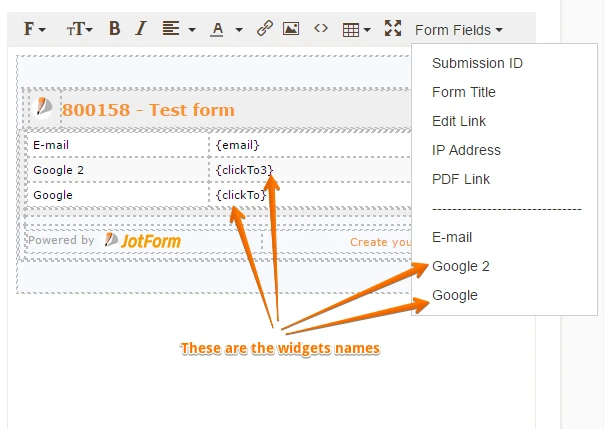
The name that will appear it is the same that you add on the "Text" section on the widget's properties.
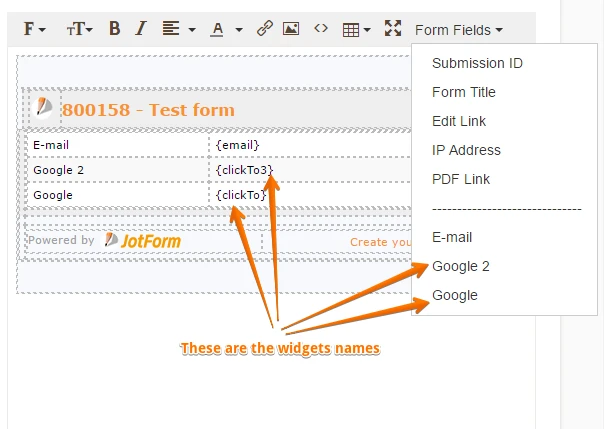
The value that this field will contain is the same that you add on the title section in the widget wizard.
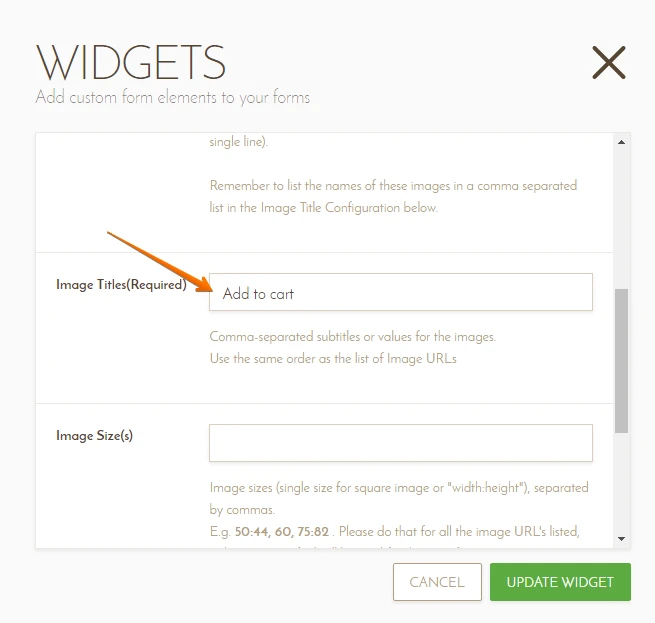
In this example the text of the widget is "Google 2" so you will find the widget on your email autoresponder as "Google 2" once you added it the value that it will contain is the same that you specified in the title section, in this case it will contain "Add to cart".
This should be the result on the email notification/autoresponder.
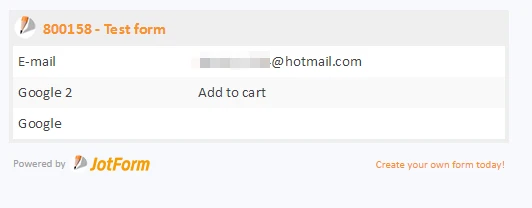
-
rbroadfoReplied on March 22, 2016 at 2:40 PM
Yes, thank you! It works.
-
Kevin Support Team LeadReplied on March 22, 2016 at 2:42 PM
You're welcome, do let us know if you need further assistance, we will be glad to help you.
- Mobile Forms
- My Forms
- Templates
- Integrations
- INTEGRATIONS
- See 100+ integrations
- FEATURED INTEGRATIONS
PayPal
Slack
Google Sheets
Mailchimp
Zoom
Dropbox
Google Calendar
Hubspot
Salesforce
- See more Integrations
- Products
- PRODUCTS
Form Builder
Jotform Enterprise
Jotform Apps
Store Builder
Jotform Tables
Jotform Inbox
Jotform Mobile App
Jotform Approvals
Report Builder
Smart PDF Forms
PDF Editor
Jotform Sign
Jotform for Salesforce Discover Now
- Support
- GET HELP
- Contact Support
- Help Center
- FAQ
- Dedicated Support
Get a dedicated support team with Jotform Enterprise.
Contact SalesDedicated Enterprise supportApply to Jotform Enterprise for a dedicated support team.
Apply Now - Professional ServicesExplore
- Enterprise
- Pricing



























































