-
MeditasjonsskoleAsked on March 23, 2016 at 3:13 AM
This is my webpage: in bottom of page is the form, website is made with weebly, I put embed code from jotform.
http://www.meditasjonsskole.no/utdanning.html
I tried to add
#customFieldFrame_33 { min-height: 600px; }
to css
because I saw this suggestion in other tread, but its still not working properly...?
Please help!
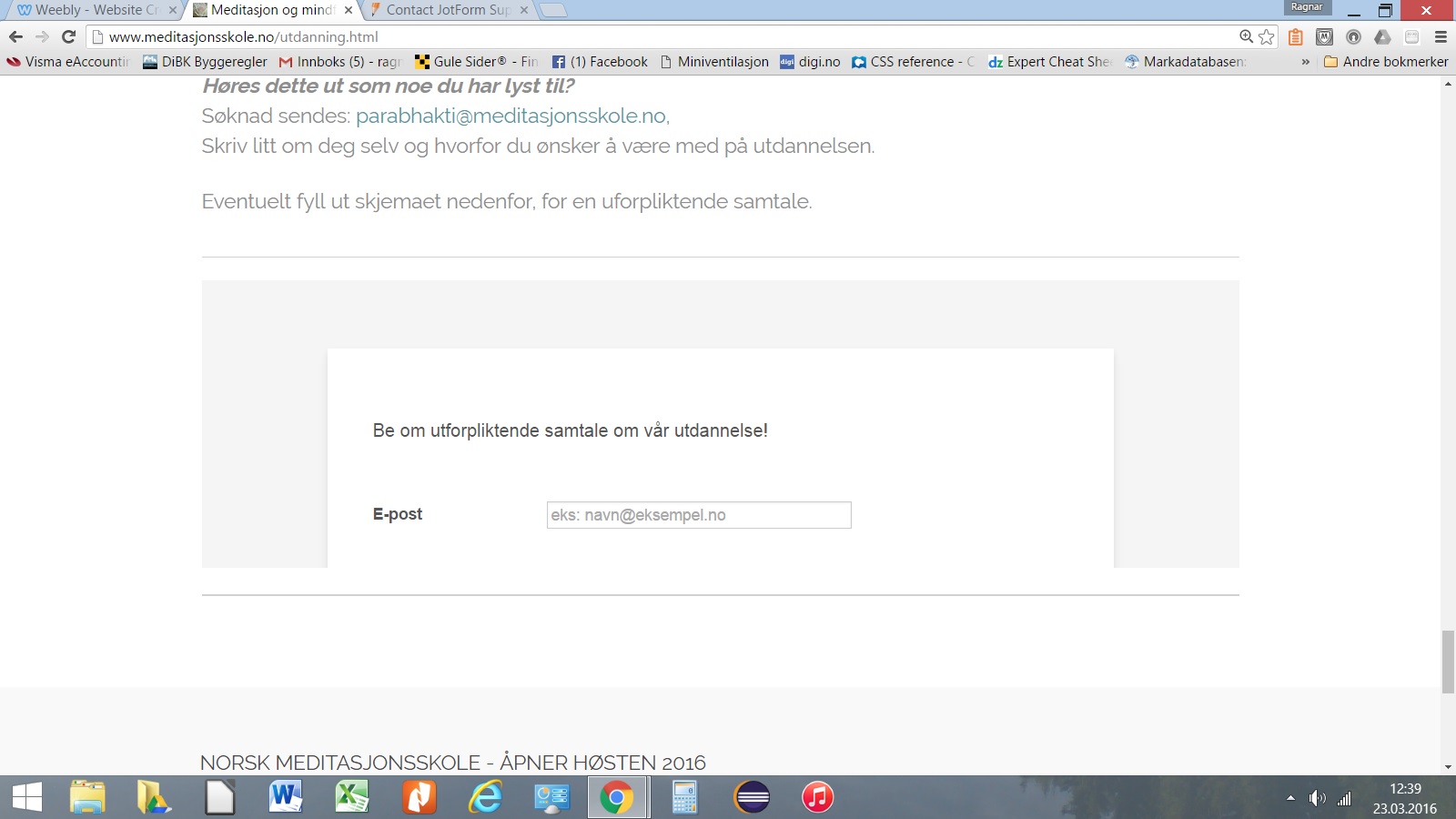
-
Chriistian Jotform SupportReplied on March 23, 2016 at 4:13 AM
It seems like the height of the iFrame was set to 190px, which is why the entirety of the form cannot be seen in your webpage. To fix the issue, you can simply adjust the height of the iFrame to 800px.
Here's the iFrame code where I changed the height to 800px. You can use this code to embed to your website.
<iframe id="JotFormIFrame" onDISABLEDload="window.parent.scrollTo(0,0)" allowtransparency="true" src="https://form.jotform.me/60804659289468" frameborder="0" style="width: 100%; height: 800px; border: none;" scrolling="no"></iframe>
Do let us know if you need further assistance.
Regards. -
TitusNReplied on April 1, 2016 at 5:33 AM
Hello,
The new JotForm App for Weebly helps you add, create and manage forms and form submissions directly from Weebly. It should resolve all form resizing issues for your Weebly Website.
Please see https://www.jotform.com/blog/198-Add-JotForm-to-your-Weebly-Site-with-Ease
It would be great if you could tell us what you think of the App.
Feel free to comment on the blog post above; we value your feedback.
Thanks!
- Mobile Forms
- My Forms
- Templates
- Integrations
- INTEGRATIONS
- See 100+ integrations
- FEATURED INTEGRATIONS
PayPal
Slack
Google Sheets
Mailchimp
Zoom
Dropbox
Google Calendar
Hubspot
Salesforce
- See more Integrations
- Products
- PRODUCTS
Form Builder
Jotform Enterprise
Jotform Apps
Store Builder
Jotform Tables
Jotform Inbox
Jotform Mobile App
Jotform Approvals
Report Builder
Smart PDF Forms
PDF Editor
Jotform Sign
Jotform for Salesforce Discover Now
- Support
- GET HELP
- Contact Support
- Help Center
- FAQ
- Dedicated Support
Get a dedicated support team with Jotform Enterprise.
Contact SalesDedicated Enterprise supportApply to Jotform Enterprise for a dedicated support team.
Apply Now - Professional ServicesExplore
- Enterprise
- Pricing




























































