-
TeddyBillewiczAsked on March 23, 2016 at 4:00 AM
The form is to be used in Germany. I tried to have the appropriate text changed to "Abschicken" for submit. But apparently an image overrides the text entry.
How can I disable the image or at least have a different image shown in its place?
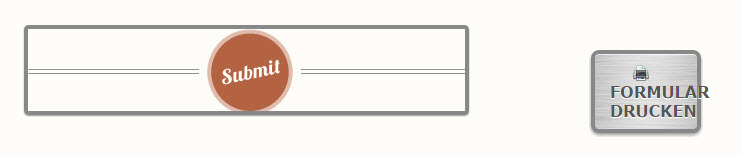
-
mert JotForm UI DeveloperReplied on March 23, 2016 at 4:57 AM
To get rid of that image, you need to inject some CSS code to your form. Below, you will find the necessary code:
.form-submit-button{
background: -moz-linear-gradient(top, #f5f5f5 0%, #eeeeee 100%) !important;
background: -webkit-linear-gradient(top, #f5f5f5 0%,#eeeeee 100%) !important;
text-indent: 0px !important;
}
After applying this, please remove the "none" word on "Button Image":

Finally, you can see your button's appearance from the image below:

For further assistance, please do let us know.
Thanks.
-
TeddyBillewiczReplied on March 23, 2016 at 7:34 AM
Thank you, worked like a charme - and I'm learning
-
mert JotForm UI DeveloperReplied on March 23, 2016 at 7:59 AM
You are most welcome. Feel free to contact us, if you need anything else in the future.
Regards.
- Mobile Forms
- My Forms
- Templates
- Integrations
- INTEGRATIONS
- See 100+ integrations
- FEATURED INTEGRATIONS
PayPal
Slack
Google Sheets
Mailchimp
Zoom
Dropbox
Google Calendar
Hubspot
Salesforce
- See more Integrations
- Products
- PRODUCTS
Form Builder
Jotform Enterprise
Jotform Apps
Store Builder
Jotform Tables
Jotform Inbox
Jotform Mobile App
Jotform Approvals
Report Builder
Smart PDF Forms
PDF Editor
Jotform Sign
Jotform for Salesforce Discover Now
- Support
- GET HELP
- Contact Support
- Help Center
- FAQ
- Dedicated Support
Get a dedicated support team with Jotform Enterprise.
Contact SalesDedicated Enterprise supportApply to Jotform Enterprise for a dedicated support team.
Apply Now - Professional ServicesExplore
- Enterprise
- Pricing



























































