-
BBC2016Asked on March 24, 2016 at 12:55 AM
2 things to ask:
#1 - how do I flip flop these 2 sections? the bottom section to go where thebiling section is? (see pic below!) http://buildingbridgescoalition.org/moreinforsvp/
#2 - the space in the last section attendee/particpant boxes (after billing) the spacing is very close together, can we make it like the spacing in the rest of the form - like in the top section of ticket rsvp options? i washoping for everything to be uniform and professional.
one of you support people have helped me in the past - and I just want to say your team is EXCELLENT - he went in and made the changes for me - bc I have STRUGGLED with the coding and understanding all this - he went right in and did it for me - at my request - and you guys are so brilliant!!!! where can i leave a tip for your help?????????
please feel free to make the changes above to the form like the other guy did. it helped me out VERY much!
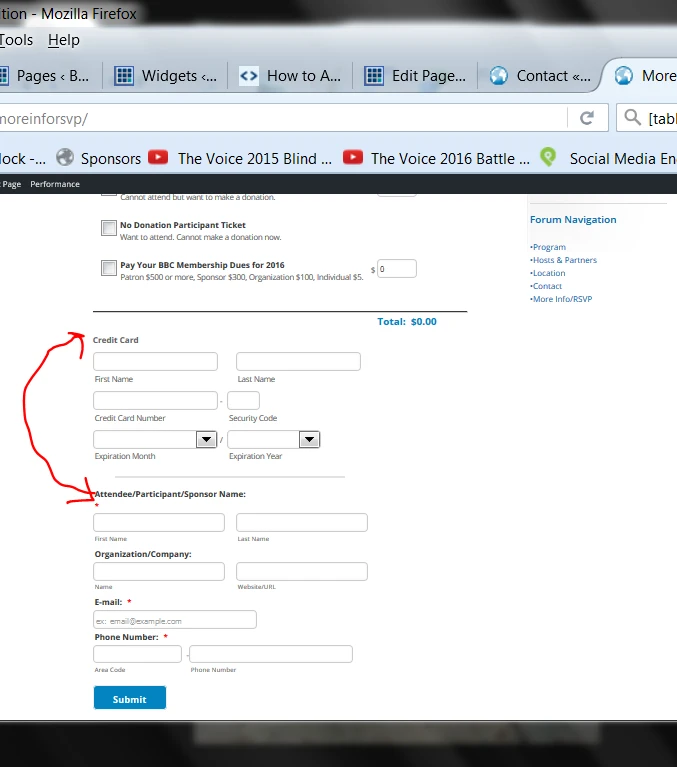
-
Chriistian Jotform SupportReplied on March 24, 2016 at 2:31 AM
I have added/injected this custom CSS code in your form to implement the changes you want.
#id_15{
position: relative;
top: -230px;
padding: 6px;
margin-bottom: 9px;
}
#id_17, #id_18, #id_19{
position: relative;
top: -235px;
padding: 6px;
margin-bottom: 9px;
}
table.form-address-table {
position: relative;
top: 370px;
}
#cid_20{
position: relative;
top: 140px;
}
#label_15 {
width: 100%;
}
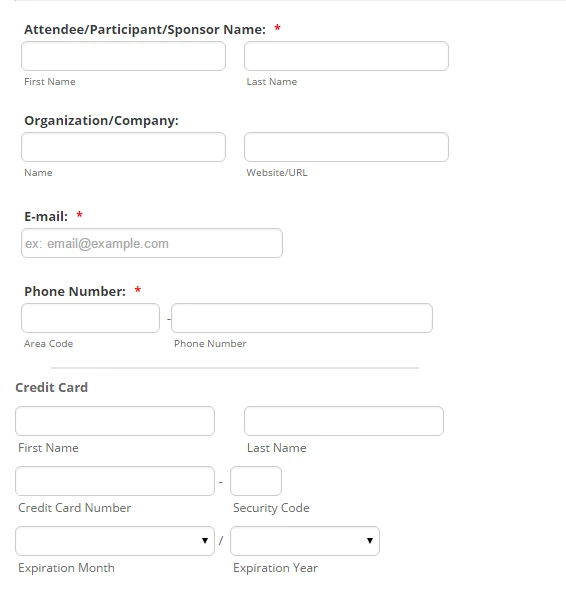
Do let us know if you need further assistance.
Regards. -
BBC2016Replied on March 28, 2016 at 9:50 AM
oh my gosh -THANK YOU!!!!!!!!!!!!!!!!!!!!!!!!!!!!!!!!!!!!!!!!!! You guys are the BEST!
-
BBC2016Replied on April 11, 2016 at 11:57 PM
can u answer my questions about spacing above??????? please/????? i want it all to be uniform and spaced perfectly the same if possible.
-
Chriistian Jotform SupportReplied on April 12, 2016 at 1:43 AM
I have injected the following css to your form so that there is more space between the fields in the Attendee/Participant section and to make it more uniform.
#first_15,#last_15,#first_17,#last_15 {
width: 192px;
}
#id_18{
margin-right: 20px;
}

If you need further assistance, please let us know.
Regards. -
BBC2016Replied on April 12, 2016 at 2:25 AM
This was GREAT! Super fast reply - THANK YOU!
Can u help me do the same thing to the billing section, the next section below this? Make it match the same type spacing you did before? I'm trying to make ALL sections uniform and professional looking - any help would be appreciated!!!!!!!!!!!!!!!!!!
PS: Do you know how to make that drop down box rounded and the width on all price boxes to match?????
Please let me know ;) :0 :)
-
Chriistian Jotform SupportReplied on April 12, 2016 at 3:46 AM
You are most welcome. Your other requests have been answered in their own thread. Please follow the links below to see my response.
Billing section: https://www.jotform.com/answers/815926
Drop down: https://www.jotform.com/answers/797381
Do let us know if you need further assistance.
Regards.
- Mobile Forms
- My Forms
- Templates
- Integrations
- INTEGRATIONS
- See 100+ integrations
- FEATURED INTEGRATIONS
PayPal
Slack
Google Sheets
Mailchimp
Zoom
Dropbox
Google Calendar
Hubspot
Salesforce
- See more Integrations
- Products
- PRODUCTS
Form Builder
Jotform Enterprise
Jotform Apps
Store Builder
Jotform Tables
Jotform Inbox
Jotform Mobile App
Jotform Approvals
Report Builder
Smart PDF Forms
PDF Editor
Jotform Sign
Jotform for Salesforce Discover Now
- Support
- GET HELP
- Contact Support
- Help Center
- FAQ
- Dedicated Support
Get a dedicated support team with Jotform Enterprise.
Contact SalesDedicated Enterprise supportApply to Jotform Enterprise for a dedicated support team.
Apply Now - Professional ServicesExplore
- Enterprise
- Pricing



























































