-
mcwicAsked on March 25, 2016 at 3:41 PM
I am the director of the a Center here at the University of Maryland.
We have been using jotform for our applications for many events.
I really like the functionality, but realize I started this out is too haphazard of a way. I have student workers who have created jotforms and then added me as a sub to share them with me.
Now, I have created this account mcwic (the acronym for our center) and I would like to consolidate the forms they have created under this account and then do the pay option from here in order to let this one grow (including sharing their forms back with them (or at least with the student who has not yet graduated).
How can this be done. My account that is a sub is jplane. My student workers are Anusha (gjam19) and Stacy (sgeorge).
Help!!
Thanks,
-- Jan
-
Kiran Support Team LeadReplied on March 25, 2016 at 4:57 PM
As I check the accounts now, I see that there are forms created in the accounts gjam19 and sgeorge. These forms are shared with full access to your account jplane. I understand that you want to use the new account mcwic for managing your forms and upgrade it. Am I correct?
If so, we can move the forms the other accounts to this account mcwic so that you may add the other users (gjam19, sgeorge) as the sub-accounts of mcwic after upgrading (Since Free accounts can only be able to have only one sub-account user). However, it is required to place a request from the account owner in order to move the forms from their account to your account.
Hope this information helps! If you have any other questions, please let us know. We will be happy to assist.
-
mcwicReplied on March 25, 2016 at 5:45 PMHi Kiran,
If we move the forms over, will we also be moving over all of the data?
Thanks,
Kate
... -
Kiran Support Team LeadReplied on March 25, 2016 at 6:00 PM
Yes. All the submissions shall also be moved to the new account once the forms are transferred.
Thanks!
-
mcwicReplied on April 18, 2016 at 3:36 PM
Hi
Anusha is having a hard time logging into her jotform account. She thought it was connected to her gmail account, but that didn't work. Can you let us know which email Anusha's email is tied to her jotform account?
Kate
-
Nik_CReplied on April 18, 2016 at 5:16 PM
I checked your accounts, and, since the request is not from the Anusha's account, I can only confirm that her account is tied to her gmail email.
Please use Forgot password if you're not sure which password you used:
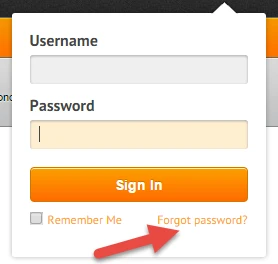
Please let us know if you have any further questions.
-
mcwicReplied on April 18, 2016 at 5:44 PMHi,
I think that is all I needed. I can email her back and tell her it is her
gmail and tell her to reset her password.
Thanks,
Kate
... -
Kiran Support Team LeadReplied on April 18, 2016 at 6:06 PM
If she is not able to reset the password, you may ask her to post a question here in the support forum so that we can help her directly in this regard.
Please get back to us if you need any further assistance. We will be happy to help.
Thank you for using JotForm!!
- Mobile Forms
- My Forms
- Templates
- Integrations
- INTEGRATIONS
- See 100+ integrations
- FEATURED INTEGRATIONS
PayPal
Slack
Google Sheets
Mailchimp
Zoom
Dropbox
Google Calendar
Hubspot
Salesforce
- See more Integrations
- Products
- PRODUCTS
Form Builder
Jotform Enterprise
Jotform Apps
Store Builder
Jotform Tables
Jotform Inbox
Jotform Mobile App
Jotform Approvals
Report Builder
Smart PDF Forms
PDF Editor
Jotform Sign
Jotform for Salesforce Discover Now
- Support
- GET HELP
- Contact Support
- Help Center
- FAQ
- Dedicated Support
Get a dedicated support team with Jotform Enterprise.
Contact SalesDedicated Enterprise supportApply to Jotform Enterprise for a dedicated support team.
Apply Now - Professional ServicesExplore
- Enterprise
- Pricing




























































