-
racheldrakeAsked on March 28, 2016 at 10:12 AM
We use the form for a scholarship app. I tweaked the 2015 form in just a few places and sent out the link. When I go to the list of all the forms received, it has last years listed as well. I only want to see submission from 2016.
-
Elton Support Team LeadReplied on March 28, 2016 at 11:21 AM
You can filter the submissions data shown on the data grid base on specific date range.
Here's how:
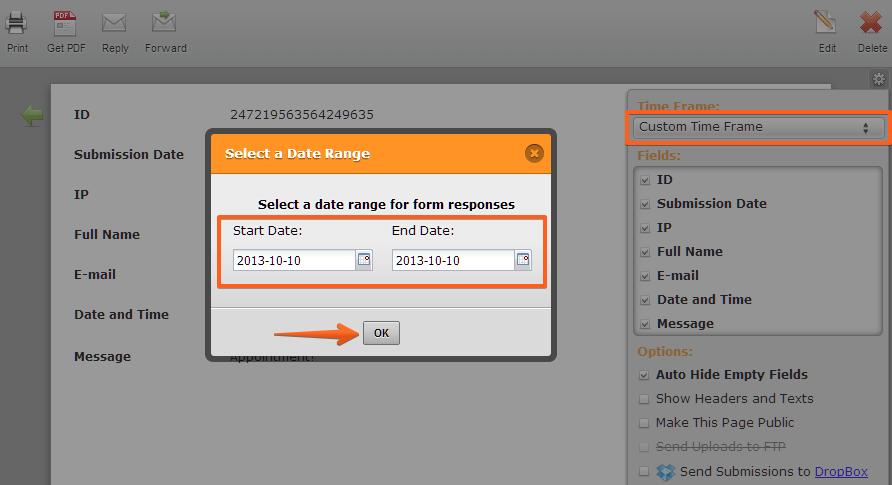
You can then delete the data afterwards. You can select all the data (shift + select) to delete them all at once or delete them one by one.
Example:
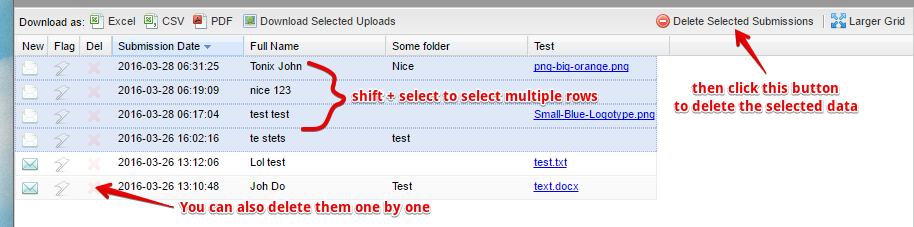
You can also use this app to delete submissions http://apps.jotform.com/app/search_and_delete.
- Mobile Forms
- My Forms
- Templates
- Integrations
- INTEGRATIONS
- See 100+ integrations
- FEATURED INTEGRATIONS
PayPal
Slack
Google Sheets
Mailchimp
Zoom
Dropbox
Google Calendar
Hubspot
Salesforce
- See more Integrations
- Products
- PRODUCTS
Form Builder
Jotform Enterprise
Jotform Apps
Store Builder
Jotform Tables
Jotform Inbox
Jotform Mobile App
Jotform Approvals
Report Builder
Smart PDF Forms
PDF Editor
Jotform Sign
Jotform for Salesforce Discover Now
- Support
- GET HELP
- Contact Support
- Help Center
- FAQ
- Dedicated Support
Get a dedicated support team with Jotform Enterprise.
Contact SalesDedicated Enterprise supportApply to Jotform Enterprise for a dedicated support team.
Apply Now - Professional ServicesExplore
- Enterprise
- Pricing



























































