-
TeckMarkAsked on March 28, 2016 at 6:01 PM
My jotform is not sending the email
Can someone call me? My form is not working. The form does not send the email any longer
dan@techmarkinc.com is the account and email of my form
Please call me at 443-336-4942
-
Ashwin JotForm SupportReplied on March 28, 2016 at 10:25 PM
Hello TeckMark,
I did check both the form you have in your account and it seems you have configured your notification email alert correctly to send submission emails to support@techmark.zendesk.com. Your email address is not in our ounce list and you should receive the submission emails without any problem.
I have cleared your form cache and sent you a test submission. Could you please let us know if your received the email notification or not?
As per our email logs, the submission email was sent successfully:
[2016-03-28 22:20:45] Submission #335027245571188632 Form #51536217550148 SENT to support@techmark.zendesk.com from dan@techmarkinc.com via SENDMAIL
We will wait for your response.
Thank you!
-
TeckMarkReplied on March 29, 2016 at 1:44 PMWe did not get the test submission. But if I email to that email it does work.
TechMark Systems Inc.
Daniel Youngblood
dan@techmarkinc.com
443-336-4942 (Cell)
410-987-5667 (Office)
... -
MikeReplied on March 29, 2016 at 3:50 PM
I would like to suggest trying with one of our recommended senders noreply@jotform.com or noreply@formresponse.com on your form email notification. It will switch the sending method from the current custom sender to Amazon SES.
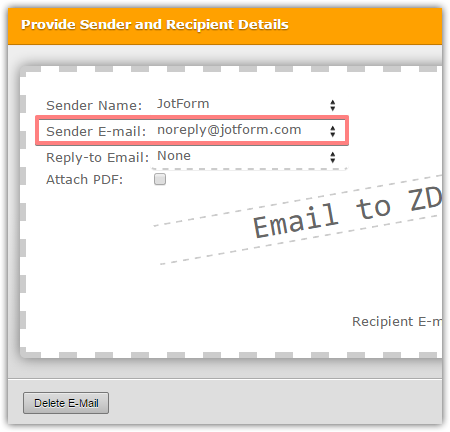
Please give it a try and let us know if you need any further assistance.
- Mobile Forms
- My Forms
- Templates
- Integrations
- INTEGRATIONS
- See 100+ integrations
- FEATURED INTEGRATIONS
PayPal
Slack
Google Sheets
Mailchimp
Zoom
Dropbox
Google Calendar
Hubspot
Salesforce
- See more Integrations
- Products
- PRODUCTS
Form Builder
Jotform Enterprise
Jotform Apps
Store Builder
Jotform Tables
Jotform Inbox
Jotform Mobile App
Jotform Approvals
Report Builder
Smart PDF Forms
PDF Editor
Jotform Sign
Jotform for Salesforce Discover Now
- Support
- GET HELP
- Contact Support
- Help Center
- FAQ
- Dedicated Support
Get a dedicated support team with Jotform Enterprise.
Contact SalesDedicated Enterprise supportApply to Jotform Enterprise for a dedicated support team.
Apply Now - Professional ServicesExplore
- Enterprise
- Pricing




























































