-
ctaylorAsked on March 28, 2016 at 11:30 PM
I used to be able to just click on 'reply' and the 'to' field was populated with the recipient's address from the form info. Now this is my own email address, so the message comes back to me and doesn't go to the intended recipient. This has only started happening since I took my email address off the bounce list (26.3.16)
-
Elton Support Team LeadReplied on March 29, 2016 at 3:33 AM
I checked your form's reply-to email address and it is not set to your email field. That's most probably the reason why the reply-to email is not populated with the user's email address.
Here's how to update it.
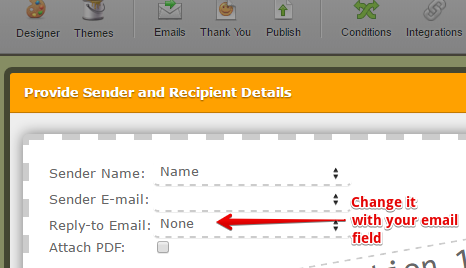
It is the same on the New Notification Wizard
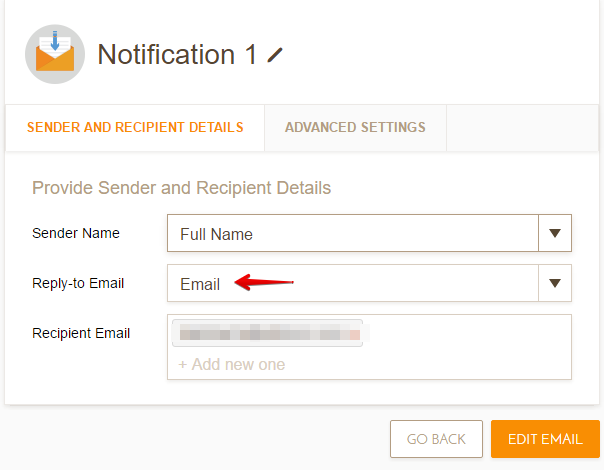
You can also have the user's email address as the from email. This can be achieved using Mandrill.
-
Carol TaylorReplied on April 1, 2016 at 6:35 AM
Thank you - that worked, although why it stopped working after several years is a mystery! :)
-
mert JotForm UI DeveloperReplied on April 1, 2016 at 11:09 AM
In the name of my colleague, you are kindly welcome. JotForm is always working to enhance the product on the background and recently, the new widget for "Emails" wizard has released as you know, maybe some of the changes have affected the related issue.
If you encounter any similar issue, please do let us know.
Regards.
-
ctaylorReplied on April 1, 2016 at 12:13 PM
Will do - thanks! :)
- Mobile Forms
- My Forms
- Templates
- Integrations
- INTEGRATIONS
- See 100+ integrations
- FEATURED INTEGRATIONS
PayPal
Slack
Google Sheets
Mailchimp
Zoom
Dropbox
Google Calendar
Hubspot
Salesforce
- See more Integrations
- Products
- PRODUCTS
Form Builder
Jotform Enterprise
Jotform Apps
Store Builder
Jotform Tables
Jotform Inbox
Jotform Mobile App
Jotform Approvals
Report Builder
Smart PDF Forms
PDF Editor
Jotform Sign
Jotform for Salesforce Discover Now
- Support
- GET HELP
- Contact Support
- Help Center
- FAQ
- Dedicated Support
Get a dedicated support team with Jotform Enterprise.
Contact SalesDedicated Enterprise supportApply to Jotform Enterprise for a dedicated support team.
Apply Now - Professional ServicesExplore
- Enterprise
- Pricing





























































