-
ADVENTtaiwanAsked on March 30, 2016 at 4:19 PM
I set up the dropbox integration for my form, but it only integrated the data from after I set up the integration, and not any of the data from before the integration. Is there any way for me to set it up so that it will also integrate the previous data?
Thank you!
-
Nik_CReplied on March 30, 2016 at 6:32 PM
You can do that only if you go and submit previously submitted data.
To do that please follow:
1. Go to your forms.
2. Click on the form that you have to re-submit.
3. Click on submissions.
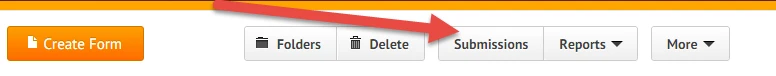
4. Then click on Edit:
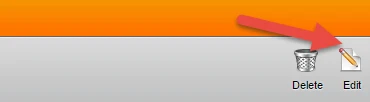
You will be in Edit page for that particular submission and just click Submit button on that page, that will submit that submission again.
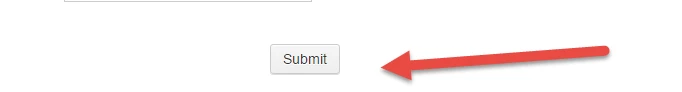
So, that will send your past submissions, excluding uploaded files.
Please let me know if you have further questions.
-
ADVENTtaiwanReplied on March 31, 2016 at 9:55 PM
Hello Nik_C,
Thank you for your response! I don't mind going through and re-submitting, but when I re-submit each form, will the auto-mated emails be resent to the applicant? I also have a recommendation form that is automatically sent once the form is submitted. However, as I already have the materials for these applicants, I'd prefer that the automated messages not be resent so as to avoid confusion.
Let me know, and thank you!
-
Welvin Support Team LeadReplied on April 1, 2016 at 3:18 AM
You, as the form owner, will receive an email for every edit that you do in the form. The email will have the word "EDIT" in the subject line. For example:
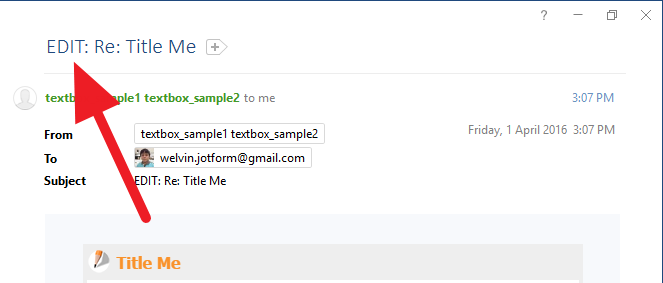
The autoresponder email won't be sent for as long as you keep the "Send on editing submission" option in the settings uncheck.
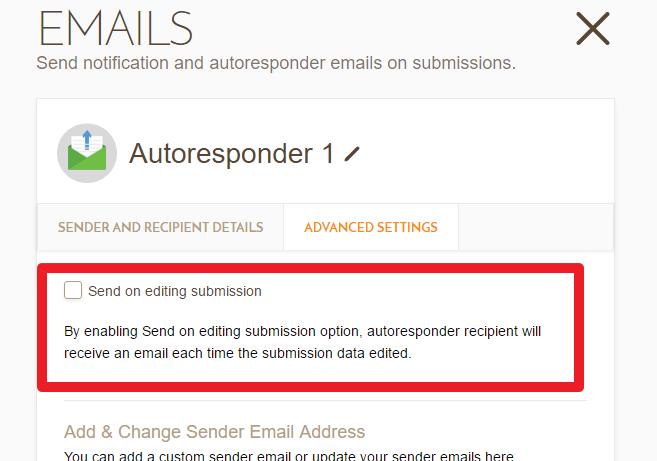
- Mobile Forms
- My Forms
- Templates
- Integrations
- INTEGRATIONS
- See 100+ integrations
- FEATURED INTEGRATIONS
PayPal
Slack
Google Sheets
Mailchimp
Zoom
Dropbox
Google Calendar
Hubspot
Salesforce
- See more Integrations
- Products
- PRODUCTS
Form Builder
Jotform Enterprise
Jotform Apps
Store Builder
Jotform Tables
Jotform Inbox
Jotform Mobile App
Jotform Approvals
Report Builder
Smart PDF Forms
PDF Editor
Jotform Sign
Jotform for Salesforce Discover Now
- Support
- GET HELP
- Contact Support
- Help Center
- FAQ
- Dedicated Support
Get a dedicated support team with Jotform Enterprise.
Contact SalesDedicated Enterprise supportApply to Jotform Enterprise for a dedicated support team.
Apply Now - Professional ServicesExplore
- Enterprise
- Pricing




























































