-
whistlingkettleAsked on April 5, 2016 at 7:28 PM
I am trying at add another e-mail to receive a form submission. I click on e-mails and press add, but there is no o area to press save. I press go back or X and it says discard changes. Even if I edit an existing e-mail, I can make the change but there is no way to save [yes/no]
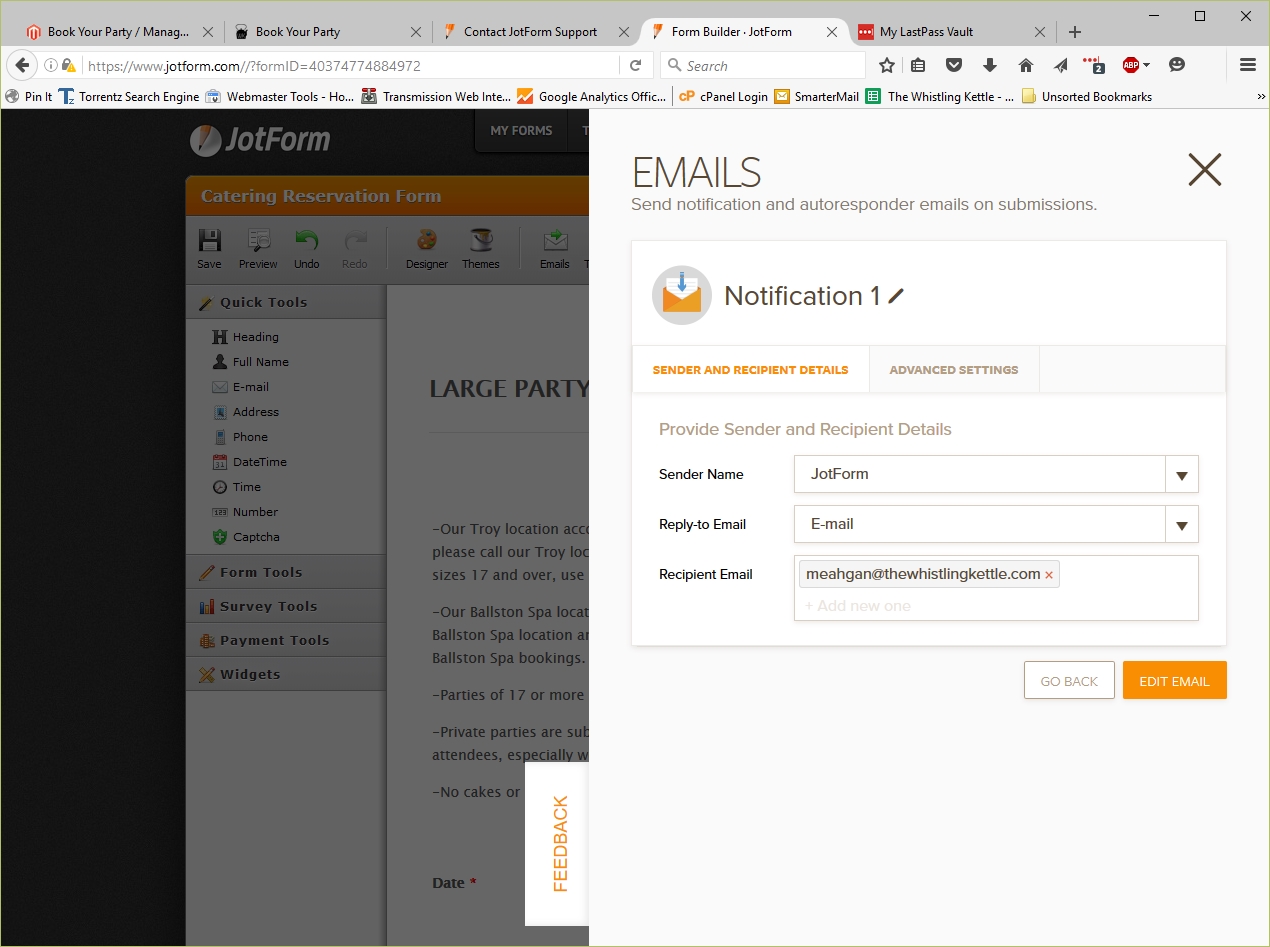
-
Elton Support Team LeadReplied on April 5, 2016 at 7:49 PM
You have to click on "EDIT MAIL" button before you can save the changes.
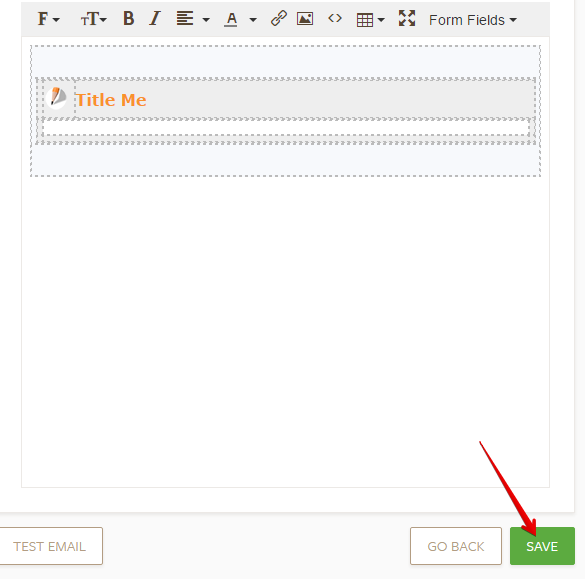
However, I think it is also good to have a save button right on the email section so I will raise this to our developers as a feature request. It might appear redundant but saving the email changes without going to edit the email template is a good reason.
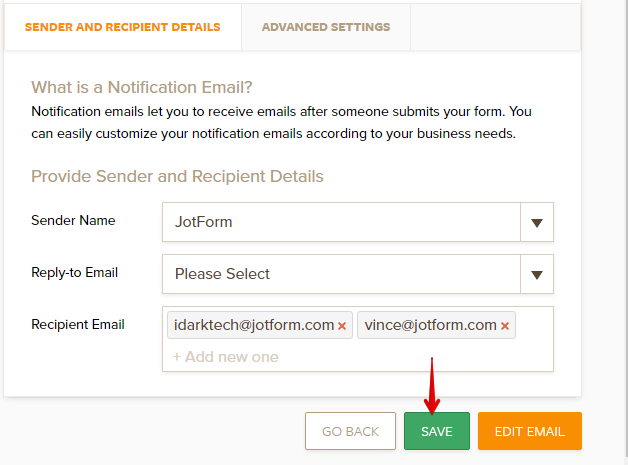
-
Ceren Director of Product ManagementReplied on April 7, 2016 at 7:47 AM
Hello whistlingkettle,
We're sorry for the inconveniences. Email Wizard's design is updated recently, so you can edit your form emails and save your changes easily.
In order to add new recipients to notifications emails, please open the "Recipients" tab, click to the box for recipients, type email address(es) you want to add and just click to save button on the right bottom corner.
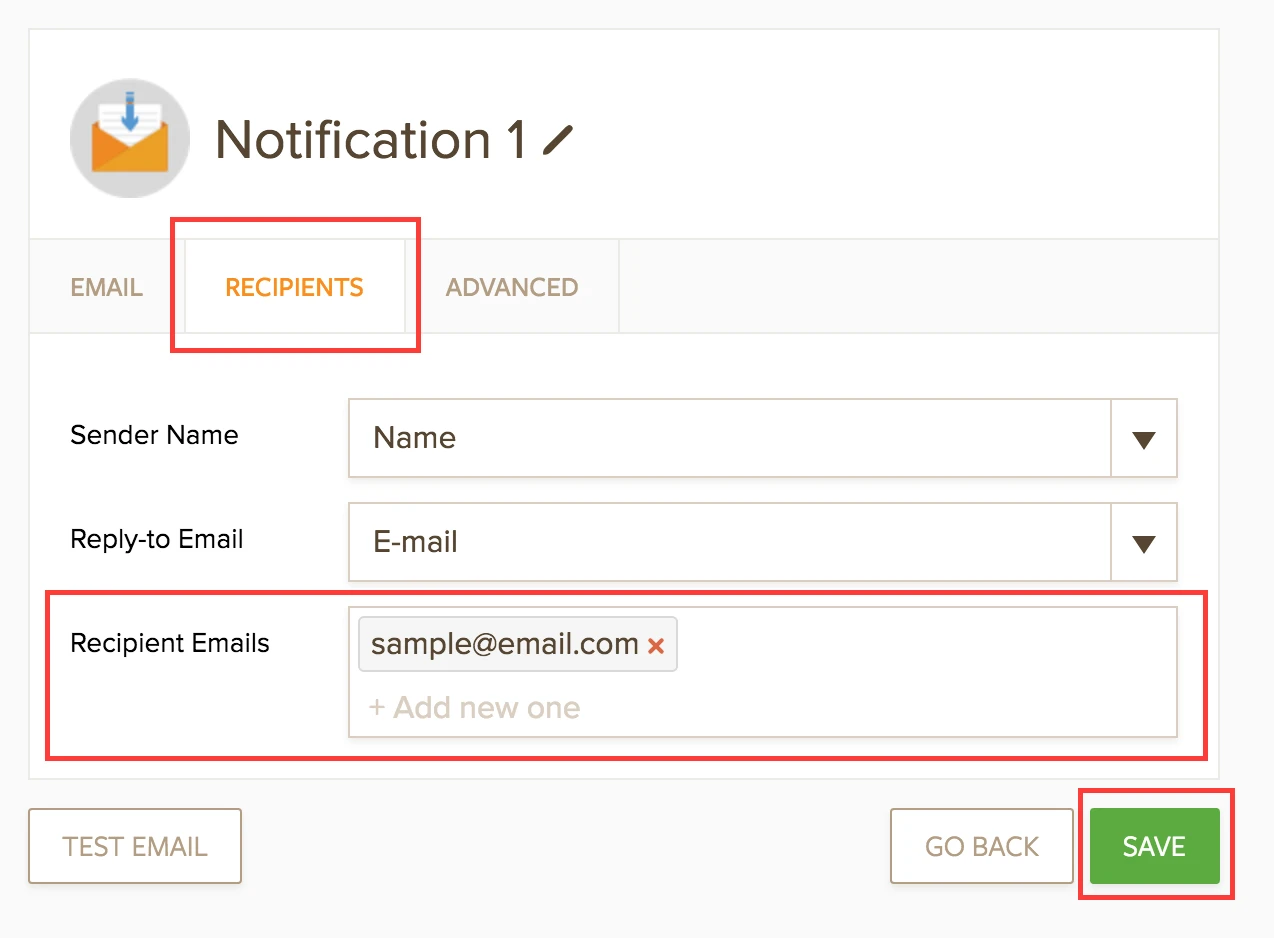
If you have other questions please let us know.
- Mobile Forms
- My Forms
- Templates
- Integrations
- INTEGRATIONS
- See 100+ integrations
- FEATURED INTEGRATIONS
PayPal
Slack
Google Sheets
Mailchimp
Zoom
Dropbox
Google Calendar
Hubspot
Salesforce
- See more Integrations
- Products
- PRODUCTS
Form Builder
Jotform Enterprise
Jotform Apps
Store Builder
Jotform Tables
Jotform Inbox
Jotform Mobile App
Jotform Approvals
Report Builder
Smart PDF Forms
PDF Editor
Jotform Sign
Jotform for Salesforce Discover Now
- Support
- GET HELP
- Contact Support
- Help Center
- FAQ
- Dedicated Support
Get a dedicated support team with Jotform Enterprise.
Contact SalesDedicated Enterprise supportApply to Jotform Enterprise for a dedicated support team.
Apply Now - Professional ServicesExplore
- Enterprise
- Pricing




























































