-
aspirebrokersAsked on April 5, 2016 at 10:12 PM
Hi Guys,
In relation to my last question. I see that the data does export in separate fields however when I integrate with Zapier it shows as one field. If this a question for them?
-
Chriistian Jotform SupportReplied on April 6, 2016 at 12:36 AM
Unfortunately it is not possible to split the Full Name field into separate fields with the Zapier integration. A possible workaround would be to use two plain text-boxes and label them as First Name and Last Name fields.

If you need further assistance, please let us know.
Regards. -
aspirebrokersReplied on April 6, 2016 at 12:38 AM
This is a real pain. The user interface on the full name is really nice. Is there a way to recreates the "full name" look and feel while having two separate fields?
-
Chriistian Jotform SupportReplied on April 6, 2016 at 2:23 AM
You can shrink the two fields together and use css to modify their appearance and make them similar to the Full Name field.
1. Add a text field as the label.

2. Shrink the two text-boxes.

3. Add sub-labels "First" and "Last"

4. Then inject the custom css below.
#id_392 {
padding-right: 0px;
}
#id_393 {
padding-left: 0px;
}
#input_393, #input_392 {
width: 150px;
}
The field should now look like the screenshot below.

You can check out this cloned form where I injected the css: https://form.jotform.com/60960823676969. You can also clone it to your account if you like.
If you need further assistance, please let us know.
Regards. -
aspirebrokersReplied on April 6, 2016 at 2:47 AM
This is brilliant. Thanks. It goes a bit strange when the screen size changes though
The full name version says nice an compact - http://snag.gy/sRtmO.jpg
Maybe I am better to just split it?
-
Chriistian Jotform SupportReplied on April 6, 2016 at 4:04 AM
You can inject the additional code below to make the field responsive on mobile:
@media only screen and (max-width: 500px){
#id_394 {
margin-top: 0px;
margin-bottom: 0px;
padding-top: 0px;
padding-bottom: 0px;
}
#id_394 p{
margin: 0px;
}
#id_392, #id_393 {
padding-right: 0px;
padding-top: 0px;
padding-bottom: 0px;
margin-top: 0px;
width: 200px;
}#id_392{width:190px}
}
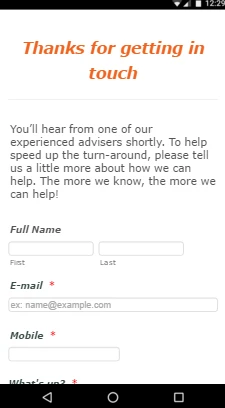
Here's the link to the form where I tested the css: https://form.jotform.com/60960823676969
If you need further assistance, please let us know.
Regards.
- Mobile Forms
- My Forms
- Templates
- Integrations
- INTEGRATIONS
- See 100+ integrations
- FEATURED INTEGRATIONS
PayPal
Slack
Google Sheets
Mailchimp
Zoom
Dropbox
Google Calendar
Hubspot
Salesforce
- See more Integrations
- Products
- PRODUCTS
Form Builder
Jotform Enterprise
Jotform Apps
Store Builder
Jotform Tables
Jotform Inbox
Jotform Mobile App
Jotform Approvals
Report Builder
Smart PDF Forms
PDF Editor
Jotform Sign
Jotform for Salesforce Discover Now
- Support
- GET HELP
- Contact Support
- Help Center
- FAQ
- Dedicated Support
Get a dedicated support team with Jotform Enterprise.
Contact SalesDedicated Enterprise supportApply to Jotform Enterprise for a dedicated support team.
Apply Now - Professional ServicesExplore
- Enterprise
- Pricing



























































