-
aricurnAsked on April 7, 2016 at 3:20 AM
Your new preferences option doesn't offer me choice anymore to change the preference and make my old form mobile responsive - how do i now do this?
Thank you
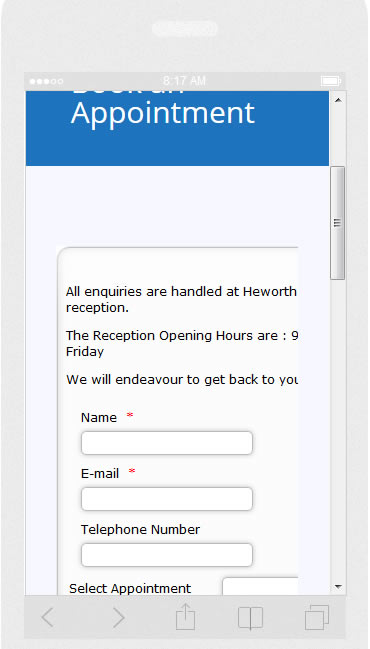
-
Ashwin JotForm SupportReplied on April 7, 2016 at 5:18 AM
Hello aricurn,
I have made your form mobile responsive and also injected the following custom css code in form:
@media only screen and (max-device-width: 480px){
#month_12, #day_12, #year_12 {
width : 70% !important;
}
#cid_12 > span:nth-child(1), #cid_12 > span:nth-child(2), #cid_12 > span:nth-child(3), #cid_12 > span:nth-child(4) {
width : 24% !important;
}
[data-type="control_time"] .form-sub-label-container {
width: 55px !important;
}
.allowTime-container {
margin-top: 51px;
margin-left: -209px;
}
}
The width of your form is still wide because of the background image you have added in your form.
You just want border across your form. Is that correct? DO get back to us ion this and we will work on a cloned version of your form and then you can check it works fine in mobile devices.
We will wait for your response.
Thank you!
-
aricurnReplied on April 7, 2016 at 8:07 AM
Thanks for the reply and for sorting it for me. I have about 20 other forms that I built a while ago in jotform that all need to be changed to be mobile responsive and there used to be a dropdown in preferences to choose the mobile responsive option. I am so upset to see that this has gone with your new format so how do I change all the other 20 forms that I have or should I just send you links to all of them to do it for me?
Thank you
Kind regards
Arielle
-
Ashwin JotForm SupportReplied on April 7, 2016 at 9:26 AM
Hello Arielle,
Yes there were UI updates because of which few options were re-arranged. The mobile responsive option can be enabled from "Form Preferences". Please check the screenshot below:

Hope this helps.
Do get back to us if you have any questions.
Thank you!
- Mobile Forms
- My Forms
- Templates
- Integrations
- INTEGRATIONS
- See 100+ integrations
- FEATURED INTEGRATIONS
PayPal
Slack
Google Sheets
Mailchimp
Zoom
Dropbox
Google Calendar
Hubspot
Salesforce
- See more Integrations
- Products
- PRODUCTS
Form Builder
Jotform Enterprise
Jotform Apps
Store Builder
Jotform Tables
Jotform Inbox
Jotform Mobile App
Jotform Approvals
Report Builder
Smart PDF Forms
PDF Editor
Jotform Sign
Jotform for Salesforce Discover Now
- Support
- GET HELP
- Contact Support
- Help Center
- FAQ
- Dedicated Support
Get a dedicated support team with Jotform Enterprise.
Contact SalesDedicated Enterprise supportApply to Jotform Enterprise for a dedicated support team.
Apply Now - Professional ServicesExplore
- Enterprise
- Pricing



























































