-
MikeAsked on April 7, 2016 at 12:01 PMLookin' good... my problem is every form place sticks their Company name in
Sent from & subject lines when submitted. I do not want this! Do you have
forms which enable me to put my own company info in these fields?
If so I'm in!
Mikee
-
Elton Support Team LeadReplied on April 7, 2016 at 1:13 PM
You can edit them in your email notification under Recipient and Email tab.
Here's how:
1. While on the form builder, click Emails in the top toolbar
2. Edit your notification. Go to Recipients tab if you want to update your Email Recipient information.
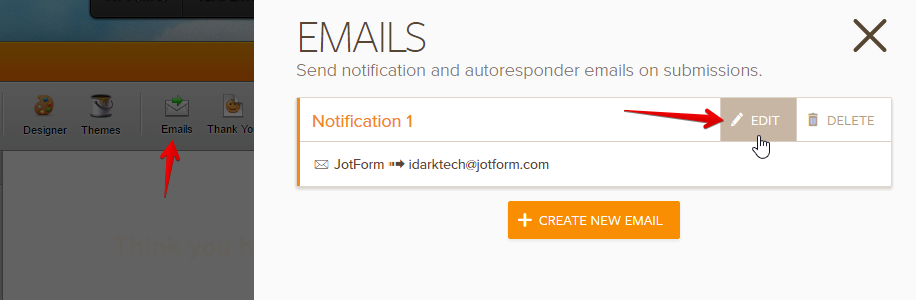
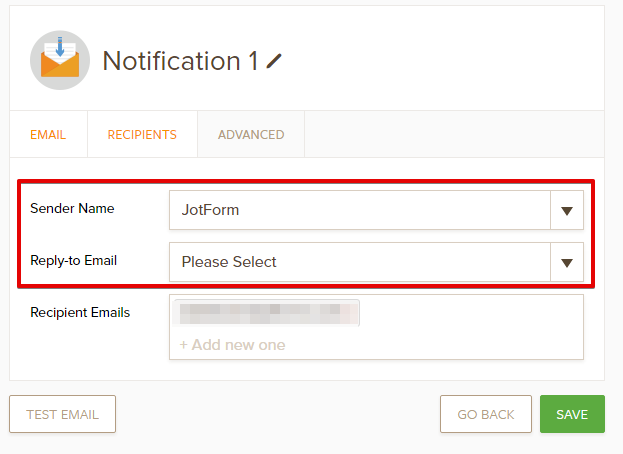
3. If you want to change the Email Subject, go to Email tab and update the Subject to your preference. You can also add your form fields tag on the subject if you want to. They will be replaced with a real value once it is sent to your email.
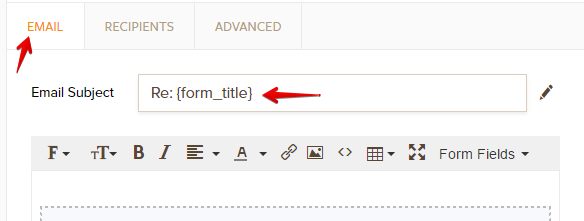
- Mobile Forms
- My Forms
- Templates
- Integrations
- INTEGRATIONS
- See 100+ integrations
- FEATURED INTEGRATIONS
PayPal
Slack
Google Sheets
Mailchimp
Zoom
Dropbox
Google Calendar
Hubspot
Salesforce
- See more Integrations
- Products
- PRODUCTS
Form Builder
Jotform Enterprise
Jotform Apps
Store Builder
Jotform Tables
Jotform Inbox
Jotform Mobile App
Jotform Approvals
Report Builder
Smart PDF Forms
PDF Editor
Jotform Sign
Jotform for Salesforce Discover Now
- Support
- GET HELP
- Contact Support
- Help Center
- FAQ
- Dedicated Support
Get a dedicated support team with Jotform Enterprise.
Contact SalesDedicated Enterprise supportApply to Jotform Enterprise for a dedicated support team.
Apply Now - Professional ServicesExplore
- Enterprise
- Pricing



























































