-
daveturtonAsked on April 7, 2016 at 2:49 PM
I searched the forums for an answer, tried different ways to embed the code. iFrame places the mobile menu navigation at the top of the form and then you can't even scroll. I see that this has been an issue over the years. This form worked last year without issues. I'm using the Divi theme from Elegent Themes. Please help.
http://northtexaslakesrally.com/contact/
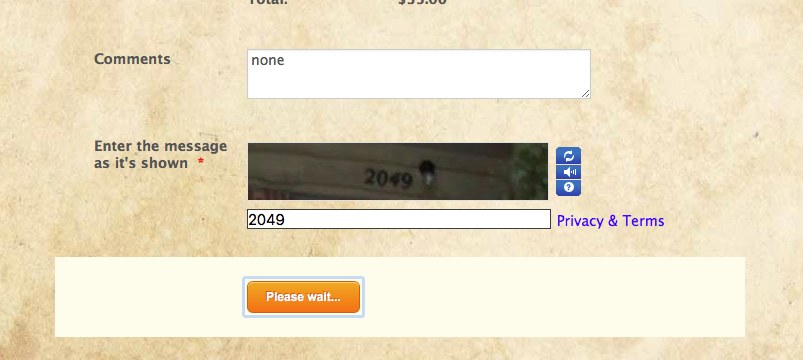 Page URL: http://northtexaslakesrally.com/contact/
Page URL: http://northtexaslakesrally.com/contact/ -
Welvin Support Team LeadReplied on April 7, 2016 at 3:49 PM
You are currently using our oEmbed plugin and unfortunately, there's an error in the plugin that prevents the form from showing up in the page. Please try using the iframe again then just remove the script part.
This is your iframe codes:
<iframe id="JotFormIFrame" onDISABLEDload="window.parent.scrollTo(0,0)" allowtransparency="true" src="https://form.jotform.com/40128394768968" frameborder="0" style="width:100%; height:539px; border:none;" scrolling="no"> </iframe> <script type="text/javascript"> window.handleIFrameMessage = function(e) { var args = e.data.split(":"); var iframe = document.getElementById("JotFormIFrame"); if (!iframe) return; switch (args[0]) { case "scrollIntoView": iframe.scrollIntoView(); break; case "setHeight": iframe.style.height = args[1] + "px"; break; case "collapseErrorPage": if (iframe.clientHeight > window.innerHeight) { iframe.style.height = window.innerHeight + "px"; } break; case "reloadPage": window.location.reload(); break; } var isJotForm = (e.origin.indexOf("jotform") > -1) ? true : false; if(isJotForm && "contentWindow" in iframe && "postMessage" in iframe.contentWindow) { var urls = {"docurl":encodeURIComponent(document.URL),"referrer":encodeURIComponent(document.referrer)}; iframe.contentWindow.postMessage(JSON.stringify({"type":"urls","value":urls}), "*"); } }; if (window.addEventListener) { window.addEventListener("message", handleIFrameMessage, false); } else if (window.attachEvent) { window.attachEvent("onmessage", handleIFrameMessage); } if(window.location.href && window.location.href.indexOf("?") > -1) { var ifr = document.getElementById("JotFormIFrame"); var get = window.location.href.substr(window.location.href.indexOf("?") + 1); if(ifr && get.length > 0) { var src = ifr.src; src = src.indexOf("?") > -1 ? src + "&" + get : src + "?" + get; ifr.src = src; } } </script>Simply remove the codes in yellow, use the ones in light green. And don't forget to adjust the height in red text. -
daveturtonReplied on April 7, 2016 at 4:50 PM
Thank you very much, that worked and now the form submits correctly as well.
-
victorReplied on April 7, 2016 at 5:13 PM
On behalf of my colleague, you are welcome. If you have any other question, please do not hesitate contacting us.
-
daveturtonReplied on April 7, 2016 at 5:33 PM
Actually I do have a request. Can you or someone go to that contact page link and fill out the form and see if it takes you to a PayPal page? It worked for me but I need someone else to test it and see if it goes past the submit button.
-
victorReplied on April 7, 2016 at 6:26 PM
Unfortunately, when trying to submit a form. It still gets stuck saying PLEASE WAIT.... I have reviewed the code you use to embed and see you are still using the oembed script. As indicated by my colleague, there is an issue and recommend using the iFrame
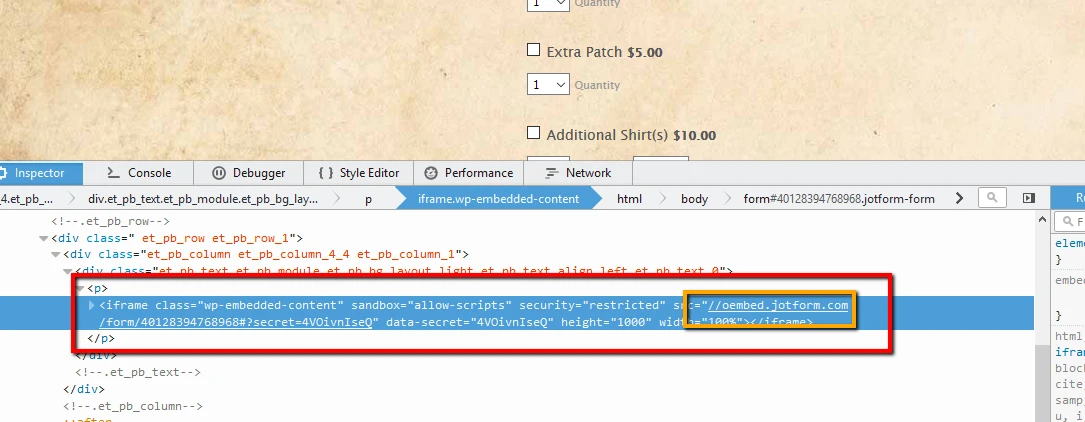
Please replace the this code with:
<iframe id="JotFormIFrame" onDISABLEDload="window.parent.scrollTo(0,0)" allowtransparency="true" src="https://form.jotform.com/40128394768968" frameborder="0" style="width:100%; height:539px; border:none;" scrolling="no"> </iframe>
If you wish to use the code, please verify you have the proper permissions:
http://www.html5rocks.com/en/tutorials/security/sandboxed-iframes/
Can you please add the following permissions:
allow-forms
allow-same-origin
When reviewing the site, it only indicated that it had allow-scripts. Please let us know if adding this permission, helps resolve the problem.
- Mobile Forms
- My Forms
- Templates
- Integrations
- INTEGRATIONS
- See 100+ integrations
- FEATURED INTEGRATIONS
PayPal
Slack
Google Sheets
Mailchimp
Zoom
Dropbox
Google Calendar
Hubspot
Salesforce
- See more Integrations
- Products
- PRODUCTS
Form Builder
Jotform Enterprise
Jotform Apps
Store Builder
Jotform Tables
Jotform Inbox
Jotform Mobile App
Jotform Approvals
Report Builder
Smart PDF Forms
PDF Editor
Jotform Sign
Jotform for Salesforce Discover Now
- Support
- GET HELP
- Contact Support
- Help Center
- FAQ
- Dedicated Support
Get a dedicated support team with Jotform Enterprise.
Contact SalesDedicated Enterprise supportApply to Jotform Enterprise for a dedicated support team.
Apply Now - Professional ServicesExplore
- Enterprise
- Pricing




























































