-
Check_inAsked on April 11, 2016 at 5:22 AM
Dear support,
I collect files submited along my form.
I only able to upload first 200 files (I'm receiving message the Max. 200 MB or 200 files allowed).. How can I upload all files together?
Thanks,
Mikhil Chekin.
-
Nik_CReplied on April 11, 2016 at 5:53 AM
I'm not sure I understand, where you're trying to upload?
I checked your form, and I saw that limit for each upload field is 2mb or 4mb.
We'll wait for your response.
Thank you!
-
Check_inReplied on April 11, 2016 at 6:03 AM
Well, Looks like I mess the words.
I mean "download"
I'm trying to collect all submitted files from your server to my computerUsing this button. (on picture)
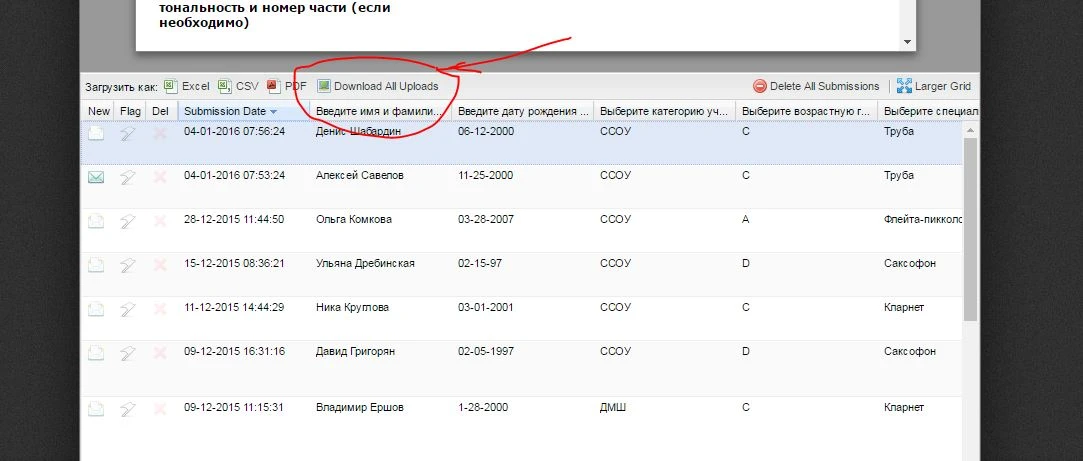
-
Nik_CReplied on April 11, 2016 at 6:44 AM
Ok, now I get it. Thank you!
The pop-up message that you see when you download all uploaded files from the form is just a warning. For example, if you have a total of 300-400 MB for all uploaded files, it will first let you download the first zipped file which is 200 MB and then download the remaining 200 MB file after. It is just a maximum number of files or file size that will download at once. So if you have more than 200 MB it will allow you to download next set of files after.
Please let us know if you have more questions.
-
Check_inReplied on April 11, 2016 at 7:07 AM
So, how can I get second/third/etc portions?
Every time I push this button, I've got one and the same zip file, which is about 161Mb and has about 90 folders inside with files for latest 90 submition.It is one and the same very time.
What am I doing wrong?
-
beril JotForm UI DeveloperReplied on April 11, 2016 at 7:27 AM
There is limitation of downloading your submissions as 200 files . All submissions won't be included into a single zip file.

To solve that issue, we would be most grateful if you would also try to partially download as you see below.

Please, check the guide below for more information:
https://www.jotform.com/help/356-How-to-download-all-or-partially-your-submissions-file-uploads
If this does not resolve the issue, please let us know and we will be glad to take another look.
-
Check_inReplied on April 11, 2016 at 8:13 AM
Great. It works.
A little bit tricky to find, but that is exactly what I need.
Thanks,Mikhail.
-
beril JotForm UI DeveloperReplied on April 11, 2016 at 8:20 AM
Great! We are glad to hear that, my solution worked for you. Feel free to contact us anytime. We will be happy to assist you.
-
Check_inReplied on April 11, 2016 at 8:29 AM
-
BenReplied on April 11, 2016 at 8:42 AM
I have actually moved your post for you to a new thread here: https://www.jotform.com/answers/815226 Mikhail and we will be replying back to you on the same shortly, but yes, it is always recommended to open a new thread per subject / issue.
- Mobile Forms
- My Forms
- Templates
- Integrations
- INTEGRATIONS
- See 100+ integrations
- FEATURED INTEGRATIONS
PayPal
Slack
Google Sheets
Mailchimp
Zoom
Dropbox
Google Calendar
Hubspot
Salesforce
- See more Integrations
- Products
- PRODUCTS
Form Builder
Jotform Enterprise
Jotform Apps
Store Builder
Jotform Tables
Jotform Inbox
Jotform Mobile App
Jotform Approvals
Report Builder
Smart PDF Forms
PDF Editor
Jotform Sign
Jotform for Salesforce Discover Now
- Support
- GET HELP
- Contact Support
- Help Center
- FAQ
- Dedicated Support
Get a dedicated support team with Jotform Enterprise.
Contact SalesDedicated Enterprise supportApply to Jotform Enterprise for a dedicated support team.
Apply Now - Professional ServicesExplore
- Enterprise
- Pricing





























































