-
milauskasAsked on April 11, 2016 at 1:18 PM
-
Kiran Support Team LeadReplied on April 11, 2016 at 2:28 PM
I'm not sure if you are referring to Security seal on the form to be enabled. If so, you may add it from the Image wizard.
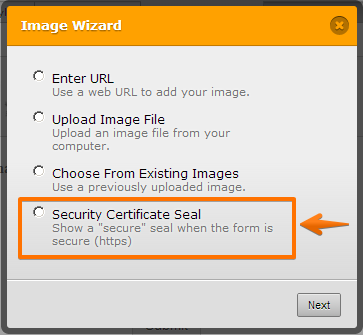
Please refer to the guide below that can help you with this.
https://www.jotform.com/help/131-Enabling-Security-Certificate-Seal-on-Secure-Forms
If you are referring to something else, please let us know. We will be happy to help!
-
milauskasReplied on April 11, 2016 at 2:38 PM
THanks! That was what I was looking for and I actually did find it. I accidentally hit the send button before completing my question!
-
Kiran Support Team LeadReplied on April 11, 2016 at 3:43 PM
No problem. Glad to see that you have figured it out how to add the seal on your JotForm. Please do not hesitate to get in touch with us if you need any further assistance. We will be happy to help.
Thank you for using JotForm!!
- Mobile Forms
- My Forms
- Templates
- Integrations
- INTEGRATIONS
- See 100+ integrations
- FEATURED INTEGRATIONS
PayPal
Slack
Google Sheets
Mailchimp
Zoom
Dropbox
Google Calendar
Hubspot
Salesforce
- See more Integrations
- Products
- PRODUCTS
Form Builder
Jotform Enterprise
Jotform Apps
Store Builder
Jotform Tables
Jotform Inbox
Jotform Mobile App
Jotform Approvals
Report Builder
Smart PDF Forms
PDF Editor
Jotform Sign
Jotform for Salesforce Discover Now
- Support
- GET HELP
- Contact Support
- Help Center
- FAQ
- Dedicated Support
Get a dedicated support team with Jotform Enterprise.
Contact SalesDedicated Enterprise supportApply to Jotform Enterprise for a dedicated support team.
Apply Now - Professional ServicesExplore
- Enterprise
- Pricing



























































