-
cavaliergrpAsked on April 12, 2016 at 4:00 AM
Hi
I added a test field and need to change the numbering to start at 2.1.1
See picture below, the 1. must change to 2.1.1
-
jonathanReplied on April 12, 2016 at 5:00 AM
The TEXT field HTML editor is using the simple version of Tinymce editor. So there was no option for the custom list numbering you wanted to do.
What you may want to try instead is to use html table to have a better list alignment. See the image below on how I did it on my test form https://www.jotform.com/61021984449964
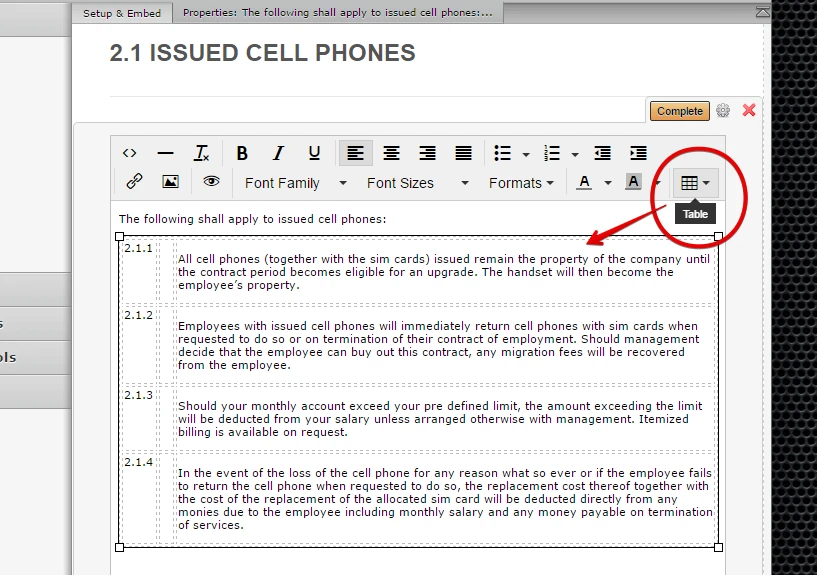
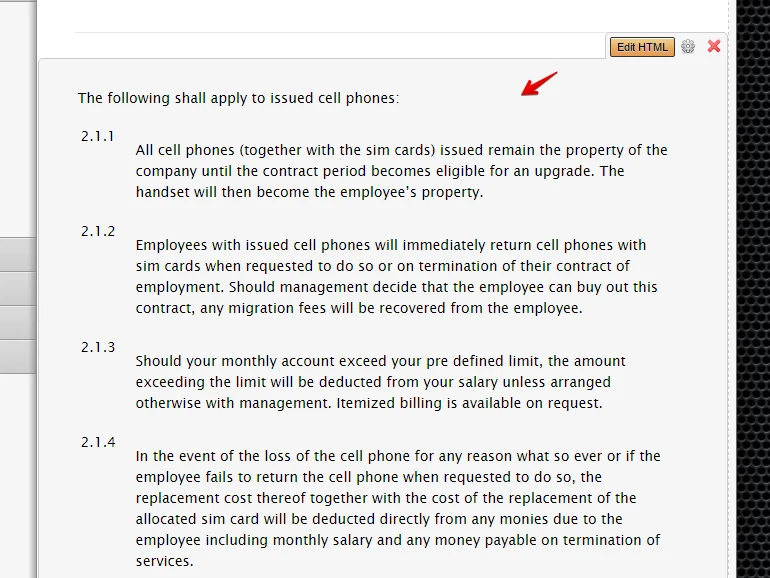
Let us know if this did not work for you.
Thanks.
- Mobile Forms
- My Forms
- Templates
- Integrations
- INTEGRATIONS
- See 100+ integrations
- FEATURED INTEGRATIONS
PayPal
Slack
Google Sheets
Mailchimp
Zoom
Dropbox
Google Calendar
Hubspot
Salesforce
- See more Integrations
- Products
- PRODUCTS
Form Builder
Jotform Enterprise
Jotform Apps
Store Builder
Jotform Tables
Jotform Inbox
Jotform Mobile App
Jotform Approvals
Report Builder
Smart PDF Forms
PDF Editor
Jotform Sign
Jotform for Salesforce Discover Now
- Support
- GET HELP
- Contact Support
- Help Center
- FAQ
- Dedicated Support
Get a dedicated support team with Jotform Enterprise.
Contact SalesDedicated Enterprise supportApply to Jotform Enterprise for a dedicated support team.
Apply Now - Professional ServicesExplore
- Enterprise
- Pricing



























































