-
viawebtourAsked on April 12, 2016 at 5:29 AM
hi, i need to select value in field one (lets say country) and then show only cities for selected country in filed 2. what is the best way to do it? thank you. sincerely, daniel
-
Elton Support Team LeadReplied on April 12, 2016 at 6:35 AM
There are few ways to achieve that but for that specific function, I would recommend using the following widget.
http://widgets.jotform.com/widget/all_states_and_cities
This widget shows all the country on a dropdown field. When you select a country, all its states will appear, then states to cities.
Example:
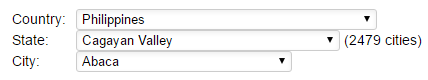
This widget http://widgets.jotform.com/widget/autocompleted_address is also a good alternative.
Hope this helps!
-
viawebtourReplied on April 12, 2016 at 8:39 AM
hi elton,
thank you for your reply. countries/cities was just an example. we have own data to be used. any idea? thank you. daniel
-
viawebtourReplied on April 12, 2016 at 9:03 AM
dynamic dropdowns seems to be a solution
-
victorReplied on April 12, 2016 at 10:18 AM
Thank you for the update. As you indicated, Dynamic Dropdowns widget enable you to create dependent fields. If you select a certain value in the first dropdown, the second will be automatically updated with other values depending on the selection of the first.
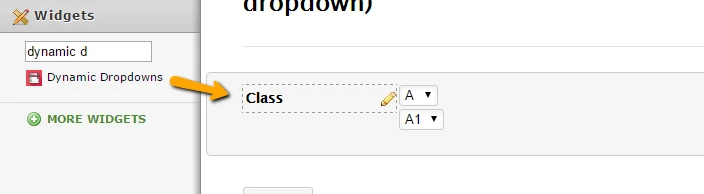
If you have any other question or issue, please let us know. We will be glad to assist as best we can.
- Mobile Forms
- My Forms
- Templates
- Integrations
- INTEGRATIONS
- See 100+ integrations
- FEATURED INTEGRATIONS
PayPal
Slack
Google Sheets
Mailchimp
Zoom
Dropbox
Google Calendar
Hubspot
Salesforce
- See more Integrations
- Products
- PRODUCTS
Form Builder
Jotform Enterprise
Jotform Apps
Store Builder
Jotform Tables
Jotform Inbox
Jotform Mobile App
Jotform Approvals
Report Builder
Smart PDF Forms
PDF Editor
Jotform Sign
Jotform for Salesforce Discover Now
- Support
- GET HELP
- Contact Support
- Help Center
- FAQ
- Dedicated Support
Get a dedicated support team with Jotform Enterprise.
Contact SalesDedicated Enterprise supportApply to Jotform Enterprise for a dedicated support team.
Apply Now - Professional ServicesExplore
- Enterprise
- Pricing




























































