-
carsontateAsked on April 12, 2016 at 11:31 PM
Hi The infusion integration doesn't seem to be going anywhere. I know how to find the API and all that good stuff, but it isn't giving me an option to do that yet. Thanks!
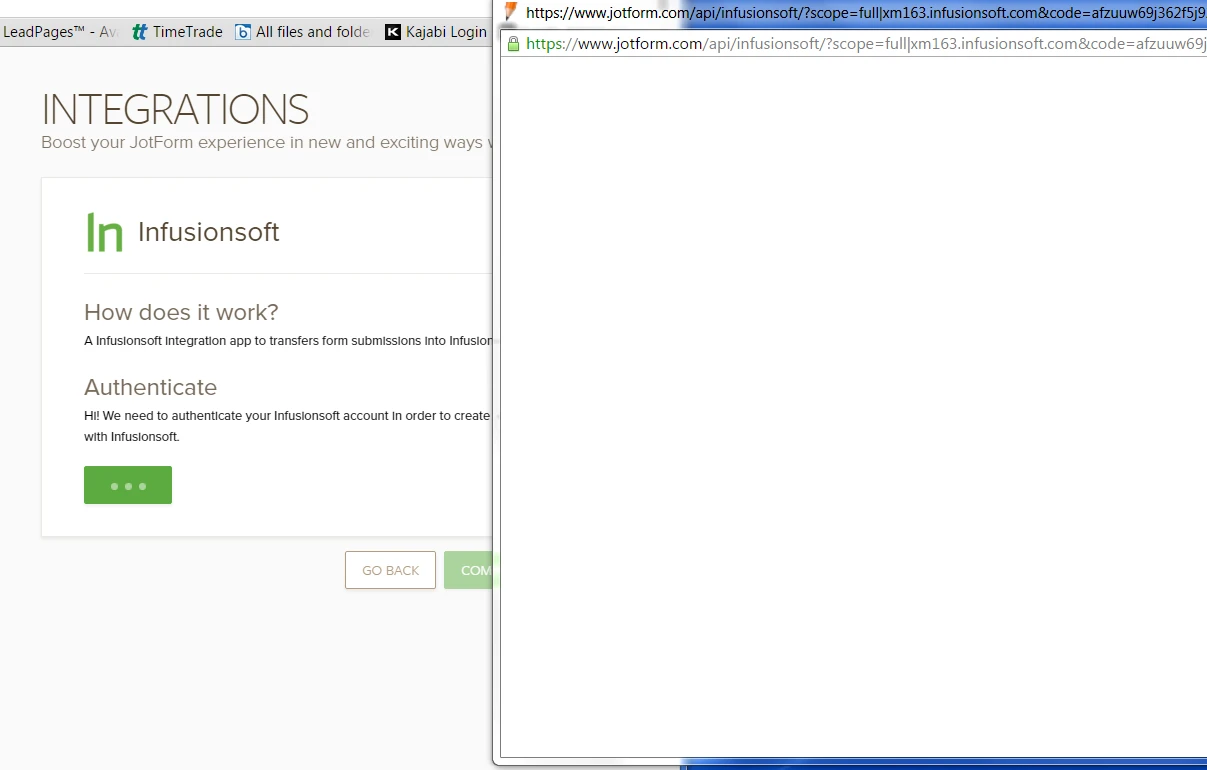
-
CharlieReplied on April 13, 2016 at 3:19 AM
I tested the integration and it seems to be working as expected.
1. First, I click the "Authenticate" button.
2. It will then show a pop-up window for the log in page.
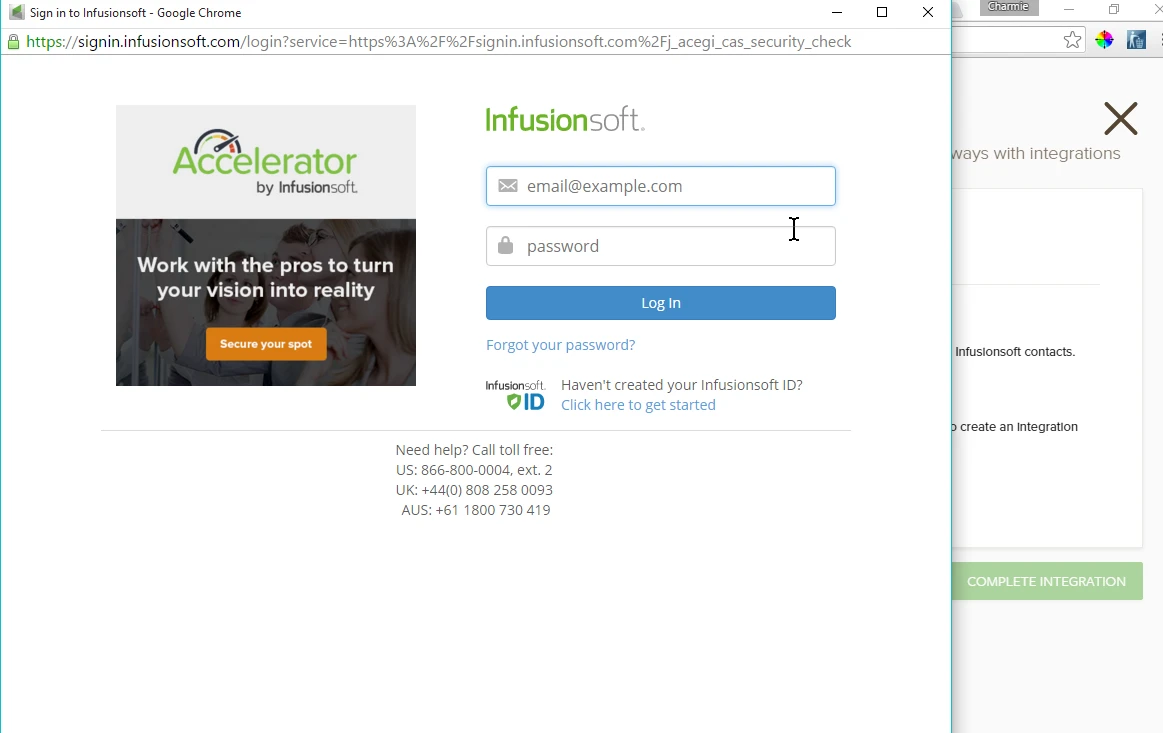 3. After successfully logging in, you need to allow the integration to access your account. If you do not allow this, integration will not be possible.
3. After successfully logging in, you need to allow the integration to access your account. If you do not allow this, integration will not be possible.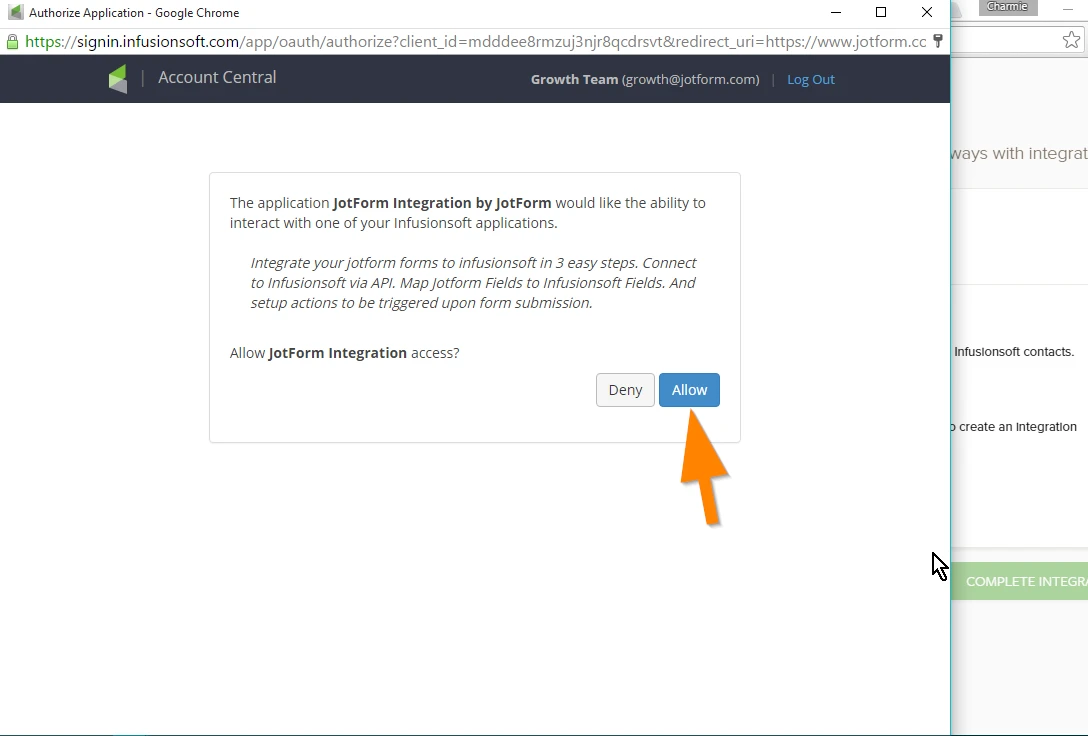
4. In my case, it shows that I was able to integrate it successfully. You can see the word "Authenticated" in the screenshot below.
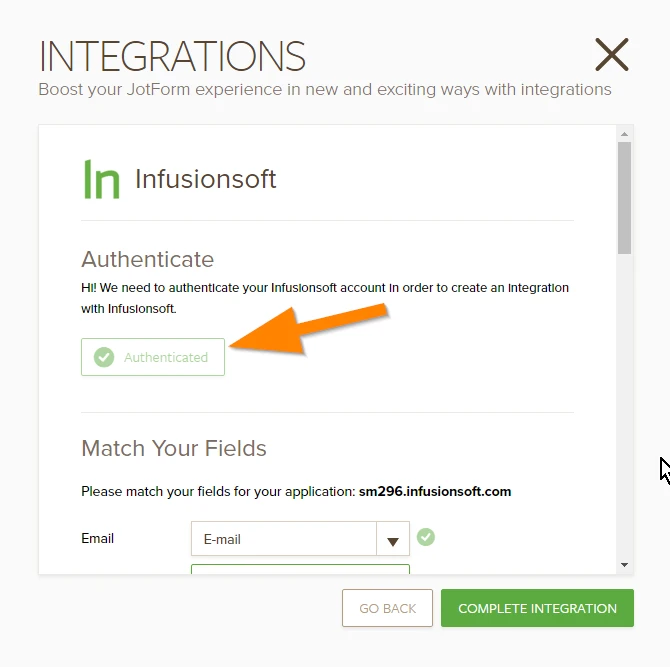
If you have followed the instructions correctly and you are still having problems. Please try the following:
1. Make sure you are still logged in while doing the integration.
2. Make sure that your browser is not blocking the pop-up window.
3. Try using different browsers and see if you are still getting the same results.
4. See if any of your plugin/extension/add-on in the browser is blocking the integration, if you have an ad-blocker then this is possible.
5. If you are connected to a much more strict network like a university or company office, then their firewall might be blocking some of our resources.
See if any of the information above helps resolve the problem. We'll wait for your response.
- Mobile Forms
- My Forms
- Templates
- Integrations
- INTEGRATIONS
- See 100+ integrations
- FEATURED INTEGRATIONS
PayPal
Slack
Google Sheets
Mailchimp
Zoom
Dropbox
Google Calendar
Hubspot
Salesforce
- See more Integrations
- Products
- PRODUCTS
Form Builder
Jotform Enterprise
Jotform Apps
Store Builder
Jotform Tables
Jotform Inbox
Jotform Mobile App
Jotform Approvals
Report Builder
Smart PDF Forms
PDF Editor
Jotform Sign
Jotform for Salesforce Discover Now
- Support
- GET HELP
- Contact Support
- Help Center
- FAQ
- Dedicated Support
Get a dedicated support team with Jotform Enterprise.
Contact SalesDedicated Enterprise supportApply to Jotform Enterprise for a dedicated support team.
Apply Now - Professional ServicesExplore
- Enterprise
- Pricing



























































