-
agreweAsked on April 13, 2016 at 4:27 PM
I have a pop-up calendar that limits selectable dates to only allow Mondays and Fridays. On popup, today's date is highlighted in the mini calendar. The issue is that when the user clicks the "Next" month button, the same day number is highlighted for the next month, which also fills in the date field with that day - a value that shouldn't be accepted on the form.
--------
Example of the weird behavior can be seen here: https://form.jotform.com/61024975224958
1. Select "Freshman" for the first radio button to enable the "Choose a Date" field.
2. Click in "Choose a Date" to open the date picker. Today's date (4/13, in my case) is highlighted, but no date is filled in the field.
3. Click the "Next Month" button, you'll see that the same day of the month (13) in this case is highlighted for May, and that date is filled in the field. If you keep clicking "next month" a few times, you'll reach a date (July 13 in this case) that does not fall on a Monday or Friday, but it still fills in the field.
---------
I'm wondering if a fix can be made to address this - I think that the correct behavior would be to
1. make it so that the date never auto-fills the field when clicking the "Next/Previous" month buttons.
2. the highlighted "today" date shouldn't highlight for next/previous months on the calendar, either.
Thanks
Page URL: https://form.jotform.com/61024975224958 -
David JotForm Support ManagerReplied on April 13, 2016 at 6:18 PM
May 13, 2016 falls on Friday, a day which you have allowed to be picked up.
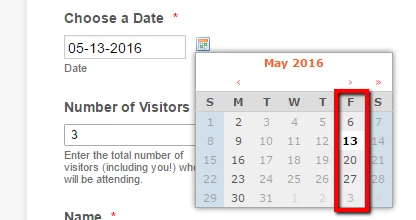
Going forward, still the only days available are Mondays and Fridays:

Please try again, let us know if you need more help.
-
agreweReplied on April 13, 2016 at 6:53 PM
Your example actually illustrates the issue, as I see it: the calendar is automatically populating the date field as you click to go to next/previous months, when you haven't clicked on a day. In your second image, this would be the "07-13-2016" that shows up in the Choose a Date field when you advance to July - you never clicked on that date.
I think that this is a problem, for two reasons:
1. The form is automatically entering information based on today's date, with no input from the user. I can't really think of a case where this would be beneficial - it seems like a strange choice.
2. Today's date (or any date that you do actually click on) is also then carried through to subsequent months, just by clicking the Next/Previous Month buttons, and is entered into the form field on those clicks. This could be really confusing for a user.
The js makes it possible for users accidentally "enter" information that shouldn't be enterable, and will then throw a validation error if they click in a different field.
-
David JotForm Support ManagerReplied on April 13, 2016 at 8:15 PM
The user won't be able to submit a day that is not allowed:

A message will show up, if the user tries to submit it, indicating that it is not available. You can eve customize that warning to let the user know that only Mondays and Fridays are available:
1) Go to Preferences>>General
2) Scroll down and look for FORM WARNINGS, and click on Add.
3) Look for the warning you want to edit:

Example:

Let us know if you need more help.
- Mobile Forms
- My Forms
- Templates
- Integrations
- INTEGRATIONS
- See 100+ integrations
- FEATURED INTEGRATIONS
PayPal
Slack
Google Sheets
Mailchimp
Zoom
Dropbox
Google Calendar
Hubspot
Salesforce
- See more Integrations
- Products
- PRODUCTS
Form Builder
Jotform Enterprise
Jotform Apps
Store Builder
Jotform Tables
Jotform Inbox
Jotform Mobile App
Jotform Approvals
Report Builder
Smart PDF Forms
PDF Editor
Jotform Sign
Jotform for Salesforce Discover Now
- Support
- GET HELP
- Contact Support
- Help Center
- FAQ
- Dedicated Support
Get a dedicated support team with Jotform Enterprise.
Contact SalesDedicated Enterprise supportApply to Jotform Enterprise for a dedicated support team.
Apply Now - Professional ServicesExplore
- Enterprise
- Pricing



























































