-
penny1candy1Asked on April 14, 2016 at 6:39 PM
Hi, i don't know how to do it please help me. i am testing this form from mobile device (android - samsung s5) and currently i am using chrome browser.
1. i need to adjust the spacing of the header (shown in screenshot below #1) to top.
2. i need to adjust spacing left and right (shown in screenshot below #2)
3. how to remove the rounder corners in all the field. i tried to test in ios and android but the rounder corners still there.
** i am using a mobile responsive widget **
Thanks in advance
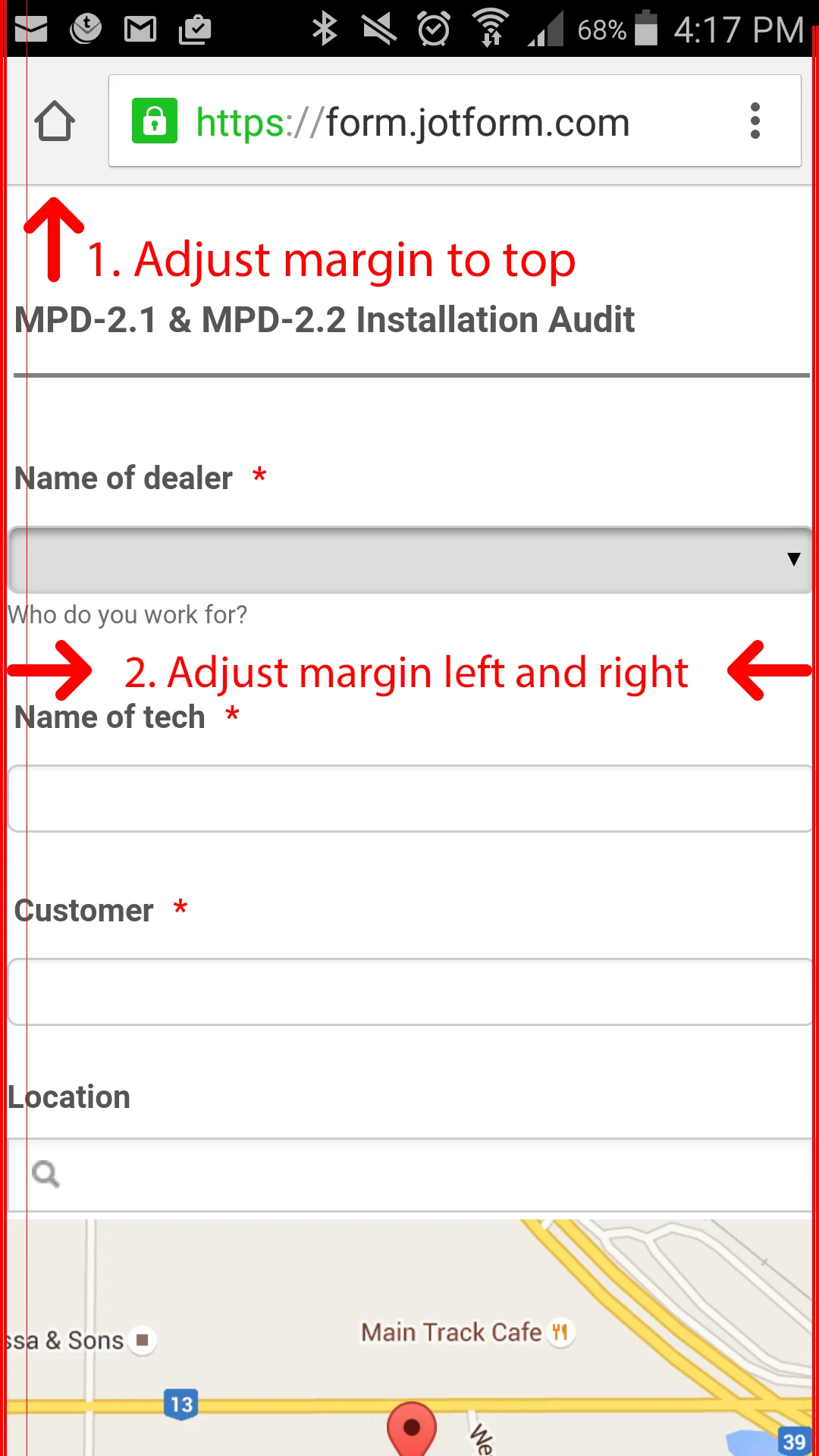 Page URL: https://form.jotform.com/61045291687258
Page URL: https://form.jotform.com/61045291687258 -
jonathanReplied on April 14, 2016 at 11:00 PM
There are couple of places in the Form Designer where you can do the margin adjustments
#1
In the Line Layout property, set the Horizontal spacing as lower as possible.

#2 In Form Layout adjust the width of the form as well

#3
In the CSS editor, add this CSS code
.form-all {
margin-top : -50px;
}

Just adjust the px number as needed.
Let us know how it goes. Contact us anytime if this did not work as intended.
-
penny1candy1Replied on April 15, 2016 at 12:16 AM
margin-top: 50px; is working. thank you, however the left and right margin i need to add more spacing at least 12px at each side. how could i achieve that?
Thanks
-
Chriistian Jotform SupportReplied on April 15, 2016 at 1:29 AM
You can inject the custom css below to add margin on the left and right side of your form.
.form-section.page-section {
margin-left: 12px;
margin-right: 12px;
}
To inject css, please follow this guide: How to Inject Custom CSS Codes
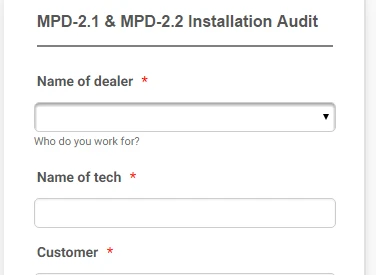
If you need further assistance, please let us know.
- Mobile Forms
- My Forms
- Templates
- Integrations
- INTEGRATIONS
- See 100+ integrations
- FEATURED INTEGRATIONS
PayPal
Slack
Google Sheets
Mailchimp
Zoom
Dropbox
Google Calendar
Hubspot
Salesforce
- See more Integrations
- Products
- PRODUCTS
Form Builder
Jotform Enterprise
Jotform Apps
Store Builder
Jotform Tables
Jotform Inbox
Jotform Mobile App
Jotform Approvals
Report Builder
Smart PDF Forms
PDF Editor
Jotform Sign
Jotform for Salesforce Discover Now
- Support
- GET HELP
- Contact Support
- Help Center
- FAQ
- Dedicated Support
Get a dedicated support team with Jotform Enterprise.
Contact SalesDedicated Enterprise supportApply to Jotform Enterprise for a dedicated support team.
Apply Now - Professional ServicesExplore
- Enterprise
- Pricing




























































