-
sanosnacksAsked on April 14, 2016 at 10:36 PM
I'm having issues changing the Jotform title on my email.
Thanks,
Alonso.
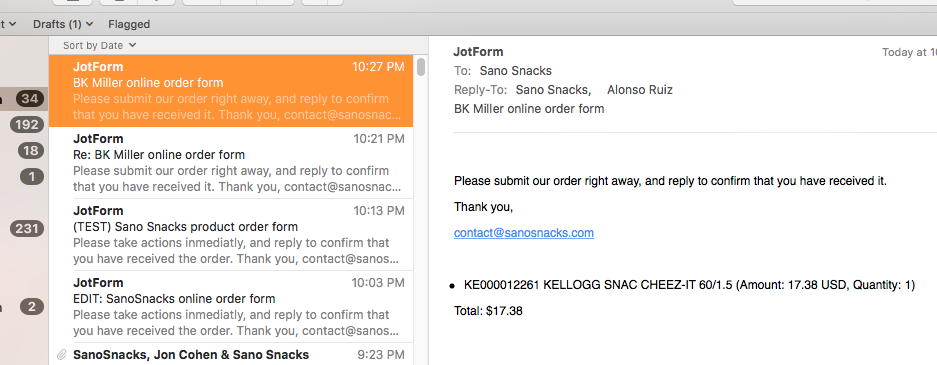
-
BorisReplied on April 15, 2016 at 12:42 AM
The title / subject of your email notification can be changed by editing your email notification, and simply setting the Subject line to be what you want those messages to be titled:
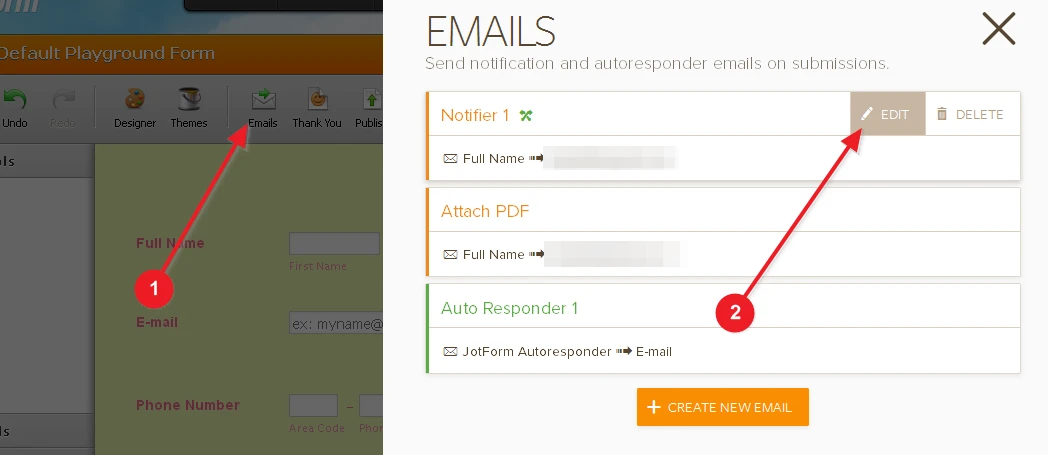
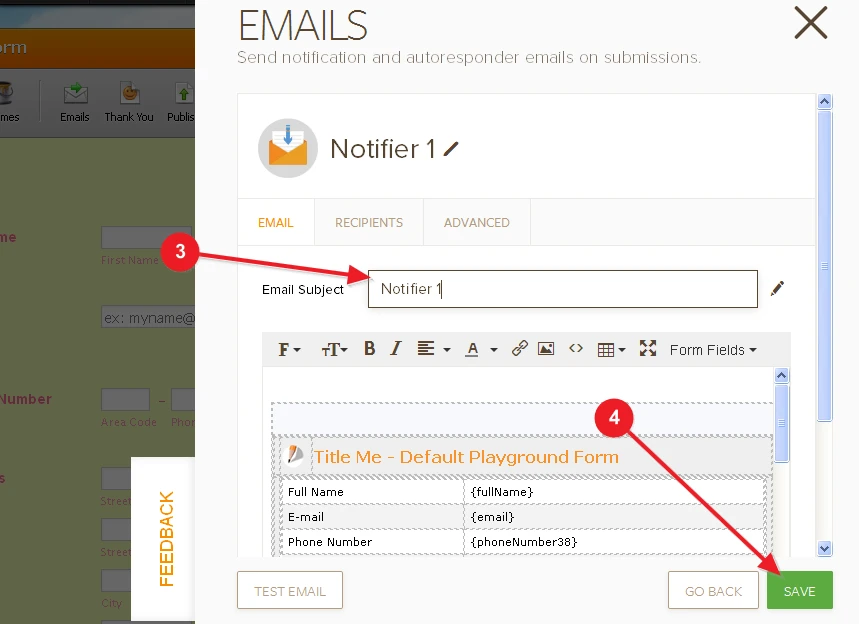
This will change the title / subject of email notifications you receive from your forms. If you also want to change what appears as the Sender Name of your emails, you can change that by simply switching to the Recipients tab, and changing the Sender Name field as well:
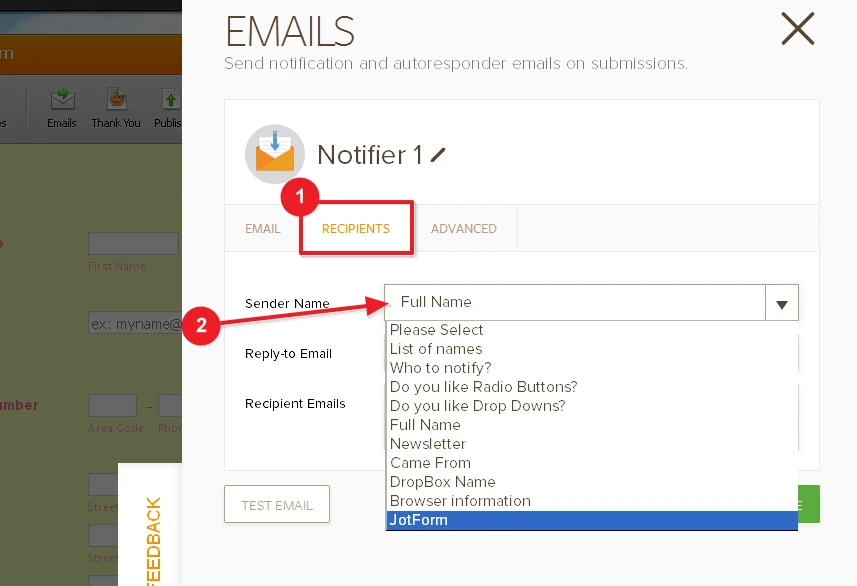
-
sanosnacksReplied on April 15, 2016 at 10:10 AM
I don't get the same options you sent. There is phone number to talk to someone there? I've been dealing with this issue for a while.
Alonso.
-
Mike_G JotForm SupportReplied on April 15, 2016 at 12:03 PM
We would like to apologize, I believe you're still getting the old interface of the Email options that is why you're not seeing the one my colleague, Boris, have shown you.
Anyway, here's how you can do it:

I hope this helps. Let us know if you need any further assistance. Thank you.
-
sanosnacksReplied on April 15, 2016 at 12:43 PMYou can still see the JotForm sending reciepient highlighted in blue. How I can change the sender to use my email or company name?
... -
David JotForm SupportReplied on April 15, 2016 at 2:29 PM
From the screen in my colleagues post, click on "Reply To and Recipient Settings":
\
From there, change the "Sender Name:" field to what you would like to appear as the sender name for the email.
-
sanosnacksReplied on April 15, 2016 at 3:43 PMIf I can I would long time ago. I only get the “jotform" option.
... -
HubersonReplied on April 15, 2016 at 5:25 PM
If you are changing the sender for Notification I think you can only choose JotForm or a field in the form, like the Full Name. It's kind of make sense since the notification is from JotForm( or the user submitting the form if you prefer)
But the Autoresponsder will let you Add any name you prefer for the sender name ( this is the email you would configure for anyone submitting the form, so they will receive it will the name you set for 'Sender Name').

- Mobile Forms
- My Forms
- Templates
- Integrations
- INTEGRATIONS
- See 100+ integrations
- FEATURED INTEGRATIONS
PayPal
Slack
Google Sheets
Mailchimp
Zoom
Dropbox
Google Calendar
Hubspot
Salesforce
- See more Integrations
- Products
- PRODUCTS
Form Builder
Jotform Enterprise
Jotform Apps
Store Builder
Jotform Tables
Jotform Inbox
Jotform Mobile App
Jotform Approvals
Report Builder
Smart PDF Forms
PDF Editor
Jotform Sign
Jotform for Salesforce Discover Now
- Support
- GET HELP
- Contact Support
- Help Center
- FAQ
- Dedicated Support
Get a dedicated support team with Jotform Enterprise.
Contact SalesDedicated Enterprise supportApply to Jotform Enterprise for a dedicated support team.
Apply Now - Professional ServicesExplore
- Enterprise
- Pricing






























































