-
micusaITAsked on April 15, 2016 at 11:20 AM
How can I change the header colors. Example a is the one I want to change, example b is a matrix like what I want the configurable list to be.
a.

b.
 Page URL: https://form.jotform.com/61053595700957
Page URL: https://form.jotform.com/61053595700957 -
CarinaReplied on April 15, 2016 at 1:28 PM
Please add the following css code to the widget's custom css:

th.col2
{background: #e99b19}
th.col3
{background: #e4cf1d}
Or you can clone the demo form:
https://form.jotform.com/61055012140941
Let us know if we can assist you further.
-
CarinaReplied on April 15, 2016 at 1:30 PM
I didn't add any centering code because the header is already centered:
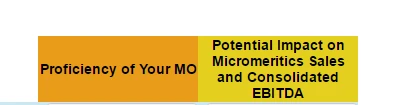
I apologize for not mentioning it on my first answer.
- Mobile Forms
- My Forms
- Templates
- Integrations
- INTEGRATIONS
- See 100+ integrations
- FEATURED INTEGRATIONS
PayPal
Slack
Google Sheets
Mailchimp
Zoom
Dropbox
Google Calendar
Hubspot
Salesforce
- See more Integrations
- Products
- PRODUCTS
Form Builder
Jotform Enterprise
Jotform Apps
Store Builder
Jotform Tables
Jotform Inbox
Jotform Mobile App
Jotform Approvals
Report Builder
Smart PDF Forms
PDF Editor
Jotform Sign
Jotform for Salesforce Discover Now
- Support
- GET HELP
- Contact Support
- Help Center
- FAQ
- Dedicated Support
Get a dedicated support team with Jotform Enterprise.
Contact SalesDedicated Enterprise supportApply to Jotform Enterprise for a dedicated support team.
Apply Now - Professional ServicesExplore
- Enterprise
- Pricing



























































