-
CEOGlobalAsked on April 16, 2016 at 8:31 PM
I cannot see a reason why my Google Sheet integration is NOT updating the sheet when new registrations come in. I hope you can advise me about this. Thank you.
Page URL: https://form.jotform.com/60705768209158 -
Elton Support Team LeadReplied on April 17, 2016 at 4:09 AM
Google Integration seems working just fine when I tried it on my form just now. Would you please try to re-integrate your form to Google Spreadsheet? See if that makes a difference.
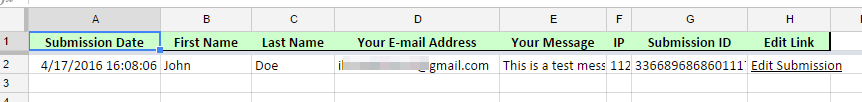
Let us know if the problem persists so we can further investigate this. Thank you!
-
CEOGlobalReplied on April 17, 2016 at 5:12 PM
If I do the 're-integration' you mentioned what happens to my existing spreadsheet? I would rather not lose the calculations I have made in the spreadsheet.
The current google spreadsheet definitely is not accepting new data.
Thanks
-
Elton Support Team LeadReplied on April 17, 2016 at 6:11 PM
Unfortunately, recreating the integration would create a new spreadsheet file. There's no way to retain the old spreadsheet file. However, you can use Google's Import Range function so you can transfer spreadsheet data from one spreadsheet to another.
You can find more information here. https://support.google.com/docs/answer/3093340?hl=en&rd=1
By the way, since you mentioned that you have calculations in your current spreadsheet file, this leads me to think that you made changes on the integrated spreadsheet file? Take note that making any changes on the integrated spreadsheet file will most likely break the integration. This is also one of the reasons why spreadsheets stop syncing the new submissions.
-
CEOGlobalReplied on April 17, 2016 at 6:46 PM
well, this is bad. Apparently the integration writes a totally new copy of the worksheet. The calculations I did on a second tab did not break the integration. However, after adding test data the worksheet now has no second tab, on which I had made my calculations.
Is my conclusion correct? is there any way to avoid this? I will look at the range import link you sent me, but if the integration overwrites the entire sheet there will be no place from which to actually import and ranges?
Just hoping a solution. Thanks. -
David JotForm Support ManagerReplied on April 17, 2016 at 7:25 PM
Basically, by reintegrate with Google Spreadsheet, a new spreadsheet is generated. If you need to apply calculation, don't do it in the integrated spreadsheet.
Simply automatically pull data from the integrated spreadsheet to a new spreadsheet by using IMPORTRANGE, and then apply calculation and customize the new one as you want to.
- Mobile Forms
- My Forms
- Templates
- Integrations
- INTEGRATIONS
- See 100+ integrations
- FEATURED INTEGRATIONS
PayPal
Slack
Google Sheets
Mailchimp
Zoom
Dropbox
Google Calendar
Hubspot
Salesforce
- See more Integrations
- Products
- PRODUCTS
Form Builder
Jotform Enterprise
Jotform Apps
Store Builder
Jotform Tables
Jotform Inbox
Jotform Mobile App
Jotform Approvals
Report Builder
Smart PDF Forms
PDF Editor
Jotform Sign
Jotform for Salesforce Discover Now
- Support
- GET HELP
- Contact Support
- Help Center
- FAQ
- Dedicated Support
Get a dedicated support team with Jotform Enterprise.
Contact SalesDedicated Enterprise supportApply to Jotform Enterprise for a dedicated support team.
Apply Now - Professional ServicesExplore
- Enterprise
- Pricing




























































