-
maxiprintingserviceAsked on April 17, 2016 at 5:17 PM
Whenever a customer makes a purchase an email is sent to them. How do i stop customer from getting auto emails from you guys? especially due to the fact that you guys have your logo/watermark at the bottom of the emails? I am trying to build a professional website so i do not want another companies watermark on it
-
JanReplied on April 17, 2016 at 6:44 PM
You can easily delete the notification in the Email wizard.
User interface 1: Click the "Emails" button and then hover your mouse on the notification. After that, click the red X in order to remove it.
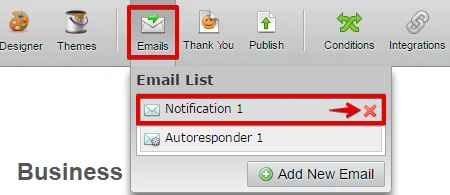
User interface 2: Click the "Emails" button in the top toolbar. You'll see the Email Wizard pops up, just highlight the notification and then click the "Delete" button.
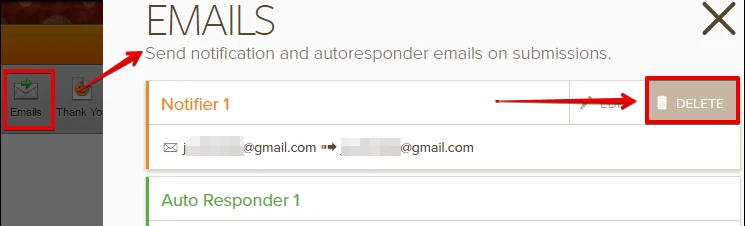
Hope that helps. Thank you.
- Mobile Forms
- My Forms
- Templates
- Integrations
- INTEGRATIONS
- See 100+ integrations
- FEATURED INTEGRATIONS
PayPal
Slack
Google Sheets
Mailchimp
Zoom
Dropbox
Google Calendar
Hubspot
Salesforce
- See more Integrations
- Products
- PRODUCTS
Form Builder
Jotform Enterprise
Jotform Apps
Store Builder
Jotform Tables
Jotform Inbox
Jotform Mobile App
Jotform Approvals
Report Builder
Smart PDF Forms
PDF Editor
Jotform Sign
Jotform for Salesforce Discover Now
- Support
- GET HELP
- Contact Support
- Help Center
- FAQ
- Dedicated Support
Get a dedicated support team with Jotform Enterprise.
Contact SalesDedicated Enterprise supportApply to Jotform Enterprise for a dedicated support team.
Apply Now - Professional ServicesExplore
- Enterprise
- Pricing



























































