-
dynamicevidenceAsked on April 19, 2016 at 4:02 PM
I try to remove the default email it goes to but it keeps going back to that default email.
I need to put my email under the Reply-to Email.
Thanks!
Haydee
-
HubersonReplied on April 19, 2016 at 5:25 PM
Reply-to Email will let you change the email to your address if it is Autoresponder. You can set Reply-to Email to any address from Autoreponder but it is not the same for Notification.
With Notification you can set an email field on the form as Reply-to Email value ( So if someone submit the form with their email, you get the notification email with the email address to reply to).
- Notification-Autoresponder-Email-Details
Do let us know if you need additional assistance.
-
dynamicevidenceReplied on April 19, 2016 at 6:50 PM
Ok, I see.
But under Autoresponder, I can't change the Recipient email....which doesn't help my situation either.
I understand, thank you.
-
Chriistian Jotform SupportReplied on April 19, 2016 at 10:25 PM
I cloned your form and I see that you have multiple notifications but no autoresponder. I created an autoresponder in the clone and I was able to change the reply-to email successfully.
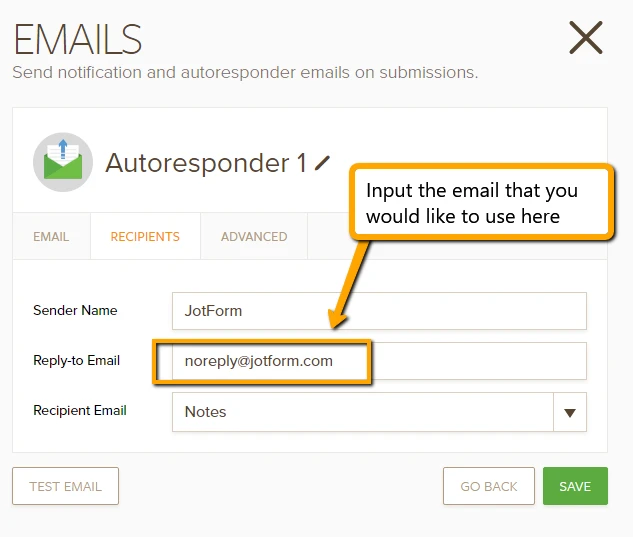
Are you still unable to change the reply-to option for the autoresponder? Perhaps you can try clearing your browser cache to resolve the issue: How to Clear Browser Cache. Once the cache is cleared, try changing the reply-to email again.
If the issue persists, please let us know.
Regards. -
dynamicevidenceReplied on April 20, 2016 at 12:03 PM
Hi,
I can change it under autoresponder but then I can't really do much with the recipient email.
The thing is that I have conditions set up, and emails go to our videographers. I don't need them to reply to the scheduling client, only to me.
I'm thinking I have to send the emails manually to our guys.
Thanks though!
-
HubersonReplied on April 20, 2016 at 1:40 PM
If you want to send the notification to someone else and have them reply back to you, Autoreponder can still be used.
What you would do in your case is, add an email field with default value set to the videographer's email and set it as hidden, then create Autoreponder email with Recipient email value set as the previously created email field (videographer's email).
Reply-to Email can be easily modified to the address you like from Autoresponder.
-
dynamicevidenceReplied on April 20, 2016 at 9:42 PM
I will give that a try, thank you!
-
Chriistian Jotform SupportReplied on April 20, 2016 at 10:56 PM
On behalf of my colleagues, you are most welcome. Feel free to contact us again if you need further assistance with your forms. Cheers. :)
- Mobile Forms
- My Forms
- Templates
- Integrations
- INTEGRATIONS
- See 100+ integrations
- FEATURED INTEGRATIONS
PayPal
Slack
Google Sheets
Mailchimp
Zoom
Dropbox
Google Calendar
Hubspot
Salesforce
- See more Integrations
- Products
- PRODUCTS
Form Builder
Jotform Enterprise
Jotform Apps
Store Builder
Jotform Tables
Jotform Inbox
Jotform Mobile App
Jotform Approvals
Report Builder
Smart PDF Forms
PDF Editor
Jotform Sign
Jotform for Salesforce Discover Now
- Support
- GET HELP
- Contact Support
- Help Center
- FAQ
- Dedicated Support
Get a dedicated support team with Jotform Enterprise.
Contact SalesDedicated Enterprise supportApply to Jotform Enterprise for a dedicated support team.
Apply Now - Professional ServicesExplore
- Enterprise
- Pricing




























































