-
parencyAsked on April 19, 2016 at 4:38 PM
Hello,
My form: https://form.jotformeu.com/61095989444369
It is not showing the next step, how does the customer go to the payment section?
Thanks,
Scott
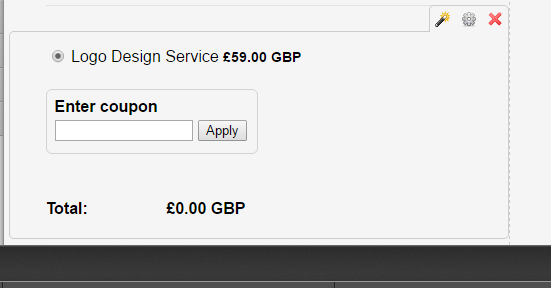
-
BenReplied on April 19, 2016 at 5:59 PM
I took a look at your form Scott, and I see that the form actually does not have any submit buttons on your form.
That is the reason why it is not shown.
To add it to your form, you should go to Basic Fields and then select Submit Button.
Once you add it to your form (I suggest after the payment processor field) the same will be shown on your form and people will be able to submit it and make the purchase.
Do let us know how it goes.
-
parencyReplied on April 20, 2016 at 7:43 AMHello,
Thanka for the reply.
I have some other hotfoot accounts.
Normally when you select the PayPal widget and go through the set-up it normally does everything for you?
I'm happy to do what you suggest bit normally it's all complete?
Sent from my Sony Xperia™ smartphone
---- JotForm wrote ----
... -
BenReplied on April 20, 2016 at 8:52 AM
Yes Scott, you are correct, usually you do not need to add the submit button to your form because it will be added for you, but if the button is removed at any point, you would need to re-add them manually as in this case.
-
parencyReplied on April 20, 2016 at 12:40 PM
Resolved, thanks - please close
- Mobile Forms
- My Forms
- Templates
- Integrations
- INTEGRATIONS
- See 100+ integrations
- FEATURED INTEGRATIONS
PayPal
Slack
Google Sheets
Mailchimp
Zoom
Dropbox
Google Calendar
Hubspot
Salesforce
- See more Integrations
- Products
- PRODUCTS
Form Builder
Jotform Enterprise
Jotform Apps
Store Builder
Jotform Tables
Jotform Inbox
Jotform Mobile App
Jotform Approvals
Report Builder
Smart PDF Forms
PDF Editor
Jotform Sign
Jotform for Salesforce Discover Now
- Support
- GET HELP
- Contact Support
- Help Center
- FAQ
- Dedicated Support
Get a dedicated support team with Jotform Enterprise.
Contact SalesDedicated Enterprise supportApply to Jotform Enterprise for a dedicated support team.
Apply Now - Professional ServicesExplore
- Enterprise
- Pricing



























































