-
tracyalexanderAsked on April 20, 2016 at 4:34 PM
Hi
Can you please fix my form so my delete entry button in the horse section is not off the page
https://form.jotformeu.com/60675308484361
Thank
you
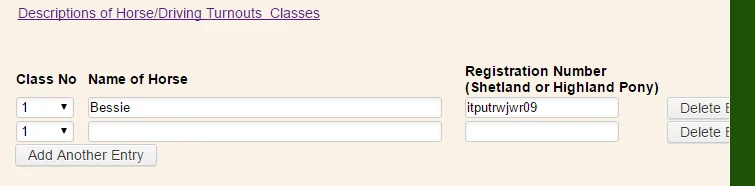
-
Elton Support Team LeadReplied on April 20, 2016 at 7:26 PM
There are 2 solutions for that.
1. Increase your form width, then increase that specific widget width.
a. You can change your form width in the Preferences window.
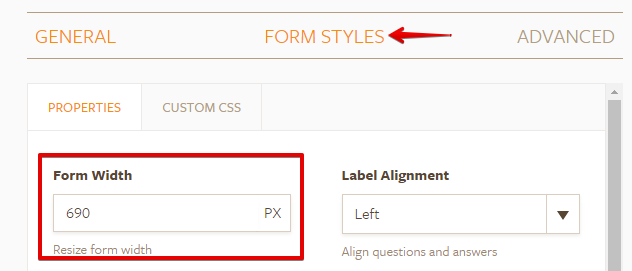
b. Click that widget and adjust its width in the top toolbar.
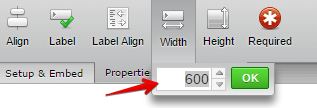
Here's the second method:
2. Or inject this CSS codes on that particular widget so it will reduce a bit the second column (name of horse) to give more space for the delete button.
.col2 input[type=text] {
width: 292px !important;
}
.col2 {
width: 304px !important;
}
To inject it, open that field widget settings, click on Custom CSS tab and paste the above code.
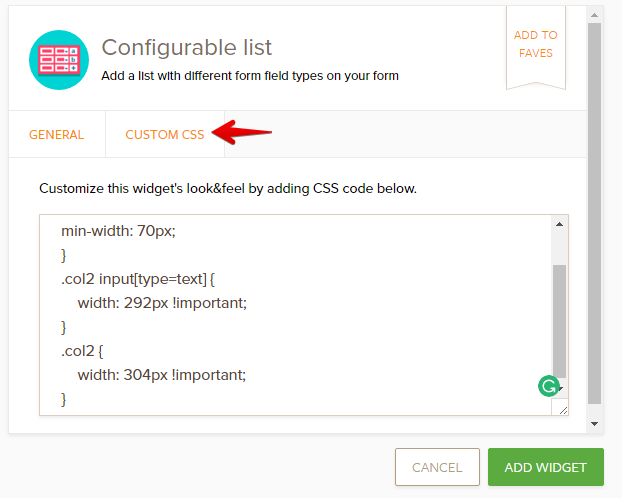
Result:

If you need further help, let us know.
- Mobile Forms
- My Forms
- Templates
- Integrations
- INTEGRATIONS
- See 100+ integrations
- FEATURED INTEGRATIONS
PayPal
Slack
Google Sheets
Mailchimp
Zoom
Dropbox
Google Calendar
Hubspot
Salesforce
- See more Integrations
- Products
- PRODUCTS
Form Builder
Jotform Enterprise
Jotform Apps
Store Builder
Jotform Tables
Jotform Inbox
Jotform Mobile App
Jotform Approvals
Report Builder
Smart PDF Forms
PDF Editor
Jotform Sign
Jotform for Salesforce Discover Now
- Support
- GET HELP
- Contact Support
- Help Center
- FAQ
- Dedicated Support
Get a dedicated support team with Jotform Enterprise.
Contact SalesDedicated Enterprise supportApply to Jotform Enterprise for a dedicated support team.
Apply Now - Professional ServicesExplore
- Enterprise
- Pricing



























































