-
tracyalexanderAsked on April 20, 2016 at 4:55 PM
Hi
I have my form set up so if cattle is selected then total number of cattle entries must be filled. I want this to work backwards as well so if there is a number in total number of cattle entries that cattle entries must be selected in what entries do you wish to enter question. If not there is the possibility that people could tick for cattle entries, input data and total number of cattle entries then remove the tick by accident and the data does not show on submission form
Advice would be much appreciated
Thank you
Tracy
https://form.jotformeu.com/60675308484361
-
Elton Support Team LeadReplied on April 20, 2016 at 7:59 PM
Hello Tracy,
Please take note that hidden fields through a condition are excluded on submissions by default. That is the reason why they are not shown on submissions. If you want to include them on submissions despite its status hidden or not, follow these steps.
1. While you are in edit mode, click Preferences button in the top toolbar
2. Go to Advanced tab
3. Click Show More button then set "Don't Clear" on Clear Hidden Field Values.
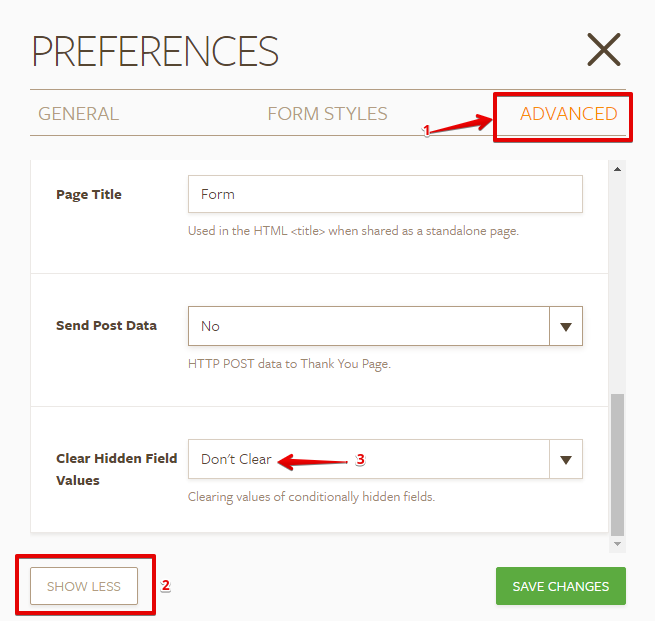
Hope this helps!
Let us know if you have more questions.
-
tracyalexanderReplied on April 22, 2016 at 4:32 AM
Hi
Sorry I was not clear. What I want is if someone enters information in the cattle section but then removes the tick from selecting cattle as an entry I want an error to come up
Thanks
Tracy
-
BorisReplied on April 22, 2016 at 5:08 AM
In order to display a custom error message based on such a condition, all you would need to do is add 1 show/hide condition, and add 1 Text field to your form (which will hold the error message).
You can place the error message (Text field) just under your "What entries do you wish to compete" field:

Then, you could set up a condition so that:
IF "What entries do you wish to compete" is NOT equal to cattle
AND
IF "Total number of cattle entries" is filledSHOW Text field containing the error message

You can see a demo of this conditional error message set up here:
https://form.jotformpro.com/form/61121855514955
Let us know if you need any further assistance in setting it up, Tracy, we'll be happy to help.
-
tracyalexanderReplied on April 25, 2016 at 12:31 AM
Hi
I have set this up for every entry type - thank you.
Is there a way to not allow the user to move onto the next page of my form if any of these error messages are showing?
Thank you
-
BorisReplied on April 25, 2016 at 6:25 AM
Yes, you could add a hide action inside that same conditional rule, and use it to hide the Next button (Page Break). This means that when the error field is shown, button for navigating to the next page would be hidden.
You can add the hide action to your conditional rules by clicking on the little plus sign next to the show action:

Please let us know if you need any further assistance, we'll be happy to help.
- Mobile Forms
- My Forms
- Templates
- Integrations
- INTEGRATIONS
- See 100+ integrations
- FEATURED INTEGRATIONS
PayPal
Slack
Google Sheets
Mailchimp
Zoom
Dropbox
Google Calendar
Hubspot
Salesforce
- See more Integrations
- Products
- PRODUCTS
Form Builder
Jotform Enterprise
Jotform Apps
Store Builder
Jotform Tables
Jotform Inbox
Jotform Mobile App
Jotform Approvals
Report Builder
Smart PDF Forms
PDF Editor
Jotform Sign
Jotform for Salesforce Discover Now
- Support
- GET HELP
- Contact Support
- Help Center
- FAQ
- Dedicated Support
Get a dedicated support team with Jotform Enterprise.
Contact SalesDedicated Enterprise supportApply to Jotform Enterprise for a dedicated support team.
Apply Now - Professional ServicesExplore
- Enterprise
- Pricing




























































