-
amsweb1Asked on April 21, 2016 at 12:24 PM
There is no option to show the text and headings that are in the form when emailing. As a result, the sections get mashed together and we cannot print it the way it needs to be.
When I add standard text into the table in the email that gets sent out and then close out of jotforms the text gets deleted. Why does the email not save my edits? How can I edit the email so it keeps the headings and not have them overridden?
Thanks!
Page URL: http://bawc.com/driver-application/ -
HubersonReplied on April 21, 2016 at 2:56 PM
The option to show texts and form headers is available from submissions page. You simply need to check the option to have the headers text display when you print the submission or download it in PDF format.

If you make changes to the email you need to make sure they are saved and 'Hide Empty Fields on Emails' is not enabled from preferences menu.
Please let us know if you need additional assistance.
-
amsweb1Replied on April 25, 2016 at 10:41 AM
Hi Huberson,
I have made sure that Hide Empty Fields is disabled using the &old url option on the preferences menu. It still overrides all of my text even when I save it. Is it because I'm adding new stuff to the table?
-
David JotForm SupportReplied on April 25, 2016 at 12:31 PM
I tested a clone of your form and data added to the table is indeed being removed when editing the email once again. However, if text is added outside the table, it is retained even when closing and reopening the email menu. Though it is not being shown in the interface, it is still there. If you make your updates using the old UI, you will be able to see any updated text.
Opened in the old UI:
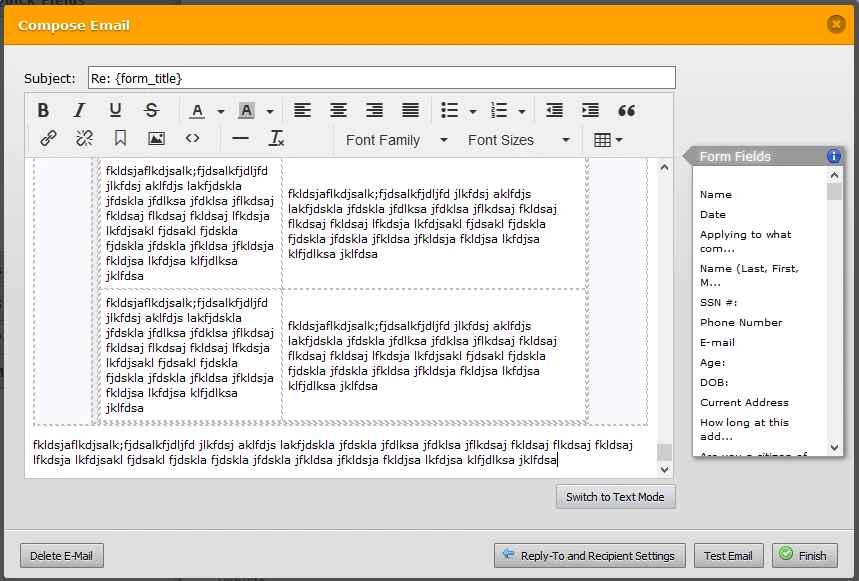
Same email opened in the new UI:
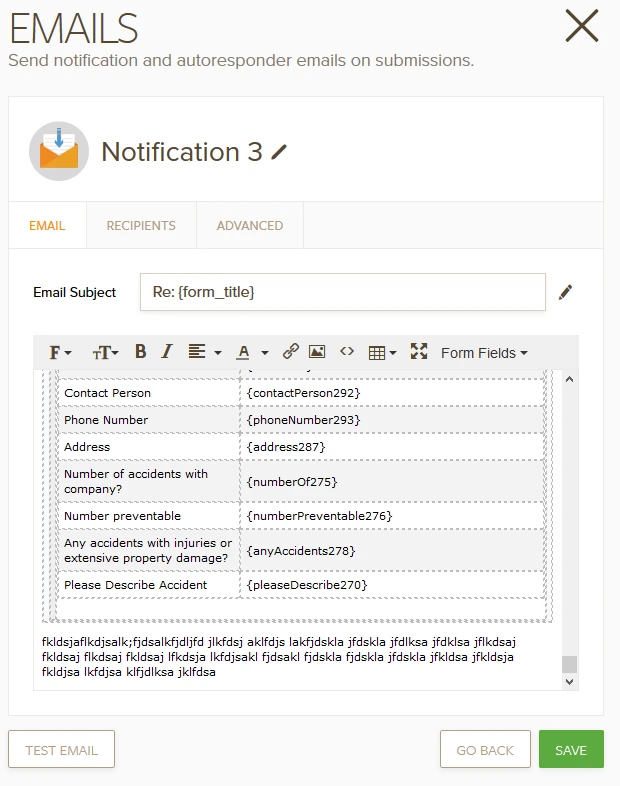
For now, you can update the table using the old UI and you should be able to view all changes made even when returning to the email.
I will forward the issue of the table data being cut off to our developers to have a closer look. Though the data that is added is still present when viewed from the old UI, it is not being shown in the new UI. We will let you know as soon as it is fixed with the new UI.
- Mobile Forms
- My Forms
- Templates
- Integrations
- INTEGRATIONS
- See 100+ integrations
- FEATURED INTEGRATIONS
PayPal
Slack
Google Sheets
Mailchimp
Zoom
Dropbox
Google Calendar
Hubspot
Salesforce
- See more Integrations
- Products
- PRODUCTS
Form Builder
Jotform Enterprise
Jotform Apps
Store Builder
Jotform Tables
Jotform Inbox
Jotform Mobile App
Jotform Approvals
Report Builder
Smart PDF Forms
PDF Editor
Jotform Sign
Jotform for Salesforce Discover Now
- Support
- GET HELP
- Contact Support
- Help Center
- FAQ
- Dedicated Support
Get a dedicated support team with Jotform Enterprise.
Contact SalesDedicated Enterprise supportApply to Jotform Enterprise for a dedicated support team.
Apply Now - Professional ServicesExplore
- Enterprise
- Pricing




























































