-
JeffreyBaxterAsked on April 22, 2016 at 12:27 PM
If their county is on a list I provide... of 40 some counties, they get an extended form to fill out. If not they get a "Sorry" notification.
Has anyone achieved something similar to this in JotForm?
-
MikeReplied on April 22, 2016 at 2:34 PM
Please take a look at the following scenario.
1) Add an Auto Complete field with a list of supported counties.
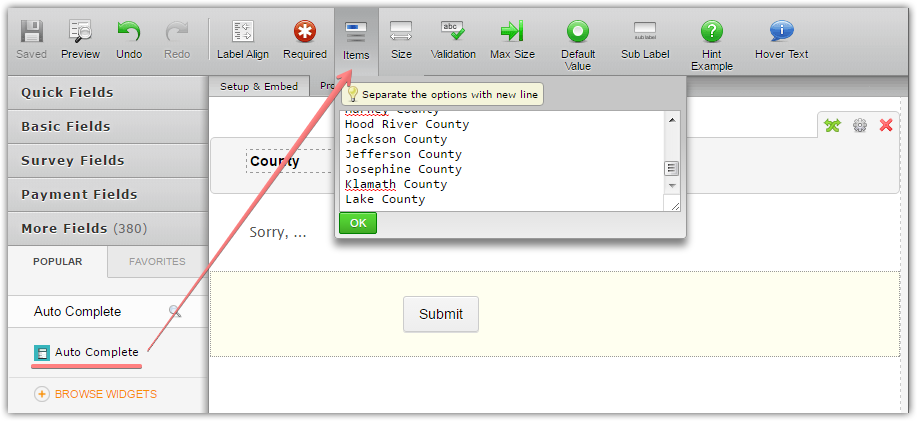
2) Add the "sorry" message based on a Text field.
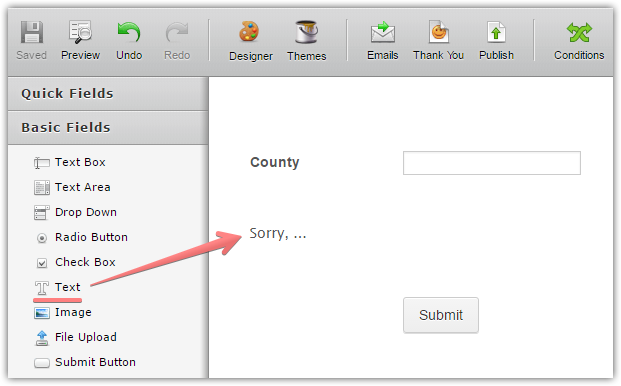
3) Add a 'SHOW / HIDE FIELD' condition to show the sorry message when the county field value contains one of the unsupported counties. You will need to list unsupported county values separated by comma.
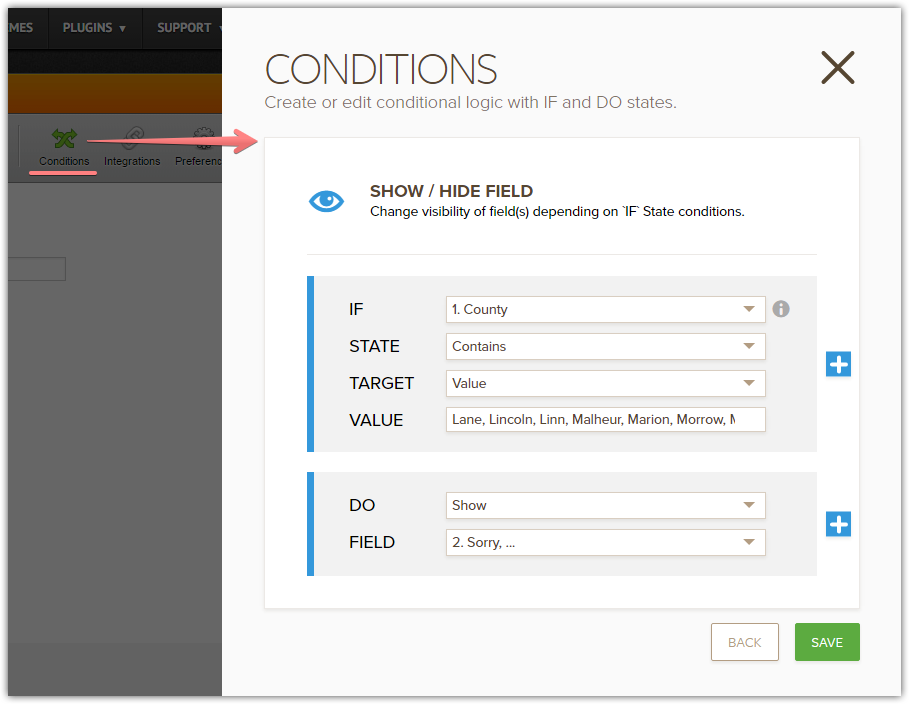
Result:

If you need any further assistance, please let us know.
-
MikeReplied on April 22, 2016 at 2:56 PM
I missed the part about extended form to fill out, so here is a possible solution.
4) Add a Form Collapse element with Visibility[Hidden] and Status[Open].
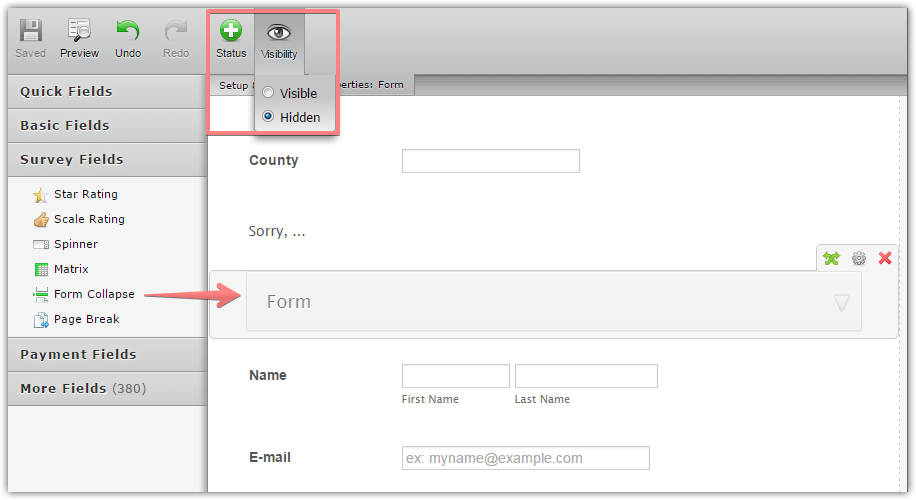
Extended fields should be under the Form Collapse element.
5) Add a 'SHOW / HIDE FIELD' condition to show the Form Collapse element when the county value contains one of supported counties.
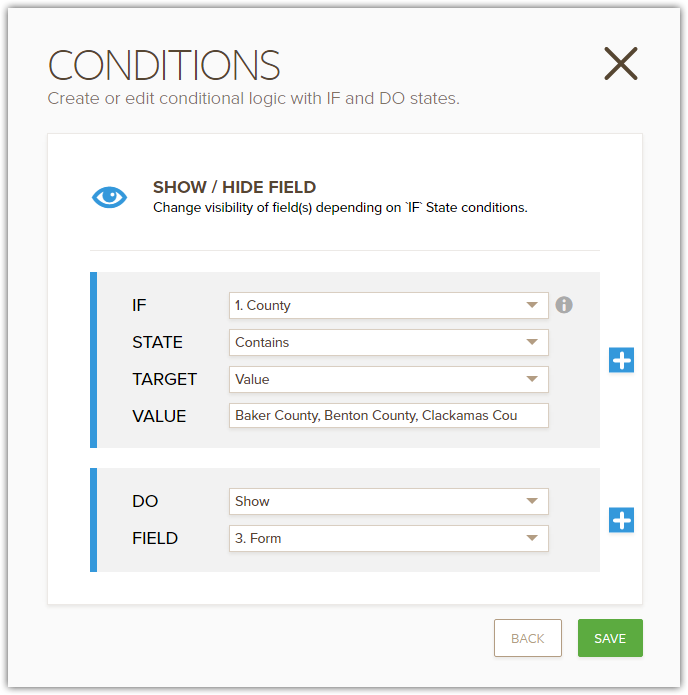
Result:

- Mobile Forms
- My Forms
- Templates
- Integrations
- INTEGRATIONS
- See 100+ integrations
- FEATURED INTEGRATIONS
PayPal
Slack
Google Sheets
Mailchimp
Zoom
Dropbox
Google Calendar
Hubspot
Salesforce
- See more Integrations
- Products
- PRODUCTS
Form Builder
Jotform Enterprise
Jotform Apps
Store Builder
Jotform Tables
Jotform Inbox
Jotform Mobile App
Jotform Approvals
Report Builder
Smart PDF Forms
PDF Editor
Jotform Sign
Jotform for Salesforce Discover Now
- Support
- GET HELP
- Contact Support
- Help Center
- FAQ
- Dedicated Support
Get a dedicated support team with Jotform Enterprise.
Contact SalesDedicated Enterprise supportApply to Jotform Enterprise for a dedicated support team.
Apply Now - Professional ServicesExplore
- Enterprise
- Pricing



























































