-
MichelleWhiteHartAsked on April 22, 2016 at 1:05 PM
1) I would like the quiz to be calculated -- I assigned the values in the properties section: 12345 (rather than default of 54321) but I see no calculation appearing anywhere....
2) then according to 4 ranges of answers (eg. 1-20, 21-30,31-40,41-50) I'd like each of these ranges to have it's own separate thank you page that states the range they fell in and the evaluation of that range
and to be able to add a video on it. Perhaps that should be a separate landing page? Or a separate email?
Happy to watch a video that describes how to do all this.
Thank you!
Page URL: https://form.jotform.com/61124004949148 -
CharlieReplied on April 22, 2016 at 3:01 PM
Yes, that is possible.
In your first question, please check the Form Calculation widget, in your case it's the field titled "Total Score". I see there are errors on it, notice the words "false" on it, please re-add the fields you want to sum up.
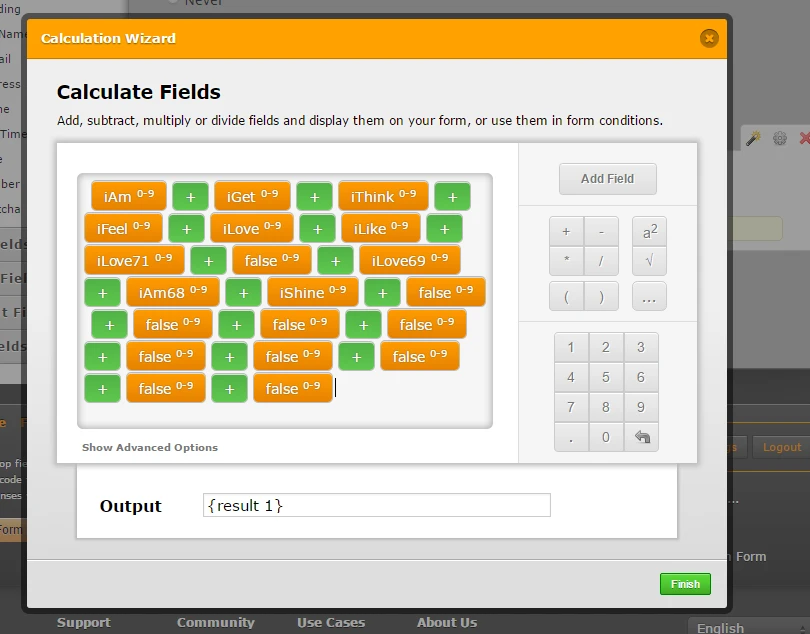
Now if you wish to display a specific thank you message to your users based on the total score, then that is possible using conditional logic. Here's how to setup different thank you messages based on condition:
1. First, click "Conditions" and choose "Change Thank You Page" option.
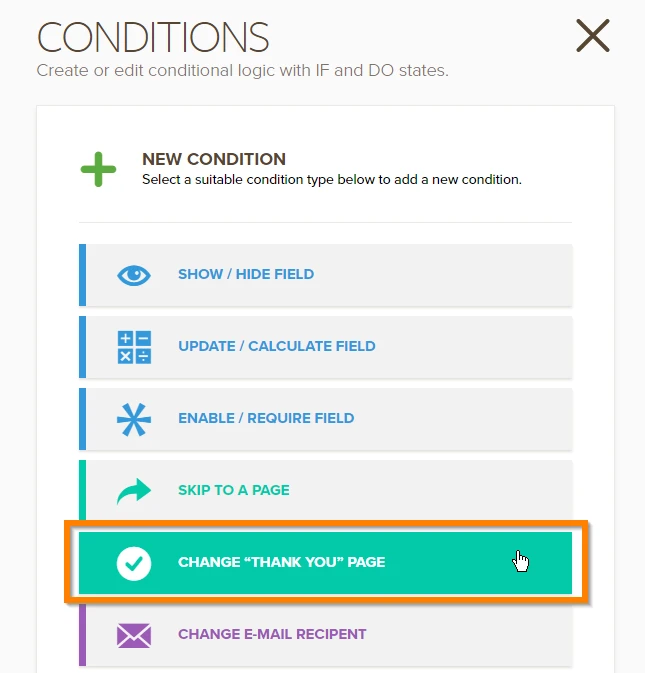
2. Here you can set the "IF" statements needed to when this thank you message will be triggered. In our case, we will use the "Total Score" field. To add multiple "IF" statements, simply click the "+" button at the right side. Make sure that "ALL" rules should matched.
My first condition works like this:
IF "Total Score" is GREATER THAN "0" AND is LESS THAN 21 THEN display this thank you message...
This means it is in the range of 1-20.
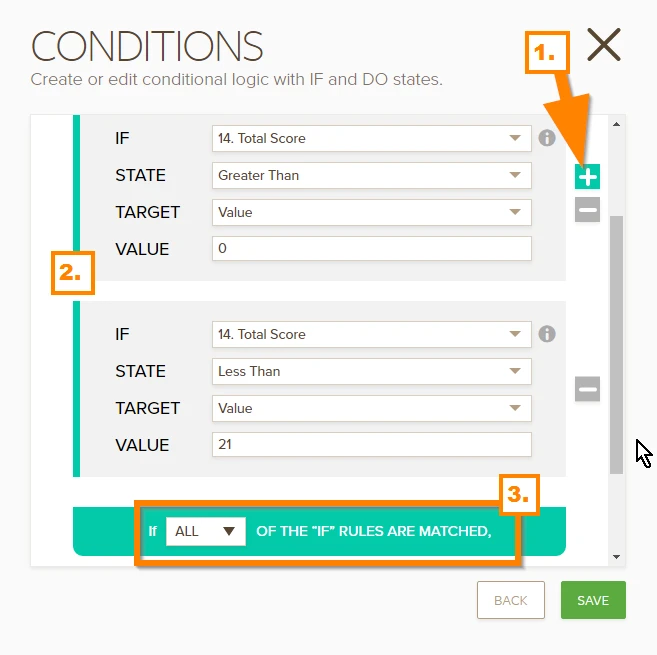
3. In the "DO" statement, choose "Display a custom message on submission".
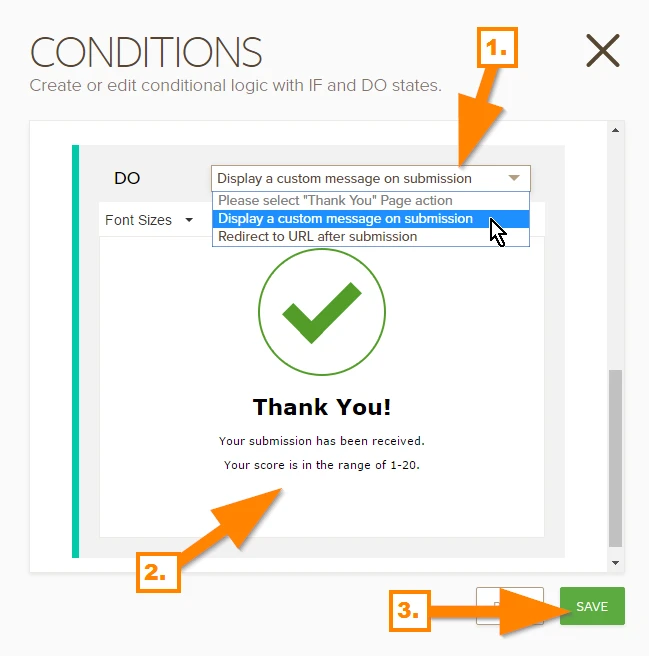
4. Save the changes and test the form.
If you wish to refer them on a different URL, here's the specific guide that you can refer to: https://www.jotform.com/help/317-Change-Thank-you-URL-Based-on-a-Condition
If you wish to send email notifications based on user input or total score, then it is also possible in conditional logic. Here's a guide specific to that: https://www.jotform.com/help/167-How-to-Send-Email-Based-on-Selection
I hope that helps.
-
MichelleWhiteHartReplied on April 22, 2016 at 6:44 PM
Thank you so much for your prompt response, Charlie.
1) ok got it to add up- yay! thanks, I understand how that all works
now.
2) I got the 2 Ifs to work as you showed me, but I don't get a "DO" only
the choice to send an email notification: see attached screenshot
Thankyou for all the resources, I'll go check them out too, but if you
could help me with 2) I'd love it. I'm sure I missed some step?
---
_Michelle_
Author * Speaker * Video Visibility High-P [8]riestess
Embody Your Inner High Priestess on Video
so that Your Soulmate Clients can Finally Find You!
... -
MichelleWhiteHartReplied on April 22, 2016 at 6:44 PM
oops!
I was on the wrong condition...
it works now! Thank you so much!
---
_Michelle_
Author * Speaker * Video Visibility High-P [8]riestess
Embody Your Inner High Priestess on Video
so that Your Soulmate Clients can Finally Find You!
... -
Elton Support Team LeadReplied on April 22, 2016 at 8:51 PM
Great! We are happy to hear that it is working now.
Regards!
- Mobile Forms
- My Forms
- Templates
- Integrations
- INTEGRATIONS
- See 100+ integrations
- FEATURED INTEGRATIONS
PayPal
Slack
Google Sheets
Mailchimp
Zoom
Dropbox
Google Calendar
Hubspot
Salesforce
- See more Integrations
- Products
- PRODUCTS
Form Builder
Jotform Enterprise
Jotform Apps
Store Builder
Jotform Tables
Jotform Inbox
Jotform Mobile App
Jotform Approvals
Report Builder
Smart PDF Forms
PDF Editor
Jotform Sign
Jotform for Salesforce Discover Now
- Support
- GET HELP
- Contact Support
- Help Center
- FAQ
- Dedicated Support
Get a dedicated support team with Jotform Enterprise.
Contact SalesDedicated Enterprise supportApply to Jotform Enterprise for a dedicated support team.
Apply Now - Professional ServicesExplore
- Enterprise
- Pricing




























































