-
rodneywiseAsked on April 22, 2016 at 3:29 PM
-
Kiran Support Team LeadReplied on April 22, 2016 at 5:34 PM
I've checked your JotForm and see that the Upload button is also displayed as the Submit button.
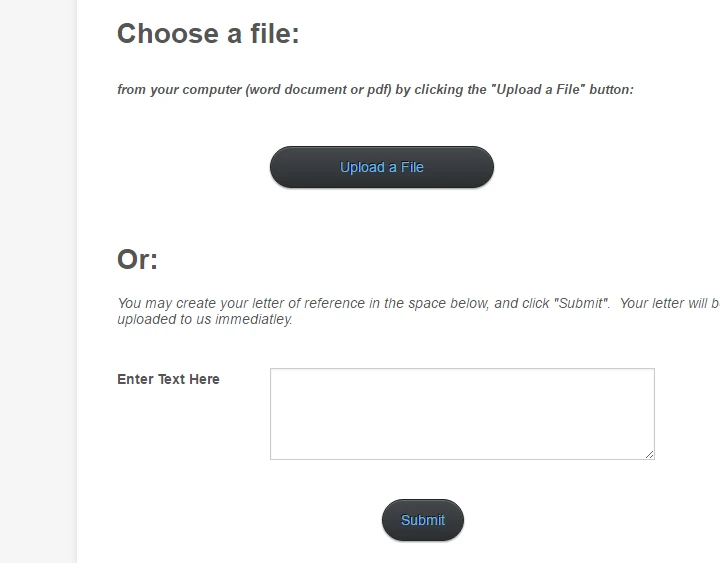
It seems that you have already fixed the issue. If you are referring to something different or need any further assistance, please let us know. We will be happy to help!
Thank you!
-
d_laneReplied on May 28, 2016 at 10:41 AM
i'm having trouble changing the look and feel of the upload files button. Any help would be welcomed.
-
liyamReplied on May 28, 2016 at 11:05 AM
Hello d_lane,
Can you please tell exactly what you are trying to accomplish? This way, we'll be able to provide more explicit information to achieve your purpose.
We'll be looking forward to your response.
Thanks.
-
d_laneReplied on May 28, 2016 at 11:15 AM
I want to enable my visitors to upload a few photos. I have the upload file button on my page but it boxy and I want to change the look to match my color scheme.
-
Nik_CReplied on May 28, 2016 at 11:46 AM
I checked your form, and to change the style of the button, you can follow this guide:
1. Click on Edit properties:

2. Change the style as you wish:

Another way is to change by using the CSS, and to do that please follow:
1. Click Settings:

2. An in the Custom CSS field you can paste the code:

.qq-upload-button.form-submit-button-carbon_rounded {
background: red!important;
}
And just change the color as you wish.
Please let me know if you have any further questions.
Thank you!
-
d_laneReplied on May 28, 2016 at 3:43 PM
-
Nik_CReplied on May 28, 2016 at 5:13 PM
I'm not sure I understood your question, when I submit multiple files I get this:
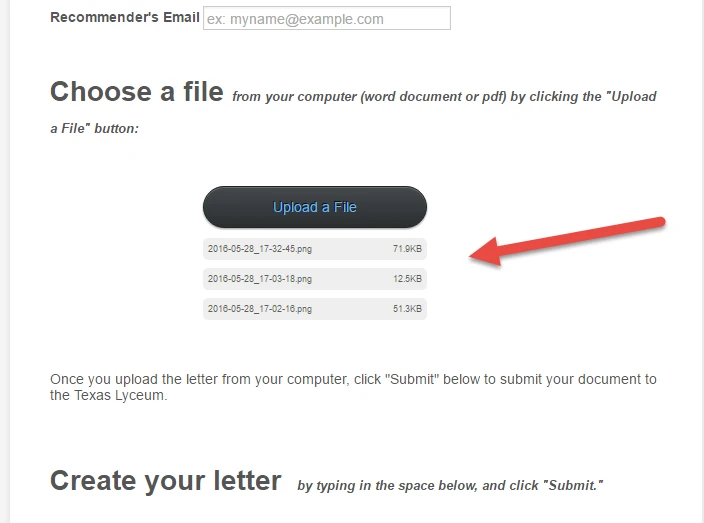
And as far as I know we can not change that.
Were you referring to something else?
If you can provide us with a screenshot it would be very helpful.
You can also check this Image preview widget, if it will work better for you.
Thank you!
-
d_laneReplied on May 29, 2016 at 1:23 AM
before and after the allow multiple file uploads


-
d_laneReplied on May 29, 2016 at 1:27 AM
does that automatically.. (??)
-
d_laneReplied on May 29, 2016 at 1:33 AM
and then this happens to the upload button when I edit the button in the designer.
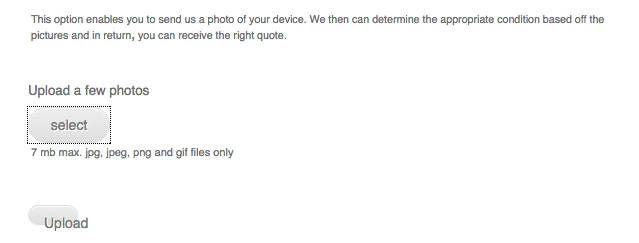
-
BorisReplied on May 29, 2016 at 4:03 AM
@d_lane, it seems you are replying to a support thread opened by a different user, rodneywise. This means that all of our replies are being unnecessarily emailed to our user who originally opened this support thread.
In order to avoid any confusion, I have moved your last post to a new support thread:
https://www.jotform.com/answers/849349
We will be assisting you with styling of your upload field there. Additionally, if you need assistance with something else in the future, please open a new support thread from this page:
https://www.jotform.com/contact
Thank you.
- Mobile Forms
- My Forms
- Templates
- Integrations
- INTEGRATIONS
- See 100+ integrations
- FEATURED INTEGRATIONS
PayPal
Slack
Google Sheets
Mailchimp
Zoom
Dropbox
Google Calendar
Hubspot
Salesforce
- See more Integrations
- Products
- PRODUCTS
Form Builder
Jotform Enterprise
Jotform Apps
Store Builder
Jotform Tables
Jotform Inbox
Jotform Mobile App
Jotform Approvals
Report Builder
Smart PDF Forms
PDF Editor
Jotform Sign
Jotform for Salesforce Discover Now
- Support
- GET HELP
- Contact Support
- Help Center
- FAQ
- Dedicated Support
Get a dedicated support team with Jotform Enterprise.
Contact SalesDedicated Enterprise supportApply to Jotform Enterprise for a dedicated support team.
Apply Now - Professional ServicesExplore
- Enterprise
- Pricing































































