-
DavidMussoAsked on April 25, 2016 at 3:24 PM
I've tried using Google Chrome, Firefox and Safari. I get to a point and it won't allow me to continue. Please see screen shot.
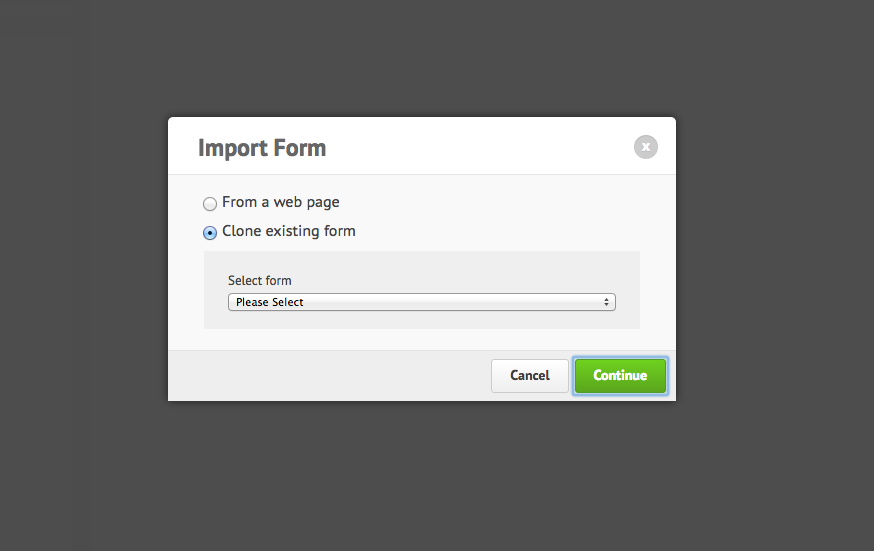
-
David JotForm SupportReplied on April 25, 2016 at 4:35 PM
The clone existing form function you are looking at is only able to clone forms currently in your account. It is not possible to import a PDF through this function.
We do have an app that can convert some elements from a PDF into a webform:
http://apps.jotform.com/app/spread2jot
Though it is limited in what can be converted. For the most part, PDF forms would need to be manually recreated and cannot be automatically converted.
-
DavidMussoReplied on April 25, 2016 at 4:44 PMAh! Thank you so much for getting back to me so quickly. I very much appreciate it
[cid:382EF94D-8065-41E1-A386-C6202BFB67A0]
David A. Musso
General Manager
5714 W Pico Blvd * Los Angeles CA 90019
323.954.2277 x18 * 323.302.8346 direct fax
... -
David JotForm SupportReplied on April 25, 2016 at 6:04 PM
Very welcome! If you need any assistance recreating something from your PDF, let us know and we will be happy to help.
-
DavidMussoReplied on April 25, 2016 at 6:44 PMYes, I most definitely do! I've attached a PDF here.
Really appreciate the help!
[cid:B53A1673-2EE3-42A2-B672-C5092E513261]
David A. Musso
General Manager
5714 W Pico Blvd * Los Angeles CA 90019
323.954.2277 x18 * 323.302.8346 direct fax
... -
liyamReplied on April 26, 2016 at 12:00 AM
Hello David,
It appears that you have submitted your attachment via email, and so it did not attach here in the forum. Can you upload it somewhere which can be accessed publicly or send it to jotformsupport@gmail.com instead?
Thanks.
- Mobile Forms
- My Forms
- Templates
- Integrations
- INTEGRATIONS
- See 100+ integrations
- FEATURED INTEGRATIONS
PayPal
Slack
Google Sheets
Mailchimp
Zoom
Dropbox
Google Calendar
Hubspot
Salesforce
- See more Integrations
- Products
- PRODUCTS
Form Builder
Jotform Enterprise
Jotform Apps
Store Builder
Jotform Tables
Jotform Inbox
Jotform Mobile App
Jotform Approvals
Report Builder
Smart PDF Forms
PDF Editor
Jotform Sign
Jotform for Salesforce Discover Now
- Support
- GET HELP
- Contact Support
- Help Center
- FAQ
- Dedicated Support
Get a dedicated support team with Jotform Enterprise.
Contact SalesDedicated Enterprise supportApply to Jotform Enterprise for a dedicated support team.
Apply Now - Professional ServicesExplore
- Enterprise
- Pricing




























































