-
JescomAsked on April 27, 2016 at 1:01 AM
-
liyamReplied on April 27, 2016 at 4:16 AM
Hello Jescom,
If what you wish is to have a link placed inside the form you created, you can try using the Text element on the left panel of your form builder
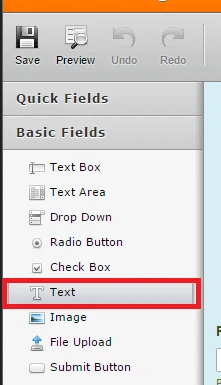
Once you have added the Text element, simply click the Edit HTML button and freely enter the text that you wish to add on your form
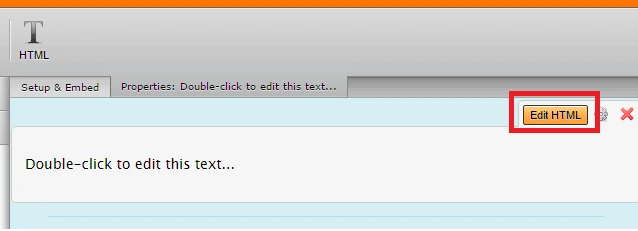
Once done, simply click the Complete button, and save your form
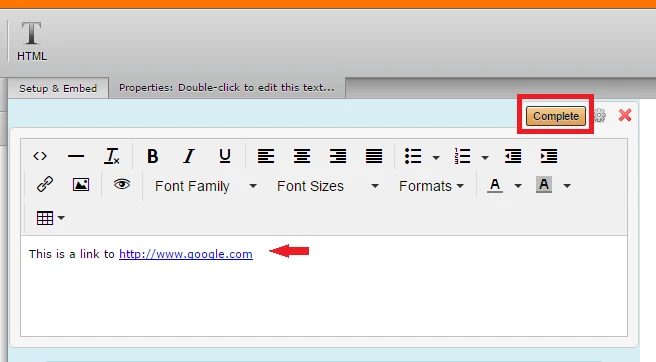
Lastly, once you preview or publish the form, you will notice the link will appear in it.
But, if this is not what you mean with your concern, please provide us more information on what you wish to do.
Thanks and warm regards.
-
JescomReplied on April 27, 2016 at 7:43 PM
Hi Liyam,
Thanks for that. It wasn't exactly what I was after (I was hoping to embed a link within the question label for an 'Address' field) but it did help me find a useable workaround.
Cheers,
Tim
-
Mike_G JotForm SupportReplied on April 28, 2016 at 1:34 AM
On behalf of my colleague, liyam, you are most welcome. Please feel free to contact us anytime if you have questions or concerns.
Thank you.
- Mobile Forms
- My Forms
- Templates
- Integrations
- INTEGRATIONS
- See 100+ integrations
- FEATURED INTEGRATIONS
PayPal
Slack
Google Sheets
Mailchimp
Zoom
Dropbox
Google Calendar
Hubspot
Salesforce
- See more Integrations
- Products
- PRODUCTS
Form Builder
Jotform Enterprise
Jotform Apps
Store Builder
Jotform Tables
Jotform Inbox
Jotform Mobile App
Jotform Approvals
Report Builder
Smart PDF Forms
PDF Editor
Jotform Sign
Jotform for Salesforce Discover Now
- Support
- GET HELP
- Contact Support
- Help Center
- FAQ
- Dedicated Support
Get a dedicated support team with Jotform Enterprise.
Contact SalesDedicated Enterprise supportApply to Jotform Enterprise for a dedicated support team.
Apply Now - Professional ServicesExplore
- Enterprise
- Pricing




























































