-
preston565Asked on April 28, 2016 at 6:10 PM
-
Elton Support Team LeadReplied on April 28, 2016 at 7:10 PM
You might have enabled form encryption in your form. Check this article to learn more https://www.jotform.com/blog/162-Introducing-Encrypted-Forms-The-Ultimate-in-Online-Form-Security
You have to upload the private key file in order to view the form submissions. If you have not yet created your private key, you can create one by following the steps below.
1. Edit your form in the form builder
2. Click on Preferences button from the top toolbar
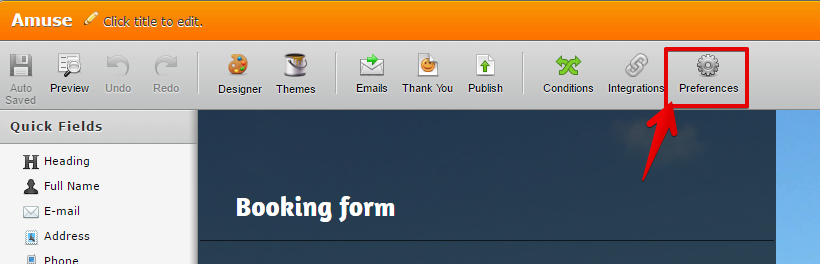
3. On the Preferences wizard, go to Advanced tab
4. Set "Yes" On Encrypt Form Data
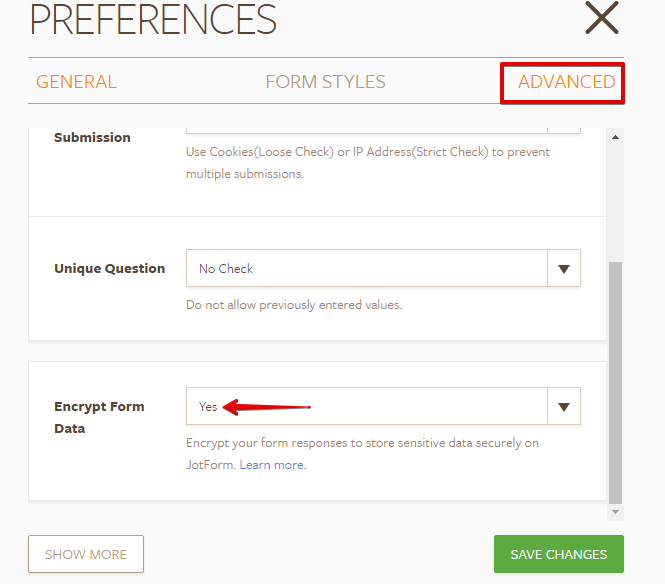
5. Click "Create encryption keys for me" button to download the private key file.

6. Go to your submissions page again and use the private key file you've just downloaded to view the submissions.
Hope this helps!
- Mobile Forms
- My Forms
- Templates
- Integrations
- INTEGRATIONS
- See 100+ integrations
- FEATURED INTEGRATIONS
PayPal
Slack
Google Sheets
Mailchimp
Zoom
Dropbox
Google Calendar
Hubspot
Salesforce
- See more Integrations
- Products
- PRODUCTS
Form Builder
Jotform Enterprise
Jotform Apps
Store Builder
Jotform Tables
Jotform Inbox
Jotform Mobile App
Jotform Approvals
Report Builder
Smart PDF Forms
PDF Editor
Jotform Sign
Jotform for Salesforce Discover Now
- Support
- GET HELP
- Contact Support
- Help Center
- FAQ
- Dedicated Support
Get a dedicated support team with Jotform Enterprise.
Contact SalesDedicated Enterprise supportApply to Jotform Enterprise for a dedicated support team.
Apply Now - Professional ServicesExplore
- Enterprise
- Pricing



























































