-
uclubmanagerAsked on May 5, 2016 at 4:32 PM
Error 33: Email is set as required on your Authorize.Net account, but your form does not have an email field.
-
Welvin Support Team LeadReplied on May 5, 2016 at 4:40 PM
The error is related to your Authorize.net account settings. The email field was required to your account. You have to uncheck the email option, you can follow these steps:
a. Login to your Authorize.net Merchant account
b. Go to your Settings -> Payment Form -> Form Fields
c. Uncheck the required box for the E-mail Address.
Otherwise, make sure to select a required email field in your form in the authorize.net properties:
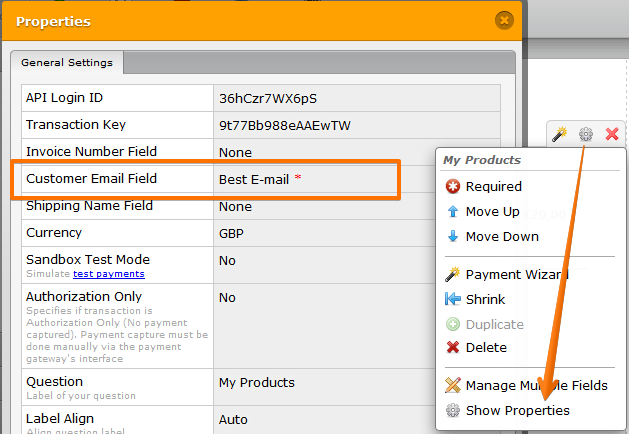
If you have already done this and still nothing, I would suggest contacting Authorize.net support and ask them on how you can fix this in your account.
- Mobile Forms
- My Forms
- Templates
- Integrations
- INTEGRATIONS
- See 100+ integrations
- FEATURED INTEGRATIONS
PayPal
Slack
Google Sheets
Mailchimp
Zoom
Dropbox
Google Calendar
Hubspot
Salesforce
- See more Integrations
- Products
- PRODUCTS
Form Builder
Jotform Enterprise
Jotform Apps
Store Builder
Jotform Tables
Jotform Inbox
Jotform Mobile App
Jotform Approvals
Report Builder
Smart PDF Forms
PDF Editor
Jotform Sign
Jotform for Salesforce Discover Now
- Support
- GET HELP
- Contact Support
- Help Center
- FAQ
- Dedicated Support
Get a dedicated support team with Jotform Enterprise.
Contact SalesDedicated Enterprise supportApply to Jotform Enterprise for a dedicated support team.
Apply Now - Professional ServicesExplore
- Enterprise
- Pricing



























































