-
PrintingServicesAsked on May 6, 2016 at 12:48 PM
I need to have my form do some calculations and give the end user a total cost. I need the color print to multiply the # or originals by the # of sets and charge $.10 for the total. Then if they choose one of the 28 lb paper choices in the white paper drop down box, I need to charge them an additional $.05 for per page for the paper. If they choose a glossy paper, then I need to charge them $.04 per page. Then finally, I need to charge them $1.00 per set of 5 tabs.
Is this possible?
Thanks! Becky
-
Kiran Support Team LeadReplied on May 6, 2016 at 1:22 PM
It looks like your requirement is achievable. I've cloned your JotForm and tried adding few conditions to perform the calculations on the fields added separately. However, I was able to get the calculation done for Color print multiplication, 28 lb paper and Glossy paper. I believe that per page refer to the number of originals.
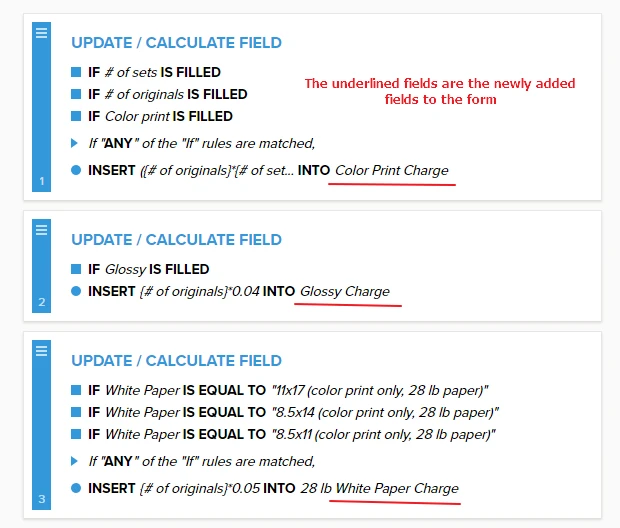
Here is the cloned version of your JotForm with the calculations. The fields are not hidden so that we can see if the calculation is done correctly.
https://form.jotform.com/61264846189971
Since the tabs field is a textarea field, we cannot read the lines to perform calculation. Is there any way that you can get the number of tabs on a separate field so that we can get the calculation done?
You may clone the form to your account to see how the calculations are done.
We will wait for your response. Thank you!
-
PrintingServicesReplied on May 6, 2016 at 3:45 PMThank you for the help. I was able to change the Tabs so that it can be calculated. Now I am unsure how to get it to add all of the subtotals (color print charge, glossy charge, 28 lb. white paper charge, tab total, etc.) into the Total Charges box at the bottom?
https://form.jotform.com/61265641660151
Thanks!
Becky
... -
HubersonReplied on May 6, 2016 at 4:53 PM
You can simply add the sub-totals together using a calculation field - How-to-perform-calculation-in-the-form.
You can take a look at it from this clone - https://form.jotform.com/61266466440961.
-
PrintingServicesReplied on May 6, 2016 at 6:45 PMThank you for all of your help. I think I’ve got it now. ☺
Becky
... -
Kevin Support Team LeadReplied on May 6, 2016 at 7:52 PM
On behalf of my colleagues who helped on this thread, you're welcome.
Do not hesitate to contact us if you need further assistance, we will be glad to help you.
- Mobile Forms
- My Forms
- Templates
- Integrations
- INTEGRATIONS
- See 100+ integrations
- FEATURED INTEGRATIONS
PayPal
Slack
Google Sheets
Mailchimp
Zoom
Dropbox
Google Calendar
Hubspot
Salesforce
- See more Integrations
- Products
- PRODUCTS
Form Builder
Jotform Enterprise
Jotform Apps
Store Builder
Jotform Tables
Jotform Inbox
Jotform Mobile App
Jotform Approvals
Report Builder
Smart PDF Forms
PDF Editor
Jotform Sign
Jotform for Salesforce Discover Now
- Support
- GET HELP
- Contact Support
- Help Center
- FAQ
- Dedicated Support
Get a dedicated support team with Jotform Enterprise.
Contact SalesDedicated Enterprise supportApply to Jotform Enterprise for a dedicated support team.
Apply Now - Professional ServicesExplore
- Enterprise
- Pricing





























































