-
askadomAsked on May 7, 2016 at 4:24 AM
-
Kiran Support Team LeadReplied on May 7, 2016 at 4:32 AM
Do you mean to say that the form needs to be accessed only once for IP address? Unfortunately, it is not possible however it is possible to restrict to receive submissions from an IP address more than once. To achieve this, you'll need to select "Check cookies and IP" from the Unique Submission option.

Hope this information helps!
-
askadomReplied on May 11, 2016 at 1:55 PM
I mean form should only be accessible from one IP address. If you go at it with another IP should come out error
-
CharlieReplied on May 11, 2016 at 3:25 PM
If you only want one IP address to view the form, that is possible by using a widget and conditional logic.
Here's a sample form that I made: https://form.jotform.com/61315540908958. It will only display the form's content if the IP address is 192.168.0.1. If it's a different IP, then display a warning message. You can clone my form so that you can check how I set it up, here's how to clone it: https://www.jotform.com/help/42-How-to-Clone-an-Existing-Form-from-a-URL
Here are the steps on how I made my form:
1. First, add the Get Visitor Location widget in your form:
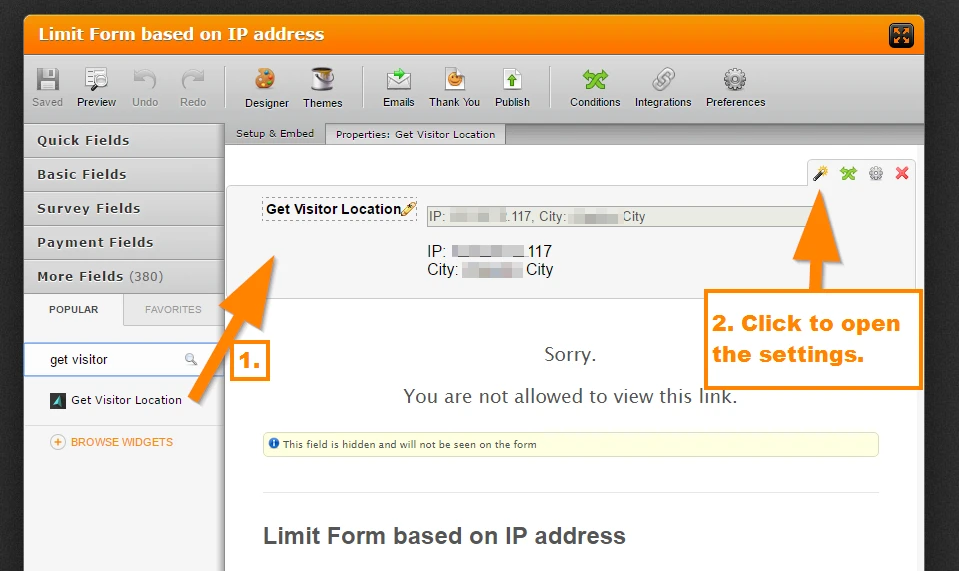
Set the input box to "Show", then I limited the widget to get the IP and the City so that the processing time is much more lesser.
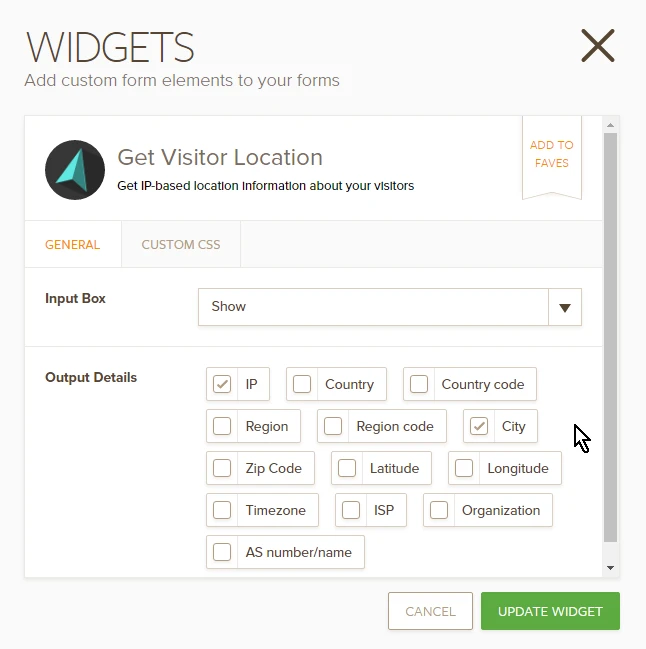
2. Now make sure all of your form's are hidden, below you'll see that my warning message is created using the "Text" field, to hide a field, just right click and choose "Hide Field". Now by default, all of your forms content are hidden.
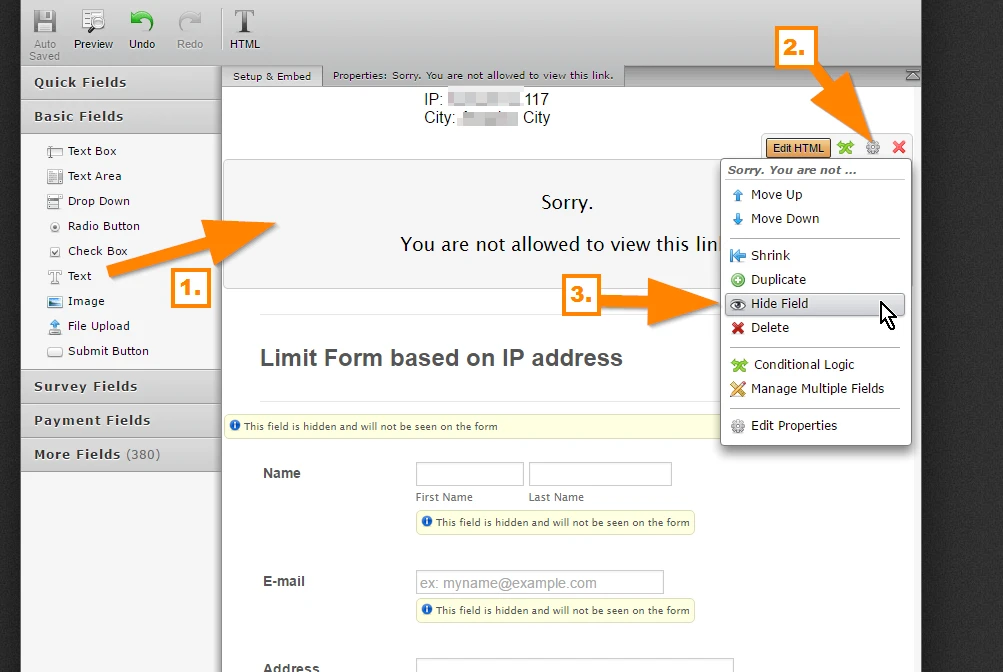
3. Now we will use the conditional logic to show the fields based on the IP address that the widget fetches. Here's a guide to learn more about conditional logic: https://www.jotform.com/help/57-Smart-Forms-Using-Conditional-Logic
Here's the two conditions I have setup:
Condition #1:
IF "Get Visitor Location" widget is FILLED AND it DOES NOT CONTAIN the value 192.168.0.1"
THEN
Show the "Text" field which is my warning message.
Condition #2:
IF "Get Visitor Location" widget is FILLED AND it CONTAINS the value 192.168.0.1"
THEN
Show the form fields that needs to be filled out (Headers, Full name, Email, etc...)
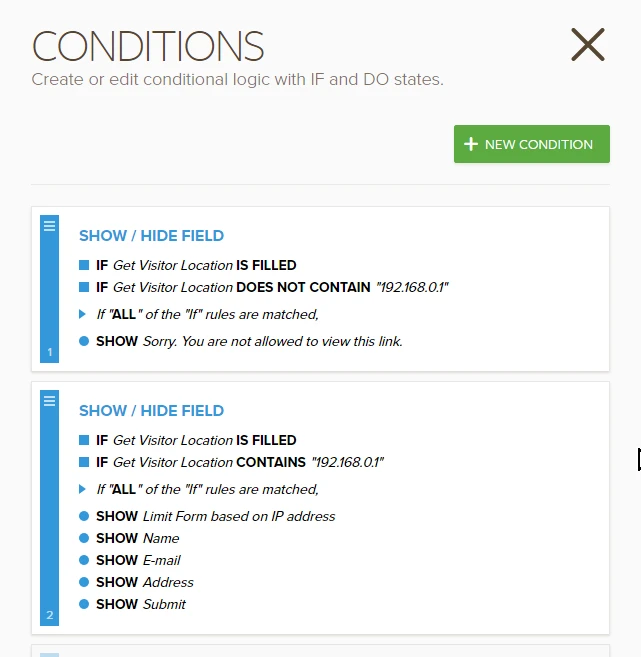
4. Here's how I specifically setup condition #1:
Here I have setup two "IF" statements, make sure that you set "ALL" if the rules are matched.
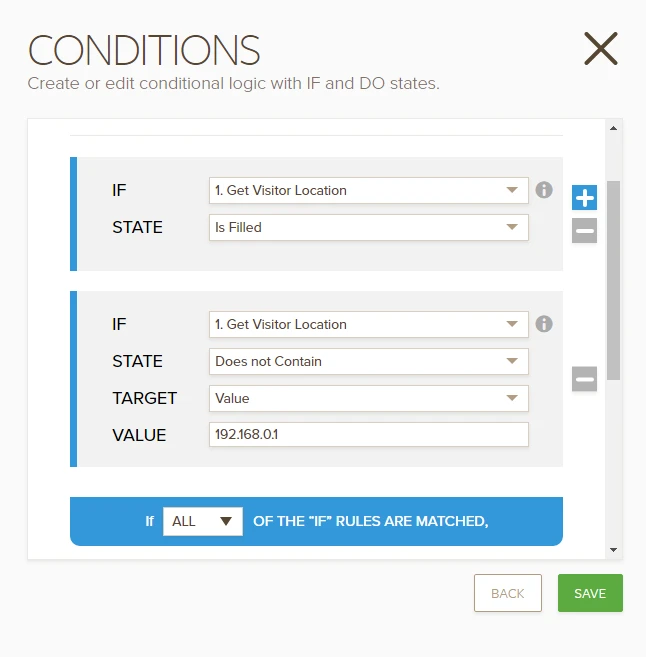
When you scroll down, you'll see the "DO" statement. Select "Show Multiple", I want to display the warning text message if my "IF" statements are TRUE.
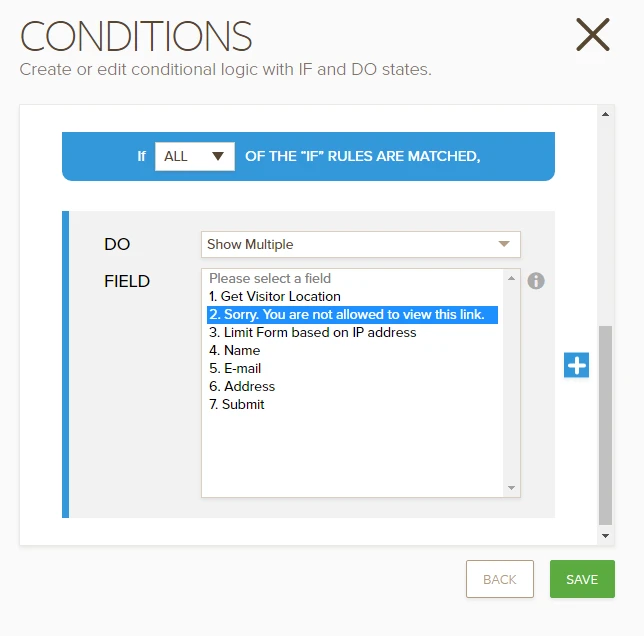
5. Here's how I setup my condition #2:
This is almost the same with step #4, but what we want to do here is "IF" the correct IP address is present.
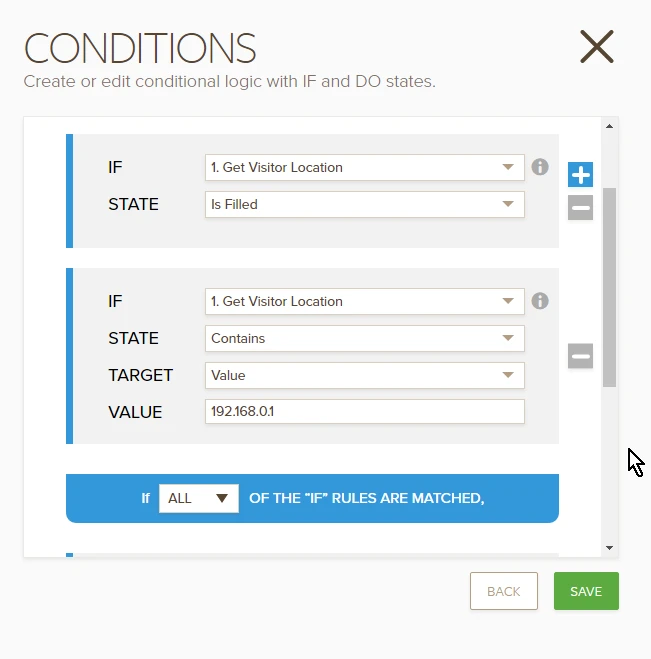
Here if "192.168.0.1" is the IP of the user, then we will display all the fields we want him/her to fill out:
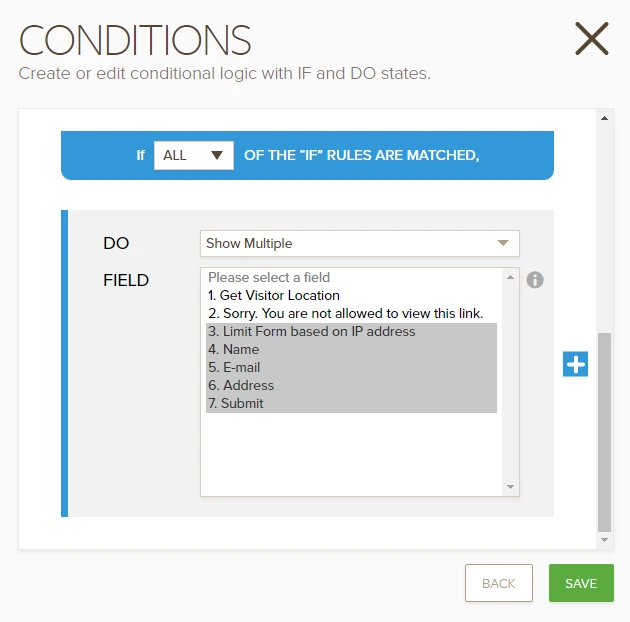
6. Now the only problem is that the Get Visitor Location information is shown in the form, how do we hide it? We will use custom CSS code. First, open your Form Designer Tool. Double click on the widget to easily get it's ID. It should automatically be added under your "CSS" tab. You can check the screenshot below:
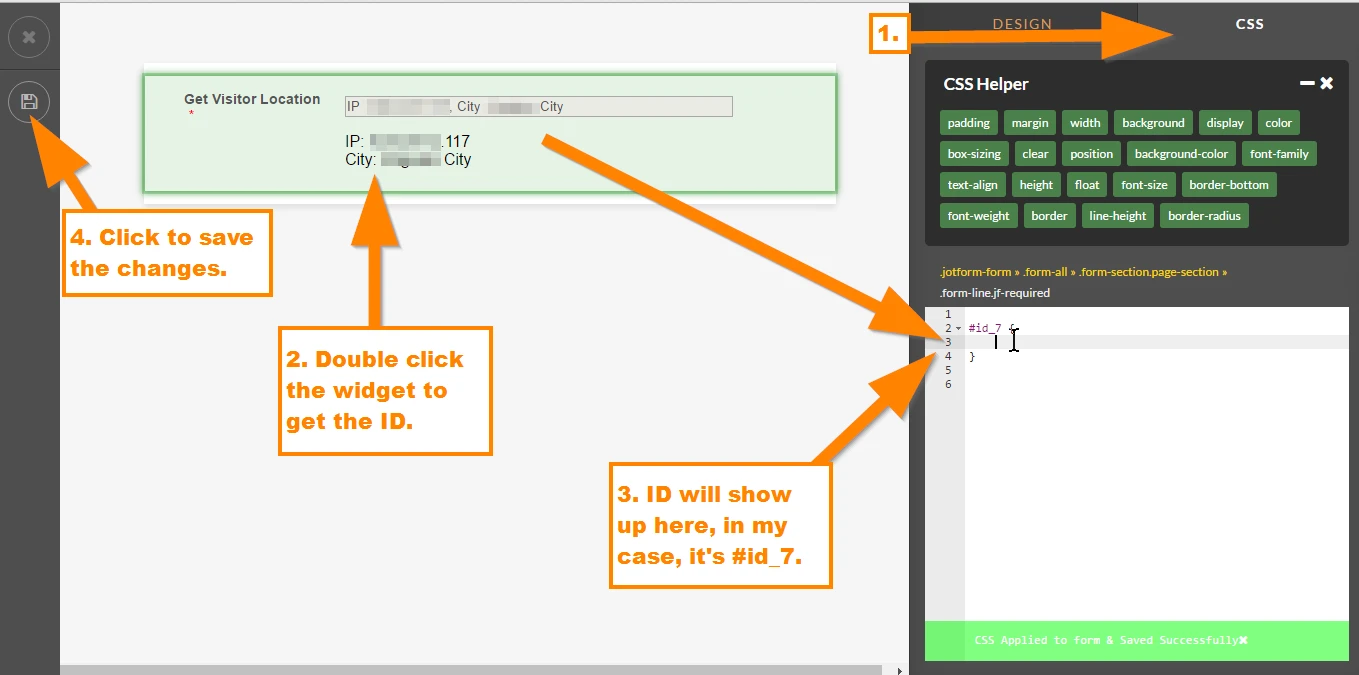
When the widget ID is now shown in the CSS, add this styling display: none !important;
So this is how it looks like:
#id_7 {
display: none !important;
}
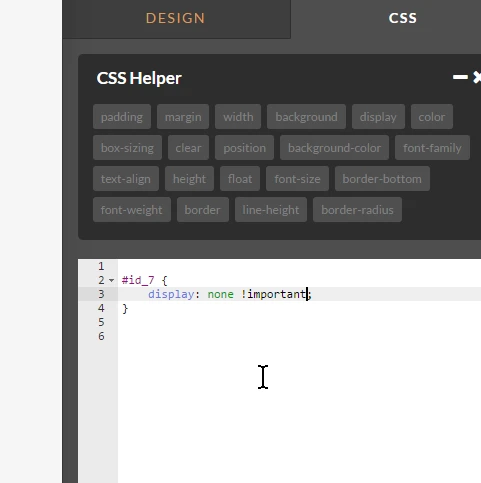
You now have a form that is limited on one IP address. Let us know if you need more help on this.
-
CharlieReplied on May 11, 2016 at 3:28 PM
Apologies. I made some typographical errors. I have now updated this post. Please directly view it using this link: https://www.jotform.com/answers/834457.
Let us know if you have questions.
-
askadomReplied on May 15, 2016 at 1:02 PM
It's work! Perfect! Thank You!!!!!
- Mobile Forms
- My Forms
- Templates
- Integrations
- INTEGRATIONS
- See 100+ integrations
- FEATURED INTEGRATIONS
PayPal
Slack
Google Sheets
Mailchimp
Zoom
Dropbox
Google Calendar
Hubspot
Salesforce
- See more Integrations
- Products
- PRODUCTS
Form Builder
Jotform Enterprise
Jotform Apps
Store Builder
Jotform Tables
Jotform Inbox
Jotform Mobile App
Jotform Approvals
Report Builder
Smart PDF Forms
PDF Editor
Jotform Sign
Jotform for Salesforce Discover Now
- Support
- GET HELP
- Contact Support
- Help Center
- FAQ
- Dedicated Support
Get a dedicated support team with Jotform Enterprise.
Contact SalesDedicated Enterprise supportApply to Jotform Enterprise for a dedicated support team.
Apply Now - Professional ServicesExplore
- Enterprise
- Pricing




























































