-
MetroCathedralAsked on May 11, 2016 at 1:15 PM
https://form.jotform.com/61021067173950
My form link is shown above. It pulls up in web view, but not in mobile view. Please advise as to how to get it to pull up in both views.
Thank you!
-
JanReplied on May 11, 2016 at 3:21 PM
I checked your form in my mobile phone and I can see that the Matrix Dynamique widget is not responsive.
Please add the Mobile Responsive widget in to the form.
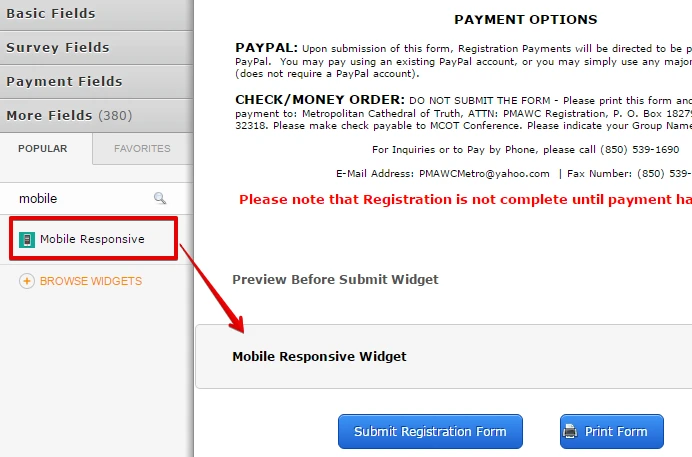
After that, you need to inject this custom CSS inside the Matrix Dynamique widget. Select the widget then click the wizard icon.
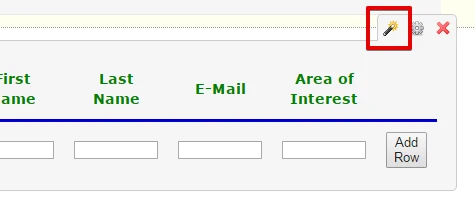
Go to the Custom CSS tab and insert this code to make the header font smaller:
.c0, .c1, .c2, .c3, .c4, .c5 {
font-size: 0.9em !important;
}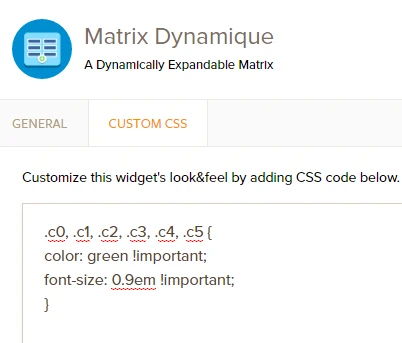
Related guide: How-to-Make-Forms-Mobile-Responsive
Hope that helps. Thank you.
- Mobile Forms
- My Forms
- Templates
- Integrations
- INTEGRATIONS
- See 100+ integrations
- FEATURED INTEGRATIONS
PayPal
Slack
Google Sheets
Mailchimp
Zoom
Dropbox
Google Calendar
Hubspot
Salesforce
- See more Integrations
- Products
- PRODUCTS
Form Builder
Jotform Enterprise
Jotform Apps
Store Builder
Jotform Tables
Jotform Inbox
Jotform Mobile App
Jotform Approvals
Report Builder
Smart PDF Forms
PDF Editor
Jotform Sign
Jotform for Salesforce Discover Now
- Support
- GET HELP
- Contact Support
- Help Center
- FAQ
- Dedicated Support
Get a dedicated support team with Jotform Enterprise.
Contact SalesDedicated Enterprise supportApply to Jotform Enterprise for a dedicated support team.
Apply Now - Professional ServicesExplore
- Enterprise
- Pricing



























































