-
WBCgroupAsked on May 12, 2016 at 1:45 PM
I do have an additional question. I am trying to follow along to (http://www.jotform.com/help/26-Creating-a-Form-Autoresponder) but I am struggling. I want to email this form to a recipient and allow them to go back edit any of the fields at a later date. Can you please help me with this I am struggling to figure it out.
When trying to follow http://www.jotform.com/help/26-Creating-a-Form-Autoresponder on part 4.2 I do not have a have a field "email" to use for recipient email. Any help would be greatly appreciated.
-
MikeReplied on May 12, 2016 at 1:53 PM
It is possible to add an E-mail field from Quick Fields, then it will be selectable under the Autoresponder recipient section.
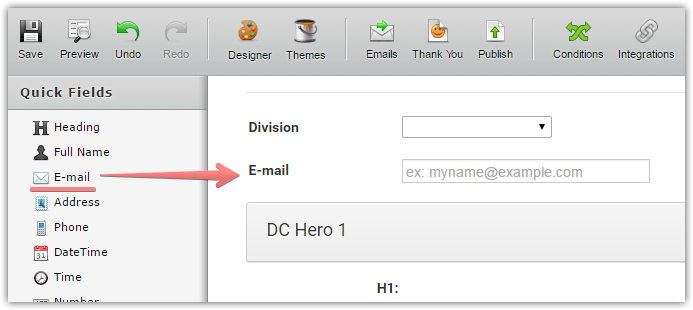
To allow submission editing add an {edit_link} to the email template.
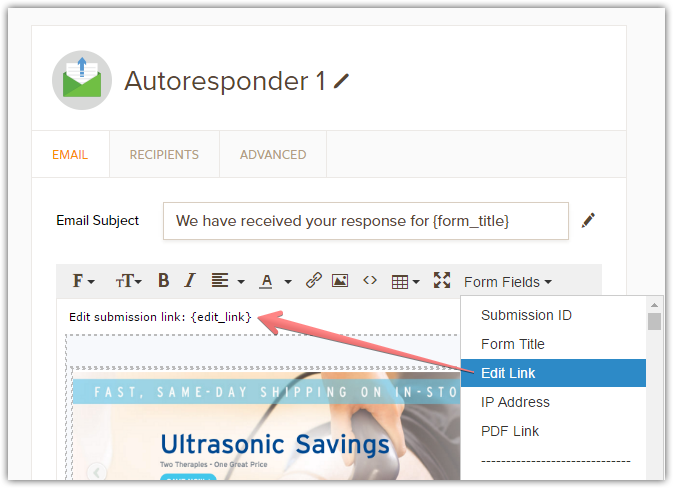
Thank you.
-
WBCgroupReplied on May 12, 2016 at 2:01 PM
Is it required to have an email field for the {edit link} to work?
-
MikeReplied on May 12, 2016 at 2:27 PM
Each submission has an edit link, and it works regardless the form fields.
The edit link has the following format:
https://www.jotform.com/edit/{Submission_ID}
In other words, you can generate such links manually knowing the submission IDs which can be checked from Submissions page.
- Mobile Forms
- My Forms
- Templates
- Integrations
- INTEGRATIONS
- See 100+ integrations
- FEATURED INTEGRATIONS
PayPal
Slack
Google Sheets
Mailchimp
Zoom
Dropbox
Google Calendar
Hubspot
Salesforce
- See more Integrations
- Products
- PRODUCTS
Form Builder
Jotform Enterprise
Jotform Apps
Store Builder
Jotform Tables
Jotform Inbox
Jotform Mobile App
Jotform Approvals
Report Builder
Smart PDF Forms
PDF Editor
Jotform Sign
Jotform for Salesforce Discover Now
- Support
- GET HELP
- Contact Support
- Help Center
- FAQ
- Dedicated Support
Get a dedicated support team with Jotform Enterprise.
Contact SalesDedicated Enterprise supportApply to Jotform Enterprise for a dedicated support team.
Apply Now - Professional ServicesExplore
- Enterprise
- Pricing



























































