-
premierdepogrlAsked on May 18, 2016 at 1:36 PM
When I click on the submit button, I keep getting this message:
INCOMPLETE VALUES There are incomplete fields in your submission Please GO BACK and fix the problems(s)
Please be advised that "GO BACK" is hyperlinked, but nothing comes up when you click on it.
HELP!!!
-
MikeReplied on May 18, 2016 at 2:49 PM
Please provide us with a form name in question and also a name of the PDF reader software that you use. Thank you.
-
premierdepogrlReplied on May 18, 2016 at 3:44 PMForm name is ACR/CRC NATIONAL INTAKE FORM, and I use NitroPDF.
I have attached a copy of the pdf it generated to this email.
Thank you for your prompt assistance!!!
Roberta-Anne Schmitt
Roberta-Anne Schmitt
**********************************************************
*WARNING/CAUTION:** This e-mail and any files transmitted with it are
strictly confidential and are intended solely for the use of the individual
or entity to whom it is addressed. This communication may contain material
protected by privilege. If you are not the intended recipient or the person
responsible for delivering the e-mail to the intended recipient, be advised
that you have received this e-mail in error and that any use,
dissemination, forwarding, printing, or copying of this e-mail and any file
attachments is strictly prohibited. If you have received this e-mail in
error, please immediately notify us by reply e-mail to the sender. You must
destroy the original transmission and its contents.*
... -
MikeReplied on May 18, 2016 at 5:22 PM
It seems that Nitro PDF is not compatible with our fillable PDF forms. I was not able to submit any form using Nitro Reader 5. The submission should work with Adobe Reader and Foxit Reader.
Regarding the PDF layout, you can try the following:
1) Add the next CSS to fix positioning of the fields.
.form-line-column {
padding-left : 50px !important;
padding-right : 50px !important;
}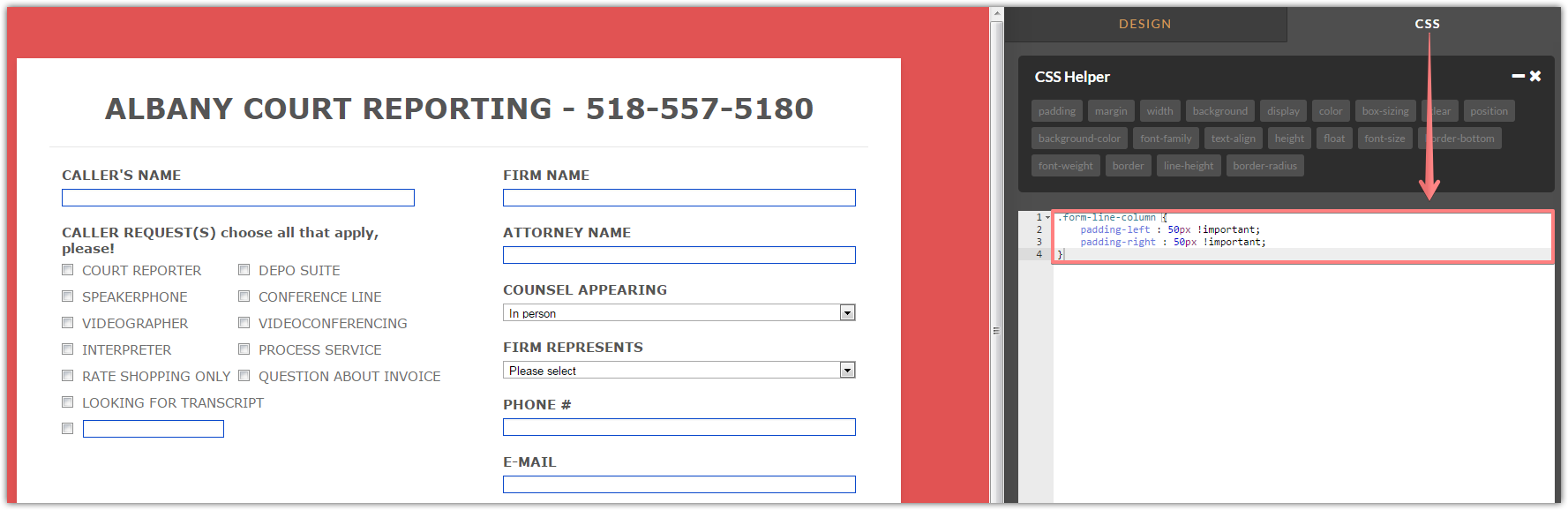
2) Reduce form width to 1000px.
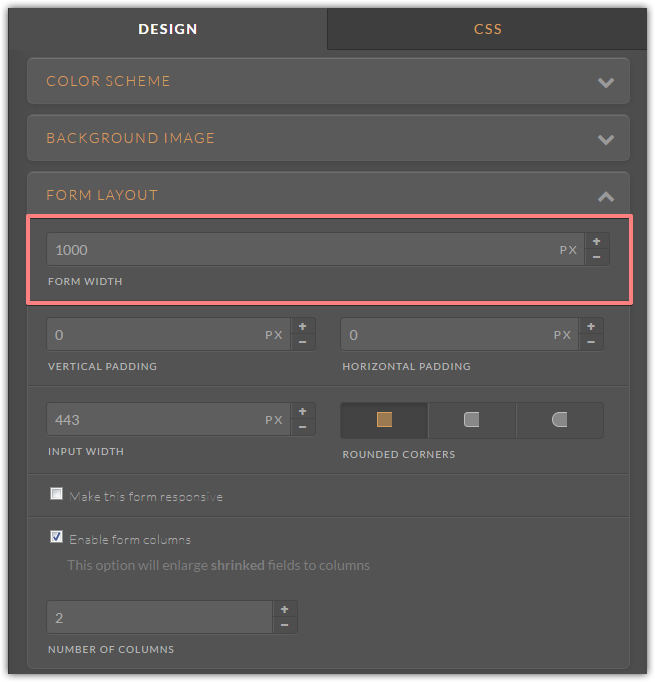
It should help with PDF layout.
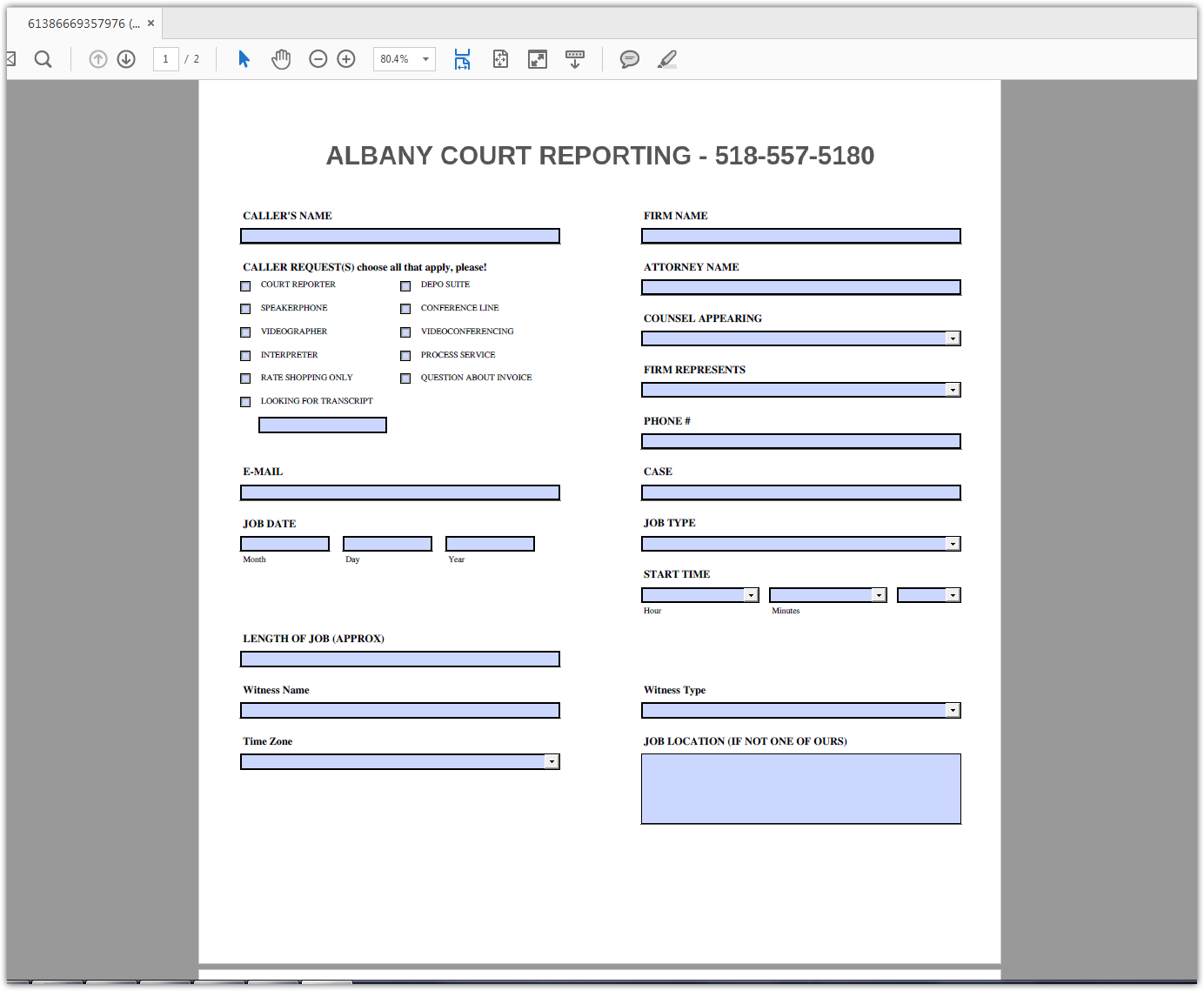
-
premierdepogrlReplied on May 19, 2016 at 9:44 AMNow I'm having issues with the form being able to be filled in - I've tried
opening it in other programs, pdf programs, and I can't seem to get the
fields to be fields I can fill in. grrrrrrrrrrrrrrrrrrr...I need help
here, folks!!!!
Roberta-Anne Schmitt
**********************************************************
*WARNING/CAUTION:** This e-mail and any files transmitted with it are
strictly confidential and are intended solely for the use of the individual
or entity to whom it is addressed. This communication may contain material
protected by privilege. If you are not the intended recipient or the person
responsible for delivering the e-mail to the intended recipient, be advised
that you have received this e-mail in error and that any use,
dissemination, forwarding, printing, or copying of this e-mail and any file
attachments is strictly prohibited. If you have received this e-mail in
error, please immediately notify us by reply e-mail to the sender. You must
destroy the original transmission and its contents.*
... -
David JotForm SupportReplied on May 19, 2016 at 11:40 AM
To fill in the form, the best program to use is adobe acrobat reader. I tested the form in adobe reader and it worked without issue:
Here is a link to the proper program:
Just make sure to uncheck the annoying optional offers prior to downloading the program.
-
premierdepogrlReplied on May 19, 2016 at 12:44 PMProblem with the form going off the page!!!! Why is that and how can that
be fixed??? It looks TERRIBLE!
Check out the other form I created today, ACR FILLABLE PDF - that does the
same thing, but worse!!!
HELP! ASAP!!
Roberta-Anne Schmitt
**********************************************************
*WARNING/CAUTION:** This e-mail and any files transmitted with it are
strictly confidential and are intended solely for the use of the individual
or entity to whom it is addressed. This communication may contain material
protected by privilege. If you are not the intended recipient or the person
responsible for delivering the e-mail to the intended recipient, be advised
that you have received this e-mail in error and that any use,
dissemination, forwarding, printing, or copying of this e-mail and any file
attachments is strictly prohibited. If you have received this e-mail in
error, please immediately notify us by reply e-mail to the sender. You must
destroy the original transmission and its contents.*
... -
premierdepogrlReplied on May 19, 2016 at 12:44 PMHere is the form that also looks terrible!
Roberta-Anne Schmitt
**********************************************************
*WARNING/CAUTION:** This e-mail and any files transmitted with it are
strictly confidential and are intended solely for the use of the individual
or entity to whom it is addressed. This communication may contain material
protected by privilege. If you are not the intended recipient or the person
responsible for delivering the e-mail to the intended recipient, be advised
that you have received this e-mail in error and that any use,
dissemination, forwarding, printing, or copying of this e-mail and any file
attachments is strictly prohibited. If you have received this e-mail in
error, please immediately notify us by reply e-mail to the sender. You must
destroy the original transmission and its contents.*
... -
MikeReplied on May 19, 2016 at 1:10 PM
Unfortunately, we cannot receive email attachments.
It looks like that form is too wide for a PDF file. I would like to suggest reducing the form width via Form Designer.
Example with 1100 pixels width:
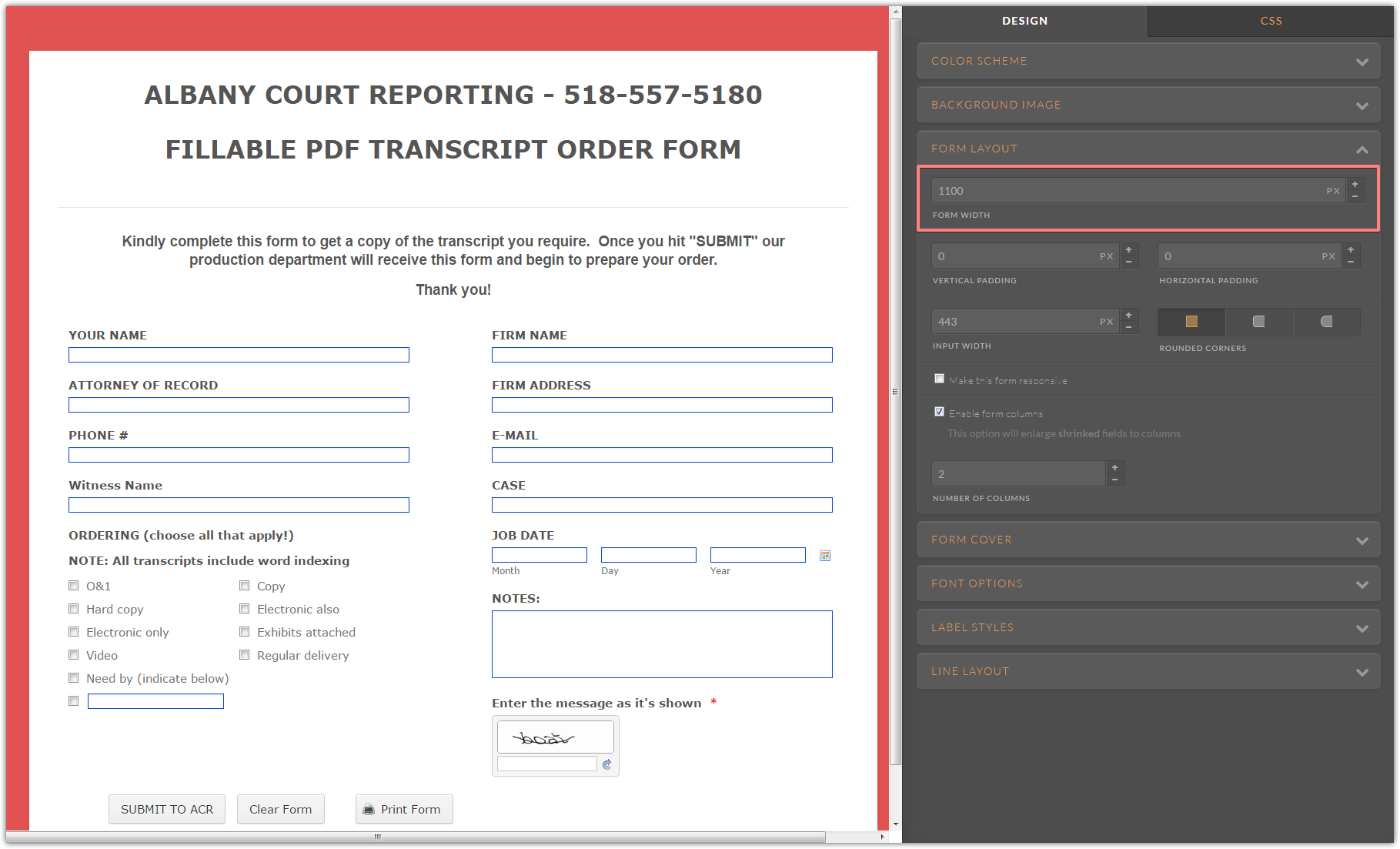
Generated PDF:
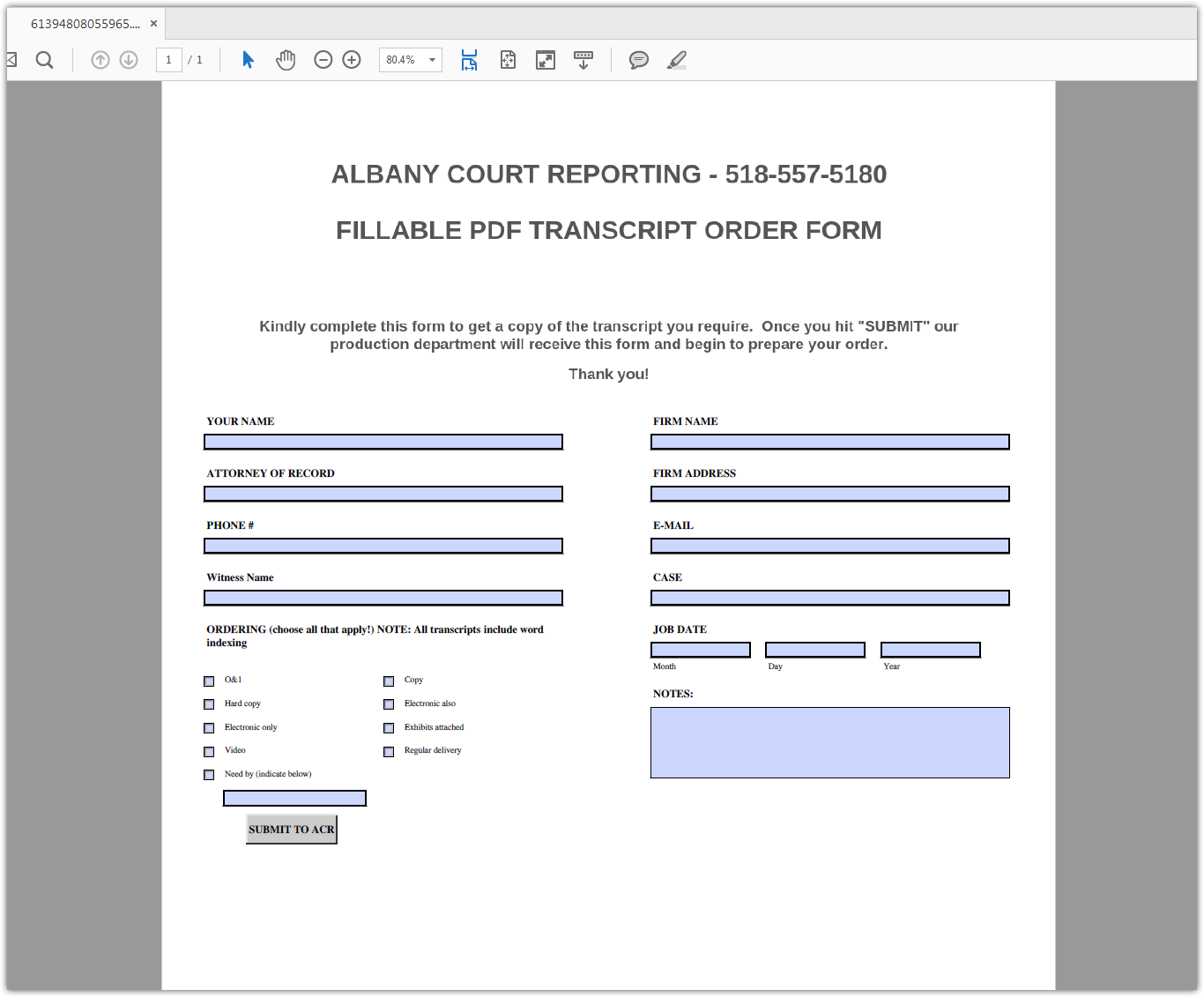
Thank you.
- Mobile Forms
- My Forms
- Templates
- Integrations
- INTEGRATIONS
- See 100+ integrations
- FEATURED INTEGRATIONS
PayPal
Slack
Google Sheets
Mailchimp
Zoom
Dropbox
Google Calendar
Hubspot
Salesforce
- See more Integrations
- Products
- PRODUCTS
Form Builder
Jotform Enterprise
Jotform Apps
Store Builder
Jotform Tables
Jotform Inbox
Jotform Mobile App
Jotform Approvals
Report Builder
Smart PDF Forms
PDF Editor
Jotform Sign
Jotform for Salesforce Discover Now
- Support
- GET HELP
- Contact Support
- Help Center
- FAQ
- Dedicated Support
Get a dedicated support team with Jotform Enterprise.
Contact SalesDedicated Enterprise supportApply to Jotform Enterprise for a dedicated support team.
Apply Now - Professional ServicesExplore
- Enterprise
- Pricing




























































