-
kranaiAsked on May 21, 2016 at 10:18 AM
Hi
How do I display a text string in a text box if some condition is met.
Let say my text box is called "Event Date"
I will insert the condition in my form as follows:
If "Seminar Title" is Equal to "Creating Abundance" (for example)
Display "26th May 2016" into Event Date
Basically I want to populate "Event Date" with the date of the seminar based on the Seminar Title selected.
rgds
kish
-
Welvin Support Team LeadReplied on May 21, 2016 at 11:30 AM
Do you want to populate a date field? If so, you can do it this way:
1. Add a new DateTime field in the form and set the default date to May 26, 2016.
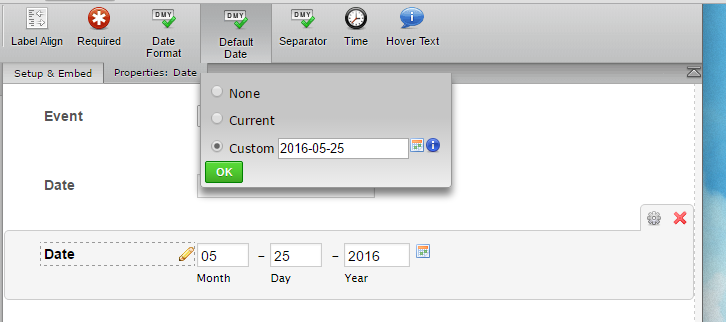
2. Add a conditional logic to copy this new date field to the target DateTime field when seminar title is equal to your desired value. Here's a sample condition that you should add:
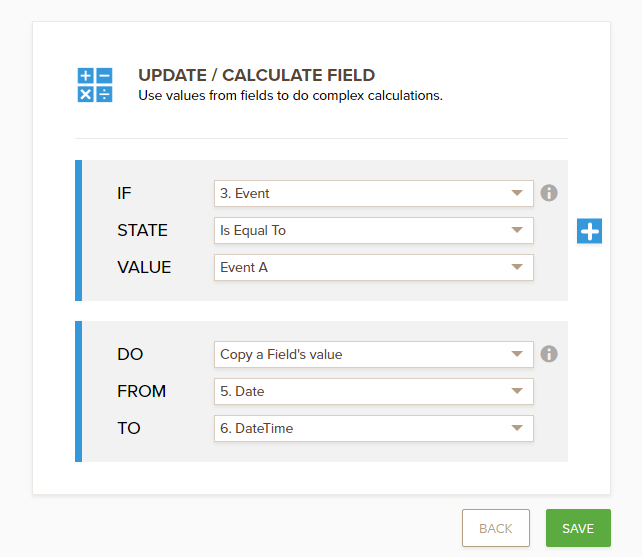
You can test it here: https://form.jotform.com/61404080498960.
Note that you can simply hide some fields that you don't want to show up in the live form view.
-
Welvin Support Team LeadReplied on May 21, 2016 at 11:35 AM
I'm sorry for misunderstanding your question. To populate a textbox with a date, you can just do it this way:
1. Assuming that you already have the textbox in the form, simply add the following condition:
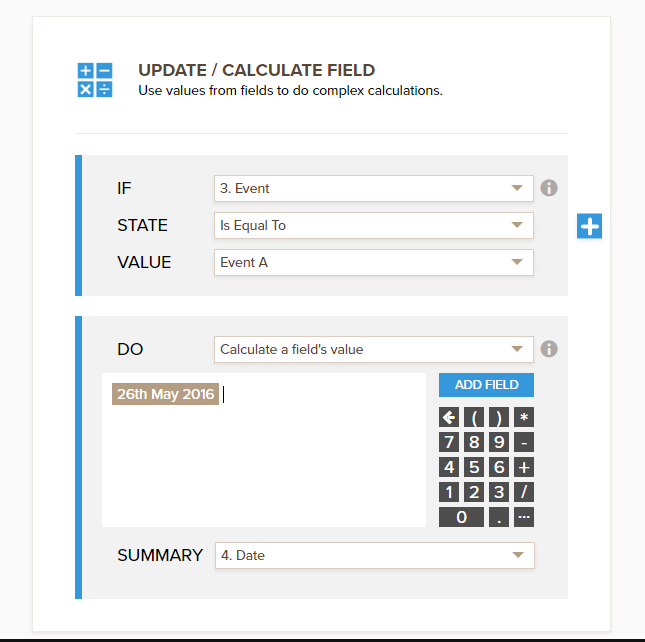
Make sure that you've added the value as a text. It should be in light brown background.
You can see the output in the test form that I've shared in my first reply.
-
Welvin Support Team LeadReplied on May 21, 2016 at 12:39 PM
You're welcome. Please contact us again if we can help in any way.
- Mobile Forms
- My Forms
- Templates
- Integrations
- INTEGRATIONS
- See 100+ integrations
- FEATURED INTEGRATIONS
PayPal
Slack
Google Sheets
Mailchimp
Zoom
Dropbox
Google Calendar
Hubspot
Salesforce
- See more Integrations
- Products
- PRODUCTS
Form Builder
Jotform Enterprise
Jotform Apps
Store Builder
Jotform Tables
Jotform Inbox
Jotform Mobile App
Jotform Approvals
Report Builder
Smart PDF Forms
PDF Editor
Jotform Sign
Jotform for Salesforce Discover Now
- Support
- GET HELP
- Contact Support
- Help Center
- FAQ
- Dedicated Support
Get a dedicated support team with Jotform Enterprise.
Contact SalesDedicated Enterprise supportApply to Jotform Enterprise for a dedicated support team.
Apply Now - Professional ServicesExplore
- Enterprise
- Pricing



























































