-
3palmszooAsked on May 21, 2016 at 12:45 PM
When a user prints a form which includes select fields (example, choose 5 animals from this list), the printout shows the choices in a row separated by commas:
Choice 1, Choice 2, Choice 3, etc.
This causes long list selections to be cut off at the end of the field space.
I would like for this type of field to be printed out as a list like it does in the PDF view.
Choice 1
Choice 2
Choice 3
etc.
---------------
I believe I have also ran into an issue where a client printed the form, but did not submit it (I never received it!) Is there a way to prevent that? Maybe a print & submit button instead?
Thanks!
-
Welvin Support Team LeadReplied on May 21, 2016 at 1:42 PM
Unfortunately, this is not possible in the form view. I tried this with CSS, but it seems the selected options are part of a single div element, not separate.
A workaround would be to create an autoresponder email in the form. In the autoresponder email, add the PDF Link tag. The PDF Link will be converted into a full download link of the PDF file of the submission. So, instead of printing the data within the form, they'll download the PDF and print it.
https://www.jotform.com/help/26-Creating-a-Form-Autoresponder
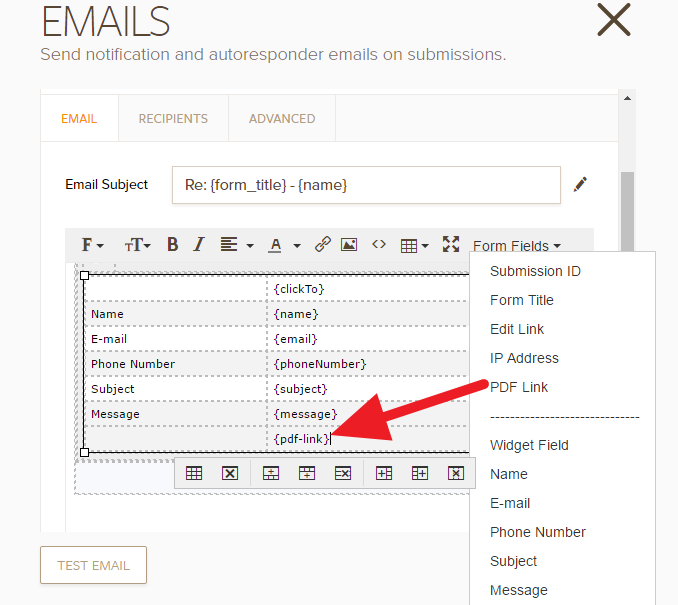
I hope this works for you.
- Mobile Forms
- My Forms
- Templates
- Integrations
- INTEGRATIONS
- See 100+ integrations
- FEATURED INTEGRATIONS
PayPal
Slack
Google Sheets
Mailchimp
Zoom
Dropbox
Google Calendar
Hubspot
Salesforce
- See more Integrations
- Products
- PRODUCTS
Form Builder
Jotform Enterprise
Jotform Apps
Store Builder
Jotform Tables
Jotform Inbox
Jotform Mobile App
Jotform Approvals
Report Builder
Smart PDF Forms
PDF Editor
Jotform Sign
Jotform for Salesforce Discover Now
- Support
- GET HELP
- Contact Support
- Help Center
- FAQ
- Dedicated Support
Get a dedicated support team with Jotform Enterprise.
Contact SalesDedicated Enterprise supportApply to Jotform Enterprise for a dedicated support team.
Apply Now - Professional ServicesExplore
- Enterprise
- Pricing



























































