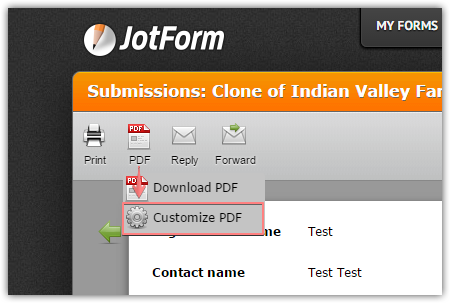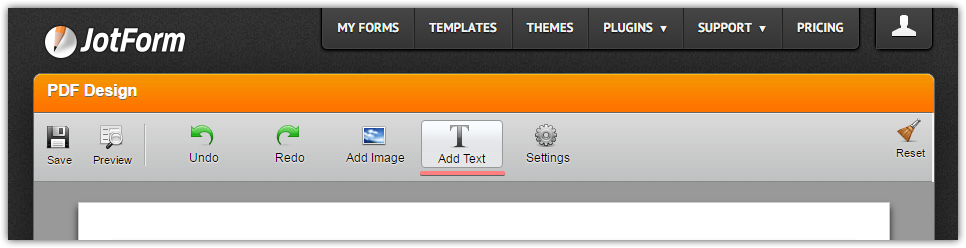-
STMainStAsked on May 23, 2016 at 2:54 PM
I have forms that need follow up when they come into the office so I added extra cells in the table of the email that gets sent to me with each submission, but although those cells show up in the email, they are not included in the attached pdf form. Is there a way I can fix that?
-
MikeReplied on May 23, 2016 at 4:19 PM
The email template is not associated with the PDF content. The workaround that you may try is to edit the PDF template itself, to do this:
Go to Submissions page > PDF icon > Customize PDF

Custom text can be added with an Add Text tool.

If you need any further assistance, please let us know.
-
STMainStReplied on June 8, 2016 at 2:32 PM
Thank you!!
- Mobile Forms
- My Forms
- Templates
- Integrations
- INTEGRATIONS
- See 100+ integrations
- FEATURED INTEGRATIONS
PayPal
Slack
Google Sheets
Mailchimp
Zoom
Dropbox
Google Calendar
Hubspot
Salesforce
- See more Integrations
- Products
- PRODUCTS
Form Builder
Jotform Enterprise
Jotform Apps
Store Builder
Jotform Tables
Jotform Inbox
Jotform Mobile App
Jotform Approvals
Report Builder
Smart PDF Forms
PDF Editor
Jotform Sign
Jotform for Salesforce Discover Now
- Support
- GET HELP
- Contact Support
- Help Center
- FAQ
- Dedicated Support
Get a dedicated support team with Jotform Enterprise.
Contact SalesDedicated Enterprise supportApply to Jotform Enterprise for a dedicated support team.
Apply Now - Professional ServicesExplore
- Enterprise
- Pricing