-
MaidCrewAsked on May 23, 2016 at 5:13 PM
Hello,
My form, at the URL listed, does not consistently render / display a calculated value correctly every time a collection of associated checkbox options are either checked or unchecked. I've provided a pic and highlighted what I'm referring to. This bug seems to only show up if the user plays around with the checkbox options. If you select & deselect various options in a random pattern or grouping, the highlighted section "(2 Cleaners for xx - xx hours)" doesn't always display in accordance with it's associated calculated field. The field itself renders a correct calculated value but the displaying of that value isn't always accurate. (the value & the display of the value don't always match)
The first section of the pricing matrix is based on Square Footage, Bedrooms & Bathrooms. These three, regardless of what's selected and how much you change things around, render accurately. It's only when you then begin selecting & deselecting and playing around with the "Seasonal Extras" checkbox options that the "(2 Cleaners for xx - xx hours)" begins to have problems.
Any suggestions? I've tried various configurations for the value... "render as text" vs leaving it unchecked; "1 decimal vs 2 decimals"; rounding vs no rounding, etc... nothing seems to keep it from displaying incorrectly when the checkbox options begin to get played with.
Thanks in advance for you're help.
Shawn
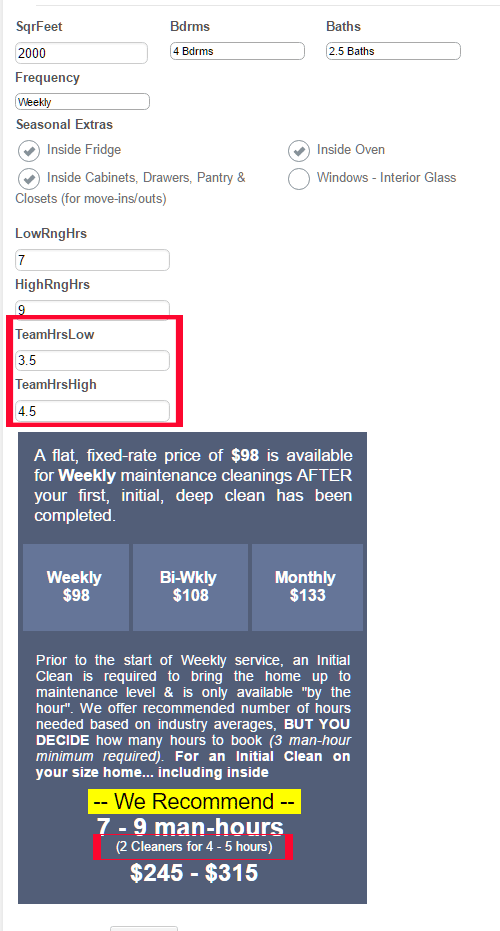 Page URL: https://form.jotform.com/61433256321144
Page URL: https://form.jotform.com/61433256321144 -
Chriistian Jotform SupportReplied on May 23, 2016 at 9:40 PM
I checked your form and I was able to see the issue you are referring to. I also noticed that you are using conditions to calculate on a textbox field and pass the value to the text field. Can you try using a calculion field instead?
Here's a cloned version of your form where I used a calculation field for the TeamHrsLow/TeamHrsHigh.
https://form.jotform.com/61437887844976
I also added them to text field for the calculations at the bottom so you can compare between the result from the textbox and result from the calculation field.


If the issue still persists, please let us know.
- Mobile Forms
- My Forms
- Templates
- Integrations
- INTEGRATIONS
- See 100+ integrations
- FEATURED INTEGRATIONS
PayPal
Slack
Google Sheets
Mailchimp
Zoom
Dropbox
Google Calendar
Hubspot
Salesforce
- See more Integrations
- Products
- PRODUCTS
Form Builder
Jotform Enterprise
Jotform Apps
Store Builder
Jotform Tables
Jotform Inbox
Jotform Mobile App
Jotform Approvals
Report Builder
Smart PDF Forms
PDF Editor
Jotform Sign
Jotform for Salesforce Discover Now
- Support
- GET HELP
- Contact Support
- Help Center
- FAQ
- Dedicated Support
Get a dedicated support team with Jotform Enterprise.
Contact SalesDedicated Enterprise supportApply to Jotform Enterprise for a dedicated support team.
Apply Now - Professional ServicesExplore
- Enterprise
- Pricing



























































