-
premieredigitalAsked on June 1, 2016 at 3:23 PM
-
Mike_G JotForm SupportReplied on June 1, 2016 at 5:21 PM
There might be a workaround for your concern. Do you have an email address field on the form you're working on? (May we know the form you're working on, please?)
If you have, will the submitters enter the same email address where you have sent them the forms? If it is, then this workaround might work for you.
The first thing that you need to do is integrate your form with Google Spreadsheet.
You can access the Google Spreadsheet with the link provided after the integration:
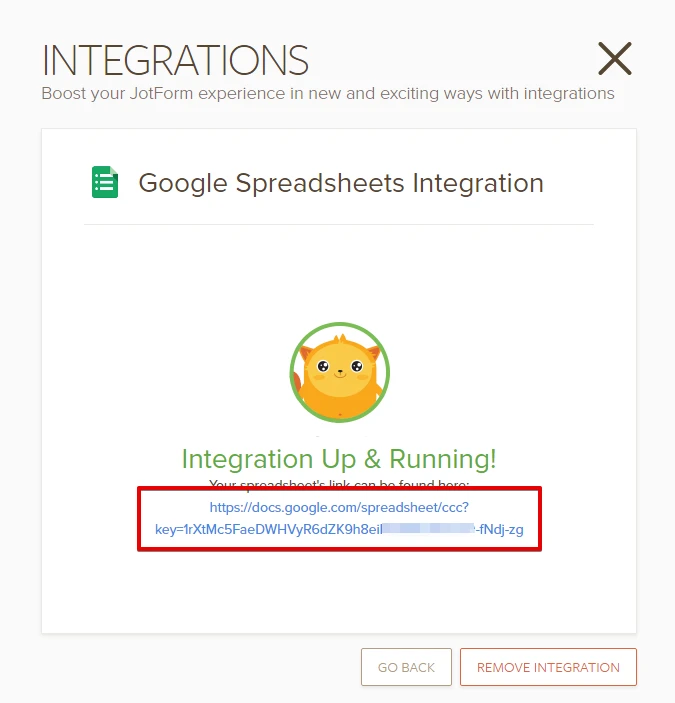
On the spreadsheet, create a separate sheet.

Then, on the first column of the new sheet, copy the list of email address where you sent your form.

Next, on the second column of the new sheet, you will use the spreadsheet formula below.
The formula: =IF(COUNTIF(Submissions!C$2:C$101,A1),"Yes","No")
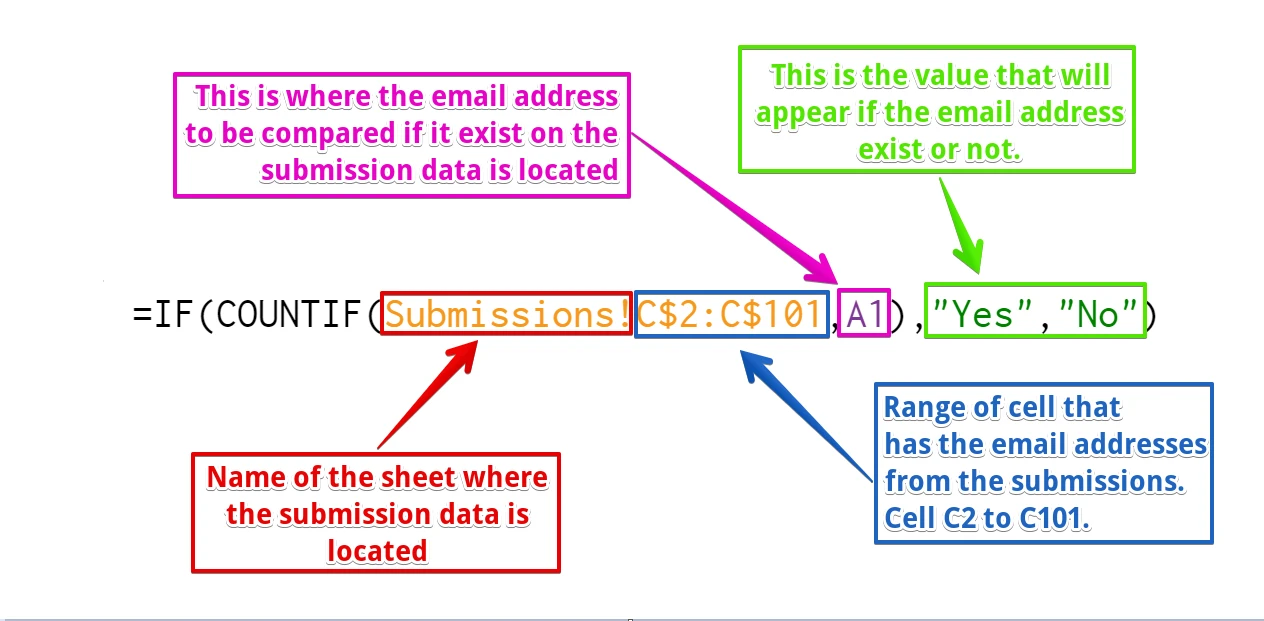
The formula above is just for the first row, you will just copy it onto the next rows of the second column, here's how:

Above, you will see that a row in column 2 of the new sheet will show "Yes" if the email address exists on the Submissions sheet's email address column.
I hope this helps. Let us know if you have questions with any of the instructions given above or if you have any other questions. Thank you.
-
premieredigitalReplied on June 2, 2016 at 7:25 PM
Thank you for this. So, this would only work if we sent the form to someone via email? To confirm, this wouldn't work if they completed the form through a link on a website?
-
Chriistian Jotform SupportReplied on June 2, 2016 at 10:19 PM
That is correct. This workaround will only work if you have the list of emails where you've sent the form. It will not work if they completed the form through a link on a website.
- Mobile Forms
- My Forms
- Templates
- Integrations
- INTEGRATIONS
- See 100+ integrations
- FEATURED INTEGRATIONS
PayPal
Slack
Google Sheets
Mailchimp
Zoom
Dropbox
Google Calendar
Hubspot
Salesforce
- See more Integrations
- Products
- PRODUCTS
Form Builder
Jotform Enterprise
Jotform Apps
Store Builder
Jotform Tables
Jotform Inbox
Jotform Mobile App
Jotform Approvals
Report Builder
Smart PDF Forms
PDF Editor
Jotform Sign
Jotform for Salesforce Discover Now
- Support
- GET HELP
- Contact Support
- Help Center
- FAQ
- Dedicated Support
Get a dedicated support team with Jotform Enterprise.
Contact SalesDedicated Enterprise supportApply to Jotform Enterprise for a dedicated support team.
Apply Now - Professional ServicesExplore
- Enterprise
- Pricing




























































