-
criterionsAsked on June 3, 2016 at 2:18 PM
Hey - I can to see if I can change the margin for the checkbox items in the custom control. It's the square checkbox control. Look at the difference between the custom control and the standard one
Page URL: https://form.jotform.com/61545569469976 -
victorReplied on June 3, 2016 at 2:40 PM
I am not fully understanding your question/issue. Are you have problems modified the margin of your checkbox widget you added in your form?

If you could please elaborate a bit more, we would be glad to assist.
-
criterionsReplied on June 3, 2016 at 2:42 PM
Correct - the first item (the one that is checked) I want to expand the margin so the text in the brackets doesn't wrap.
-
victorReplied on June 3, 2016 at 2:55 PM
Thank you for clarifying this. To expand the width of the widget, just press the WIDTH button on the top toolbar and increase the size to 700
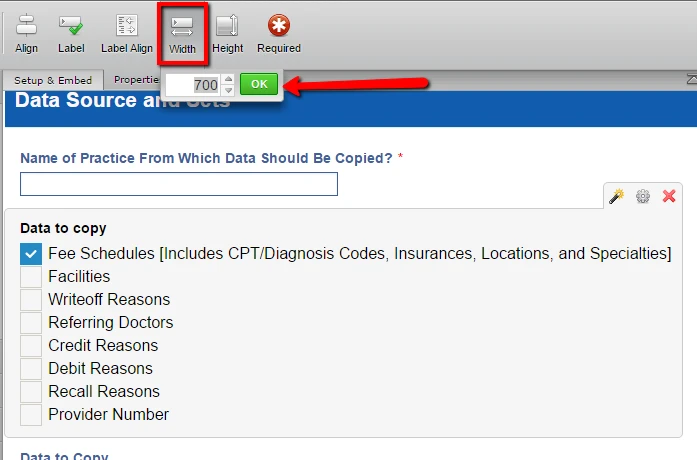
You will see that the text will no longer wrap.
-
criterionsReplied on June 3, 2016 at 2:59 PM
Perfect! Can't believe I missed that setting! Thanks
- Mobile Forms
- My Forms
- Templates
- Integrations
- INTEGRATIONS
- See 100+ integrations
- FEATURED INTEGRATIONS
PayPal
Slack
Google Sheets
Mailchimp
Zoom
Dropbox
Google Calendar
Hubspot
Salesforce
- See more Integrations
- Products
- PRODUCTS
Form Builder
Jotform Enterprise
Jotform Apps
Store Builder
Jotform Tables
Jotform Inbox
Jotform Mobile App
Jotform Approvals
Report Builder
Smart PDF Forms
PDF Editor
Jotform Sign
Jotform for Salesforce Discover Now
- Support
- GET HELP
- Contact Support
- Help Center
- FAQ
- Dedicated Support
Get a dedicated support team with Jotform Enterprise.
Contact SalesDedicated Enterprise supportApply to Jotform Enterprise for a dedicated support team.
Apply Now - Professional ServicesExplore
- Enterprise
- Pricing



























































