-
lvdesignAsked on June 8, 2016 at 5:12 AM

-
Elton Support Team LeadReplied on June 8, 2016 at 7:15 AM
Your form is fine when I check it. The checkin and checkout field tags on notifications are correct.
Perhaps the user intentionally skipped that field since they are not required.
I would suggest to make that fields mandatory by marking them as required on the form builder.
Example:
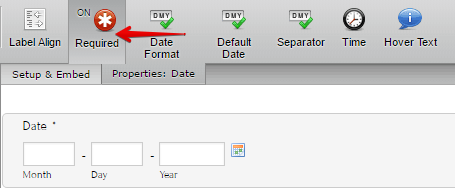
This way, the users cannot leave the fields empty otherwise it would trigger the required validation error.
Hope this helps!
-
lvdesignReplied on June 8, 2016 at 7:56 AM
The user did not miss out the date. It is recorded in the submission but when it was send from jot form to my client error appeared in their email.
I retest it again and it seemed ok now. So thanks for you help.
-
Kiran Support Team LeadReplied on June 8, 2016 at 9:58 AM
You are welcome. Glad to see that the date is now displayed in the notification email. Generally, it happens when the field name in the notification is not set correctly. In such cases, you may remove the field name in the notification email and add it again from the Form Fields.

Alternatively, you may add a new notification to your JotForm so that the fields will be added automatically and then delete the existing notification.
Hope this information helps!
- Mobile Forms
- My Forms
- Templates
- Integrations
- INTEGRATIONS
- See 100+ integrations
- FEATURED INTEGRATIONS
PayPal
Slack
Google Sheets
Mailchimp
Zoom
Dropbox
Google Calendar
Hubspot
Salesforce
- See more Integrations
- Products
- PRODUCTS
Form Builder
Jotform Enterprise
Jotform Apps
Store Builder
Jotform Tables
Jotform Inbox
Jotform Mobile App
Jotform Approvals
Report Builder
Smart PDF Forms
PDF Editor
Jotform Sign
Jotform for Salesforce Discover Now
- Support
- GET HELP
- Contact Support
- Help Center
- FAQ
- Dedicated Support
Get a dedicated support team with Jotform Enterprise.
Contact SalesDedicated Enterprise supportApply to Jotform Enterprise for a dedicated support team.
Apply Now - Professional ServicesExplore
- Enterprise
- Pricing




























































