-
avwhittinghamAsked on June 10, 2016 at 5:20 AM
Hi
I'm trying to get the format of my form looking nice and want to line up some drop down boxes , some will need to be on single lines and others in 2 even columns but I can't seem to get them any where near.
Any help much appreciated
Tony Whittingham
-
Elton Support Team LeadReplied on June 10, 2016 at 6:24 AM
Hello Tony,
I can see that you have few fields shrunken in your form.
If you want to bring down the field into a separate line or start a new line, just right click the field then "Move to a new line".
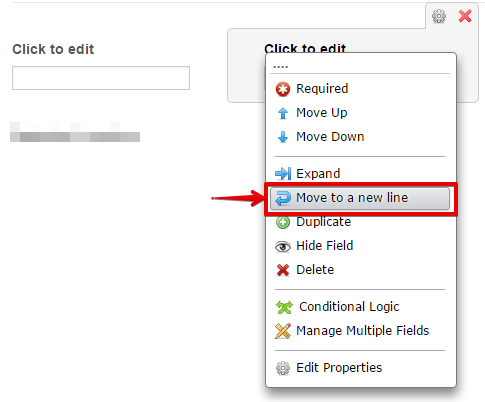
If you want a 2 column layout on shrunken fields, simply open your form in the Form Designer, go to Form Layout tab and check "Enable form columns".
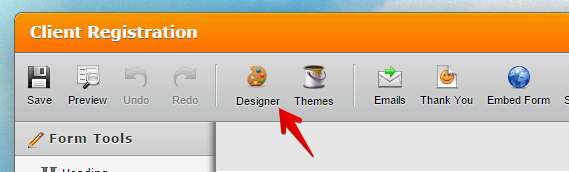
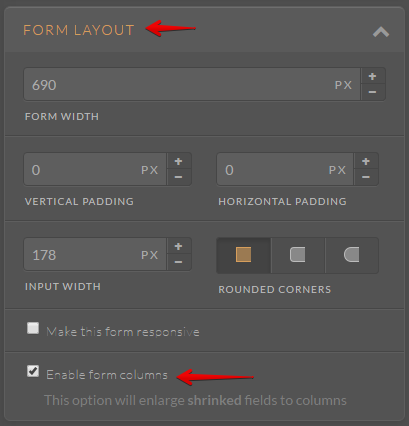
If you need further assistance or anything else about your forms, let us know.
-
avwhittinghamReplied on June 10, 2016 at 7:19 AM
I really appreciate your help and knowledge, excellent support service
Tony Whittingham
-
JanReplied on June 10, 2016 at 9:14 AM
Glad to hear that you are satisfied with the support provided by Elton. On behalf of Elton, you are welcome. Let us know if you need any help. Thank you.
- Mobile Forms
- My Forms
- Templates
- Integrations
- INTEGRATIONS
- See 100+ integrations
- FEATURED INTEGRATIONS
PayPal
Slack
Google Sheets
Mailchimp
Zoom
Dropbox
Google Calendar
Hubspot
Salesforce
- See more Integrations
- Products
- PRODUCTS
Form Builder
Jotform Enterprise
Jotform Apps
Store Builder
Jotform Tables
Jotform Inbox
Jotform Mobile App
Jotform Approvals
Report Builder
Smart PDF Forms
PDF Editor
Jotform Sign
Jotform for Salesforce Discover Now
- Support
- GET HELP
- Contact Support
- Help Center
- FAQ
- Dedicated Support
Get a dedicated support team with Jotform Enterprise.
Contact SalesDedicated Enterprise supportApply to Jotform Enterprise for a dedicated support team.
Apply Now - Professional ServicesExplore
- Enterprise
- Pricing




























































